
Robot vacuum cleaners have become one of the most popular smart home devices. They are ideal for removing dirt, dust, and debris around the room, saving you some precious time to work or try new hobbies.
However, having a robot cleaner does not necessarily mean you are not hands-on. There are a couple of things that you need to consider if you want the cleaning unit to work efficiently and improve its longevity.
This article will provide some helpful tips and tricks to help get performance from your robot vacuum when cleaning your house.
To improve your robot vacuum’s efficiency, remove any items like electrical cords, furniture, curtains, or rugs in this cleaning path. Secondly, ensure that the vacuum has clean sensors, brushes, and an empty bin.
In addition, find an appropriate location for the charging dock, clean after yourself, and ensure that all repairs are done using manufacturer-recommended parts.
Get the most out of your robot vacuum cleaner by following our easy guide.
10 Tips To Make Your Robot Vacuum Cleaner More Efficient
Here are some helpful tricks that will get your robot vacuum ready to clean up any dirt in the house.
Though these tips are ideal for getting your robot vacuum working better around the house, regular maintenance is essential to improving the unit’s cleaning ability and ensuring it works better for longer.
1. Secure the Cords

Having electrical cords lying around the floor can hinder the robot vacuum from doing a proper cleaning job. It is easy for the brushes or wheels to get entangled in the wiring, preventing the free movement of the appliance.
In addition, there is also a risk of the loose cables getting sucked up by the Shark vacuum. This can destroy the cleaning unit, not to mention, also damage the cord in the process.
Electrical cords are not only a hazard for your Roomba but also to you. It is always good practice to secure electrical cords to prevent tripping or electrocution.
Cable raceways are an excellent way to keep electrical wiring out of sight while preventing your vacuum from accidentally running over them.
Furthermore, you can also use zip ties and clips to secure them behind shelves or desks around the house.
2. Clean Before the Vacuum Cleans

Cleaning after yourself can help prevent frequent breakdowns of your Roborock vacuuming appliance.
Though the work of the cleaning unit is to clean up around the house, items like toys, rocks, or even strings can do a real number on them. In addition, large items like shoes are often avoided by the robot, which can lead to inefficient cleaning around the house.
Removing unnecessary objects around the house can help reduce the cost of repairs and ensure that your Ecovacs run for longer.
3. Keep the Sensors Clean

Additionally, it is always a good idea to clean the robot cleaner’s sensors. The sensors are responsible for identifying and navigating the device around the room.
However, dirty sensors can result in wrong information interpretation, causing the machine to run into objects, get stuck, or stop unexpectedly.
The sensors are located on the vacuum’s bumper and under its belly. Take a dry microfiber cloth and gently rub it against the sensors.
Do not use fluids or a wet cloth to clean the sensors, as it might cause them to malfunction.
4. Keep the Robot Vacuum Clean

It is not good enough to only clean the robot’s sensors; you also need to empty the vacuum bin and remove any dirt on the brushes. Dirt accumulation can clog brushes and prevent effective sweeping.
Furthermore, a full vacuum bin and clogged brushes can cause the cleaner to stop without warning.
When cleaning, you need a brush out first and detangle any strings or hairs stuck between the brush roll and the wheels. Do not forget to empty the vacuum bin in the process.
Though removing the brush roll and vacuum bin is easy, you should look at your model’s user manual, as different robots have varying procedures.
5. Find an Appropriate Location for Charging

You should also find a nice charging spot for your Life robot. The location of the vacuum’s charging dock plays a significant role in the unit’s performance.
When the floor is uneven or has a carpet near it, it is harder for the appliance to find its way back to recharge.
The robot’s charging dock should be placed in an open room with an even floor, away from rugs and carpets.
6. Observe the Robot Vacuum’s Movement

Likewise, observing your robot vacuum cleaner’s movement can help you better understand its cleaning process and path. Most units can have trouble navigating uneven surfaces like carpets, making it harder for effective cleaning.
By discovering how it performs in certain spots, you can map out which areas or rooms the Eufy can avoid, improving its cleaning abilities.
7. Tuck the Rugs and Raise the Curtains

You also need to tuck rugs and raise the curtains around the house. The robot cleaner might accidentally get stuck between curtains or bind up the brush roll.
Getting them out of the unit’s cleaning path is always a good idea whenever the cleaning unit does its rounds across the house.
8. Vacuum-Proof the House

Furthermore, you might also need to vacuum-proof the house to ensure better cleaning performance. As previously stated, the robot has sensors that help it detect if there are any obstacles in its cleaning path. When it finds chairs, shoes, or tables, it prevents a collision by going around them.
Though this is a nice safety feature, it prevents optimal house cleaning.
To avoid this, you should move any items that can hinder the vacuuming appliance from doing its job. Dining chairs can be placed upside down on the table, giving the Neato more room for cleaning.
9. Clean Up Fluids

It cannot be insisted on enough, but fluids like water must be mopped up before the robot vacuum gets to them. Water and electronics are a recipe for disaster and might cost you a handful during repairs.
10. Always Use Genuine Model Parts for Replacement
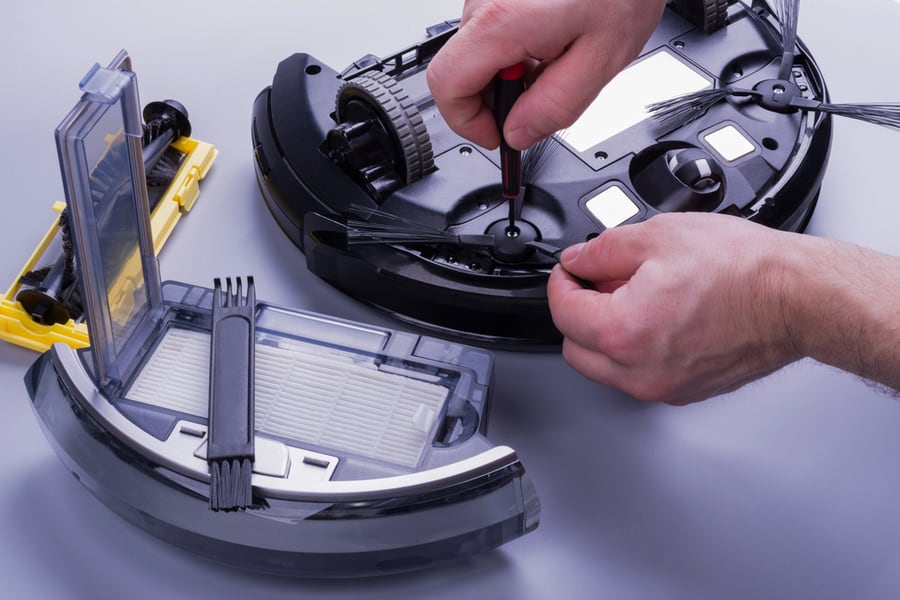
Finally, you should always get genuine OEM parts when repairing your robot cleaning appliance. Installing the wrong parts on your vacuuming can lead to comparability issues and more malfunctions.
Always get manufacturer-recommended parts to ensure better performance and a longer lifespan.
Takeaway
A robot vacuum cleaner is an expensive investment to have at home. That is why it is essential to find the best options to improve its efficiency and durability if you own the unit.
First, remove obstacles like electrical cords, rugs, curtains, or furniture from the robot’s cleaning path. Cleaning the cleaner’s sensors, brushes, and vacuum bin can also improve efficiency. Lastly, you need to clean up after yourself and find a proper charging location for your robot.
Always use genuine replacement parts recommended for your model when repairing the robot vacuum cleaner.
Frequently Asked Questions
Should You Run Your Robot Vacuum Cleaner Every Day?
Most homeowners run the robot vacuum cleaner about three or four times a week. You might vacuum more frequently if you have children or pets. Daily use of the robot is recommended for people suffering from allergies.
How Often Should You Empty a Robot Vacuum Cleaner?
The robot should be emptied after every cleaning cycle. However, try to empty the bin at least once a week.












