
Though washing machines are expensive investments, most homeowners will spend the extra buck for convenience. However, when the Whirlpool unit starts acting up, it can give you some sleepless nights.
Like most electrical appliances, the first thing to do when you notice a washing machine malfunction is reset it. In most cases, troubleshooting the Whirlpool Washer can help eradicate any wrong settings or programs causing the issues.
Before trying to troubleshoot your Whirlpool, it is essential to note that you need to follow a proper and safe procedure. If you do not, you risk damaging the unit and paying a handful to repair it.
We will look at the safe steps to reset your washing unit while ensuring that your washer remains in good condition.
Here are a few easy ways to reset your Whirlpool washer:
- Unplug the washing unit.
- Switch off the circuit breaker.
- Use the “Start/Pause” and “Power” buttons.
- Use the dial.
- Open and close the unit’s lid.
Is your Whirlpool malfunctioning? Let us look at why your washing machine might need resetting and how to troubleshoot the unit safely.
Reason for Resetting Your Whirlpool Washer

When doing laundry, you might have noticed errors on the washer’s display or the drum stopping mid-cycle.
There are several reasons why your unit might need resetting, which include the following:
- Error issues: When your washing unit runs into a problem, in most cases, it stops any running programs, and an error is displayed on the control panel. Additionally, if your washer has saved settings from previous laundry washes, it can display an error message.
- Loading the wrong washing program: You commonly put your delicate fabrics together with jeans or sheets. To prevent them from getting damaged, remove these clothes and reset the appliance to ensure it cleans effectively.
- Power problems: Power surges and short circuits can also take a toll on your Whirlpool washing machine. After the power stabilizes, the unit might need resetting to clear previously running washing programs and errors that might still be saved.
- Load imbalance: Overloading might also cause the Whirlpool tub to stop mid-cycle and an error to appear on the display panel. Overloading can cause a load imbalance, which damages the unit. You must remove excess clothes and reset the unit.
- Fixing Malfunctions: You might also notice that your Whirlpool washer has a problem starting, door jams, filling or draining water, or the tub spinning. Again, troubleshooting can help restore proper function to the unit.
- Adding new parts to the unit: Lastly, after doing any repairs and installing a new part to the washer, it is essential to reset and recalibrate the unit. It ensures that the system’s software can adjust its programming with the new part to enhance its washing efficiency.
5 Ways To Manually Reset a Whirlpool Washer
Whirlpool washers do not have a reset button. Therefore, the front-load or top-load units must be manually reset to clear any errors or malfunctions.
We will guide you through five reset procedures to keep your washer running again.
You should always check your user manual for safe guidelines before resetting your Whirlpool washer.
1. Unplugging the Washing Machine
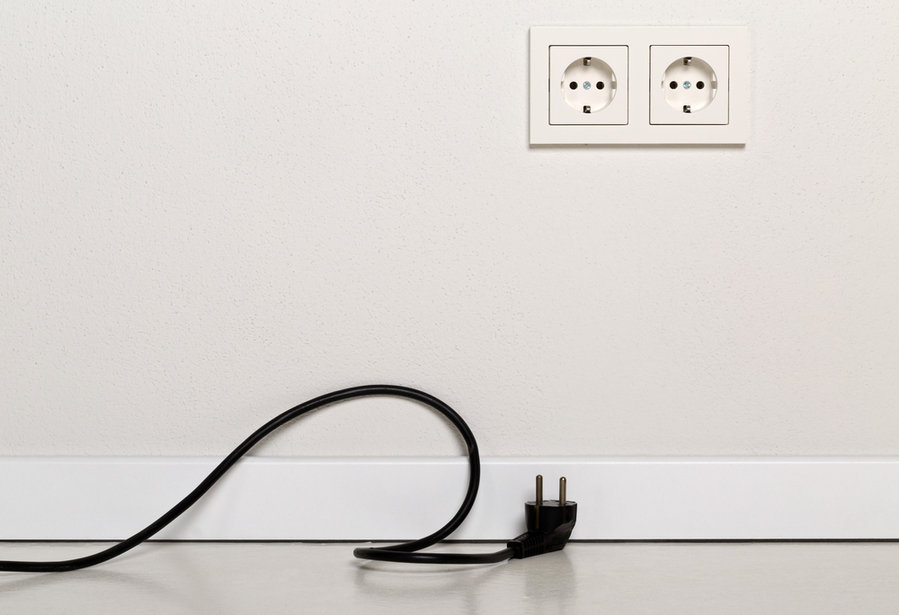
The most common way to reset a Whirlpool washing machine is by unplugging it and disconnecting its power supply. Disrupting the unit’s power supply discharges any current in the unit, allowing it to reset.
Here are some safety guidelines on how to reset the washer:
- Turn off the washing machine.
- Unplug the washer from the outlet.
- Turn off the Water supply.
- Wait for 5-10 minutes.
- Plug the washing unit back into the outlet.
- Wait 30 seconds, and then turn on the washer.
- Turn on the water supply.
Never touch the metal prongs on the plug while trying to remove it from the outlet. Additionally, you should ensure that your hands are dry before attempting the removal.
2. Using a Circuit Breaker

Another way to reset your front-load washer is by using a circuit breaker. If you cannot unplug the unit from the outlet, the circuit breaker also cuts off the power supply to the appliance, ensuring those troublesome errors are cleared.
The circuit breaker is found in the electrical panel. The electrical panel has labels for every breaker, showing which circuits they control and regulate.
Electrical panels house high current flow, and all electrical safety procedures should be followed when switching off a circuit breaker.
Here are the safety guidelines to reset your Whirlpool using a circuit breaker:
- First, turn off the washing unit.
- Then, turn off its water supply.
- Next, locate the electrical panel and the circuit breaker connected to the unit.
- Switch off the breaker.
- Wait for 5-10 minutes.
- Switch on the breaker.
- Wait for 30 seconds before turning on the Whirlpool.
- Finally, turn on the water supply.
3. Using the “Start/Pause” and “Power” Button
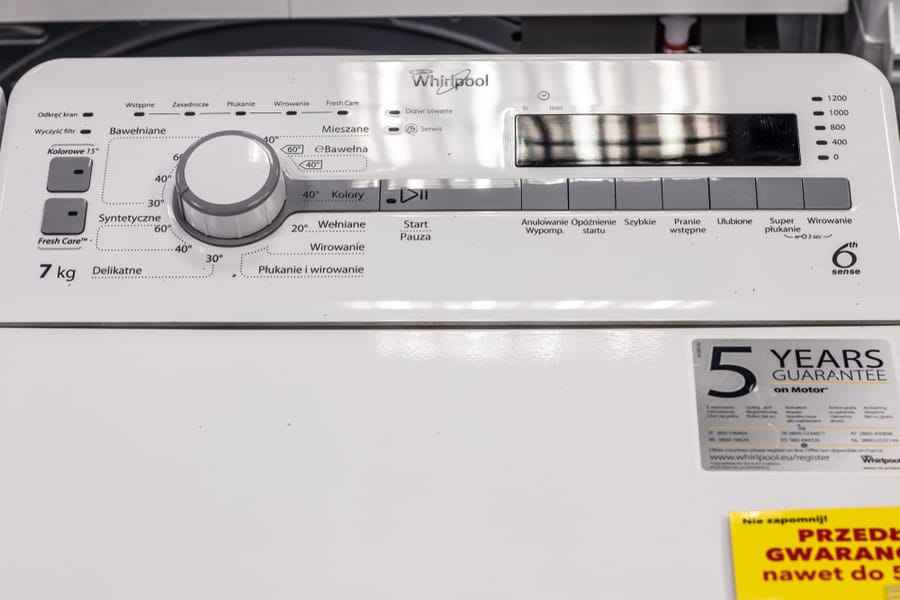
Additionally, the “Start/Pause” and “Power” buttons can reset some Whirlpool washers.
Various washing models have different resetting procedures. Check your user manual or consult with customer support before resetting the unit using any buttons.
Follow these simple steps to reset your front-load washer:
- First, press the “Start/Pause” or “Power/Cancel” button two times.
- Then, press the “Power” button once.
- Finally, wait for the display panel to start flashing or the Whirlpool to make beeping sounds.
In most cases, this should help reset your washing machine and clear out any errors in the unit.
4. Using the Dial

Furthermore, if your Whirlpool front-load or top-load washer uses a dial to program your washing settings, you can also use it to reset the unit.
The dial needs to be quickly turned to specific settings for most units. If you turn the dial too slowly, it might take a few attempts before your washer finally boots up to the reset mode.
Follow these simple steps to reset your whirlpool washer using the dial:
- First, turn the unit’s dial to the “Normal” setting.
- Next, turn off the washing machine.
- Wait for 1 minute.
- Turn on the washer again.
- Rotate the dial counterclockwise 360 degrees until it returns to the “Normal” setting.
- Afterward, gently turn the dial clockwise until it clicks three times.
- Turn the dial once clockwise until you hear a click.
- Turn the dial again counterclockwise until you hear one click.
- When the LEDs on the control panel start blinking, the washer has entered the diagnostic mode.
- Turn the dial clockwise, and the LED lights will shift between the progress bar.
- Turn the dial until the “Rinse” LED Light turns on.
- Once the “Rinse” LED is on, press the Start/Pause button on the washer.
When the reset begins, your Whirlpool unit will lock the door and undergo a short test cycle. You might notice some weird noises from the appliance and the LEDs blinking, which is normal.
Once the system is recalibrated, the lights will turn off, and the door will unlock.
You will need to perform this reset and recalibration for dial washer models if you need the Whirlpool washer to work optimally after installing new parts.
5. Opening and Closing the Lid

Lastly, some Whirlpool top-load models also have a lid reset option. Let us look at how to use it.
- Turn off the washing machine.
- Unplug the unit.
- Wait for 1 minute.
- Plug the appliance into the outlet.
- Wait for 30 seconds.
- Open and close the lid six times within 12 seconds.
- The washer will start beeping, or the control panel will start flashing.
Conclusion
Getting errors while doing laundry is a common occurrence. Troubleshooting or resetting your Whirlpool is the first step to take if you notice any malfunction in your unit.
There are several ways you can reset your washing machine. You can cut the power supply by unplugging the unit or switching off its circuit breaker.
Additionally, you can also use a combination of buttons, using the control panel dial, or closing the lid repeatedly until the unit resets.
However, if your Whirlpool is still giving you issues, the best thing to do is contact a repair professional or customer care.
Frequently Asked Questions
Where Is the Reset Button on a Whirlpool Washer?
Whirlpool washers do not have a reset button. However, there are a couple of ways that you can reset the unit without any hassle. You can:
- Unplugging the washing unit.
- Switching off its circuit breaker.
- Using the “Start/Pause” and “Power” buttons.
- Using the dial on the control panel.
- Opening and closing the lid.
How Do You Unlock a Whirlpool Front-Load Washer?
Ensure that all the water in the front-load washing machine is drained before opening the door. Next, please turn off the washer and unplug it from the outlet. Wait a few minutes, then plug in the unit.
If the “Door Lock” LED light is still on, and the door will not open, you should consult a repair professional.












