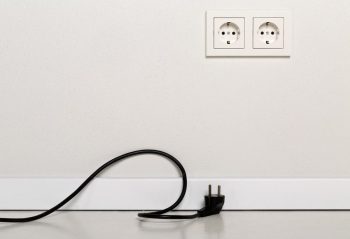Sure, here is the blog post:
Fixing a Hunter Ceiling Fan involves diagnosing the issue, gathering necessary tools and materials, and then carrying out the repair. Common problems include motor issues, remote control problems, damaged fan blades, or lighting kit issues. Always start by turning off the power to the fan, then follow the manufacturer’s guidelines for repair. For complex issues, consider seeking professional help.
How To Fix a Hunter Ceiling Fan: An In-Depth Guide
If you own a Hunter Ceiling Fan, you know they are reliable and built to last. However, like any household appliance, they may require occasional troubleshooting and repair. In this comprehensive guide, we will explore various issues that may occur with your Hunter Ceiling Fan and how to fix them.
Table of Contents
- Common Issues with Hunter Ceiling Fans
- Pre-Repair Steps
- Tools and Materials Needed for Repairs
- Troubleshooting Motor Issues
- Fixing Remote Control or Wall Control Problems
- Repairing or Replacing Fan Blades
- Lighting Kit Issues
- Safety Measures during Repair
- Troubleshooting Wall Switch Issues
- What to Do If Remote Control Is Not Working
Common Issues with Hunter Ceiling Fans
Hunter Ceiling Fans may face several common issues, such as the fan or light not working, making a humming noise, wobbling, or having warped or loose blades. To diagnose these issues, you need to check the power supply, ensure the fan is turned on, inspect the motor reversing switch, examine the fan blades, and check the wiring connections. For a detailed diagnosis guide, refer to this article.
Pre-Repair Steps
Before you start the repair, ensure that the power to the fan is turned off at the electrical panel. Consult your fan’s user manual for troubleshooting tips and repair guidance. Inspect the fan for visible issues, such as loose screws or warped blades. If you need assistance, contact Hunter’s customer support team.
Tools and Materials Needed for Repairs
You might need replacement parts, a ceiling fan manual, a socket ring tool, a wiring harness, screwdrivers and wrenches, a wire stripper and wire nuts, a ladder or step stool, and safety gear. You can find these tools and materials on the Hunter Fan website, Amazon, or at Home Depot and Lowe’s.
Troubleshooting Motor Issues
Fan motor issues can range from blades not spinning to stiff or uneven rotors, noise, and remote control issues. You may need to replace the wiring harness, clean the motor, oil the fan, clean the fan blades and motor housing, or replace the remote control. For a detailed guide on troubleshooting motor issues, refer to this article.
Fixing Remote Control or Wall Control Problems
If your remote control or wall control is not working, check the batteries, ensure proper range, verify the wall switch, inspect the wiring, check the receiver unit, or reset the remote control and receiver unit. If the issue persists, consider replacing the remote control.
Repairing or Replacing Fan Blades
To repair or replace the fan blades, remove the old blades, measure them, purchase replacement blades, and attach the new blades to the fan’s housing and motor. Test the fan to ensure it is functioning correctly and without any wobbling.
Lighting Kit Issues
Check the wiring, inspect the light sockets, replace the wattage limiter, reset the remote control, inspect the ceiling fan wiring, or replace the light kit if you’re facing lighting kit issues.
Safety Measures during Repair
Ensure the power is turned off at the circuit breaker panel, use appropriate tools, work on a stable surface, follow manufacturer guidelines, inspect the fan, handle electrical components carefully, and seek professional help if needed.
Troubleshooting Wall Switch Issues
Turn off the power, remove the cover plate, check for loose connections, test the switch, inspect the ceiling fan wiring, test the ceiling fan, or consider professional help to troubleshoot wall switch issues.
What to Do If Remote Control Is Not Working
Check the batteries, reset the remote control, clean the battery terminals, check for obstructions, test the infrared signal, check for button issues, inspect the remote for damage, check the TV’s remote sensor, or consider replacing the remote control if it is not working.
We hope this in-depth guide helps you troubleshoot and fix your Hunter Ceiling Fan. Always remember to follow safety guidelines and consult a professional if you’re unsure about any part of the repair process.
Frequently Asked Questions
What should I do if my Hunter Ceiling Fan is wobbling?
If your Hunter Ceiling Fan is wobbling, it may be due to the blades being out of balance. You can balance them by attaching a ceiling fan blade weight or a coin to the top of the wobbling blade. If this doesn’t work, you might need to replace the blades.
How can I oil my Hunter Ceiling Fan?
Most modern Hunter Ceiling Fans are designed to be maintenance-free and don’t require oiling. However, if your model does need oiling, locate the oil hole on the motor, remove the plug, and fill it with SAE 20 non-detergent oil until it overflows slightly. Replace the plug and let the fan run on low speed for a few minutes to distribute the oil.
How do I reset the remote control of my Hunter Ceiling Fan?
To reset the remote control of your Hunter Ceiling Fan, follow these steps: 1) Turn off the power to the fan. 2) Wait for 30 seconds before turning the power back on. 3) Within 30 seconds of turning the power on, hold down the ‘fan off’ button while pressing the light button twice on the remote. 4) The fan should respond by beeping, indicating it has been reset.
Where can I find replacement parts for my Hunter Ceiling Fan?
You can find replacement parts for your Hunter Ceiling Fan on the Hunter Fan website, Amazon, or at Home Depot and Lowe’s.
What should I do if the light kit of my Hunter Ceiling Fan is not working?
If the light kit of your Hunter Ceiling Fan is not working, you can try replacing the light bulbs, checking the wiring, replacing the wattage limiter, or resetting the remote control. If the issue persists, you may need to replace the entire light kit.