
A Roomba vacuum is a clever little helper around the house. However, there are some areas you might prefer to clean yourself.
Rugs are a common area homeowners would rather their Roomba not go, as some rugs are too thick for a Roomba to vacuum without getting stuck. In this case, you have several ways to keep the Roomba away from this area.
iRobot Roomba vacuums use sensors, Smart Mapping, and app integration to map your home. They can detect an area as non-traversable if:
- It is part of a Keep-Out-Zone.
- You use Virtual Wall barriers.
- You trick the Sensors.
The best solution for your home will depend on the kind of Roomba you have.
Keep reading for more about Keep-Out-Zones and how to trick the Roomba sensors to your advantage.
What Is Smart Mapping?
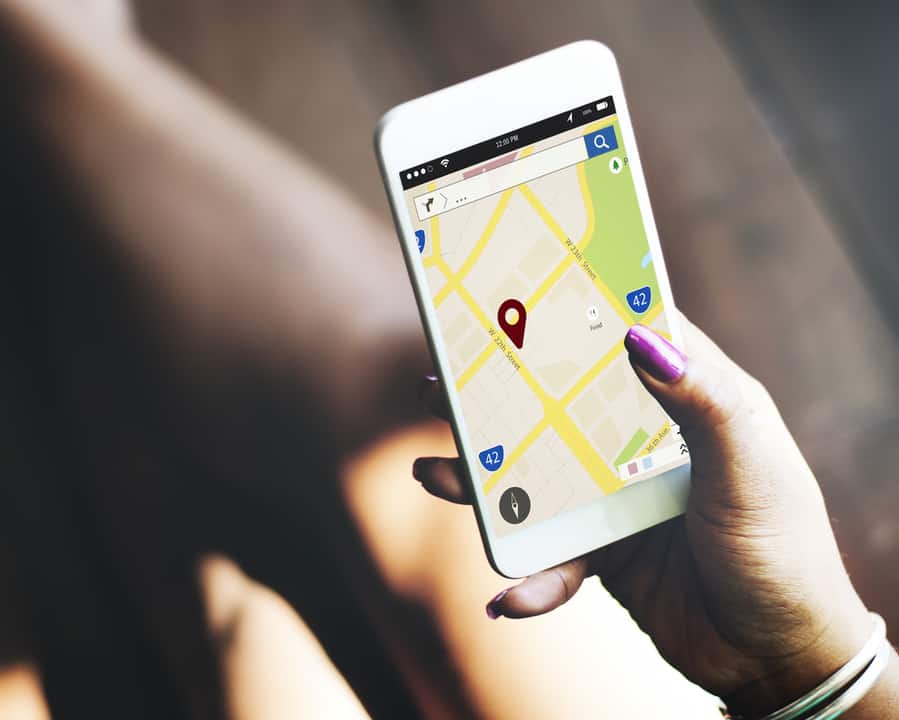
Smart Mapping refers to the memory of your vacuum for your home’s size and floor plan. This smart map is visible in the iRobot Home App, but it exists even if you don’t use it.
Roombas have this feature, which you can use to clean your home. To make a Smart Map you can customize, the Roomba needs to complete two successful cleans of your home.
This Smart Map will continue to update to accommodate moving furniture and other obstacles.
Ways To Keep the Roomba Away From the Rug
Keeping the Roomba off your rug is as simple as utilizing its sensors. The first method is best for models after the ”960”, while the others are usable even for older models.
1. Set Up a Keep-Out-Zone

A good way to keep a Roomba away from a rug is to set up a Keep-Out-Zone in the app. This zone is considered off-limits to your Roomba, and you will not go there.
The only caveat to using this method is that it requires using the companion app for your vacuum cleaner and a Roomba with Smart Mapping capabilities.
This app only runs on newer phones, such as those running at least Android Lollipop or Marshmallow.
Downloading the App
- To download the iRobot Home App, visit this page.
- Click the white and green colored buttons labeled “download now.”
- This will take you to a section with two buttons, one that says Apple Store and one that says Google Play.
- Select the right store for your device.
- Install the app from the page that opens as you would normally.
- Once you have installed the app, open it, follow the prompts to make an account, and link your Roomba.
How To Set Up a Keep-Out-Zone
There are two ways to set up a Keep-Out-Zone using the iRobot Home App.
If you let the Roomba continue to get stuck on the rug for a while, the app will suggest a Keep-Out-Zone on its own. Then you can confirm it.
The other way to achieve the same thing is to draw the Keep-Out-Zone yourself in the app.
Keep-Out-Zones can be added to your Roomba’s cleaning map once generated. The map generates after two finished cleans of the home.
To set up a custom Keep-Out-Zone:
- First, open your app and select the device you want to use.
- Next, open up the Maps page for this device.
- Next, hit the button near the bottom middle of the screen labeled “Zones,” then select Keep-Out-Zone.
- Next, tap the screen to place a zone, which can be resized and moved to the correct location for the rug.
- Finally, hit the “Save” button to add this zone to your Roomba map.
To make sure your Keep-Out-Zone was placed properly, we recommend the following:
- I am making the zone 1 to 2 inches larger than the rug because the Roomba can sometimes mismeasure slightly.
- Observe the Roomba for several cleaning cycles to ensure the Keep-Out-Zone is where you want it.
2. Using Virtual Walls
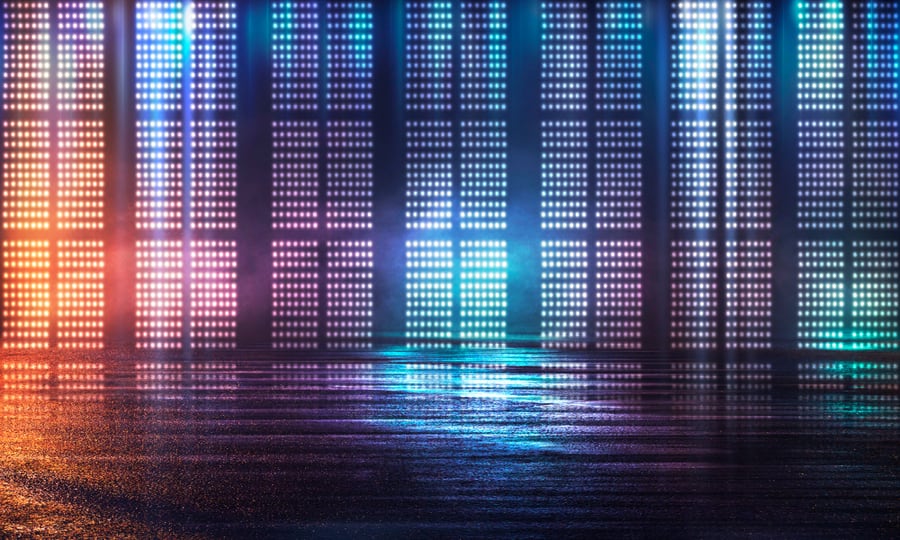
In response to customer feedback, iRobot designed most of its newer models with Smart Mapping.
They also released a product known as a Virtual Wall for products without this Smart Mapping feature, which is great for those customers who want an aesthetically pleasing solution without upgrading their vacuum.
This product is a small box that emits infrared signals. These signals are interpreted by the Roomba as an obstacle and avoided. The unit is powered by two AA batteries and can fit unobtrusively under furniture.
Each Virtual Wall unit can create a line up to 3 meters (10 feet) long or a circle 1.2 meters (6 feet) in diameter.
3. Trick the Sensors

Finally, if you are looking for a low-budget solution, you can trick the sensors. This is typically more aesthetically questionable but can work in the right space.
Fake Cliffs
The Roomba uses Infrared to look for hazards. Infrared is absorbed by darker colors, meaning that darkness is often registered as a “cliff” by the sensors. This is what keeps the Roomba from falling down the stairs.
You can make a “fake cliff” that your Roomba will avoid by placing black tape or cloth. Many people find success by putting a black mat under their rug, which is 2-3 inches bigger on each side.
Raising the Rug
The Roomba will also harmlessly bounce off light-colored obstacles and reroute around them.
This means that if you make the rug taller than the floor by a large enough margin, the vacuum will avoid it. Being too tall doesn’t take much for the Roomba – about 2 cm (1 inch) is enough.
You can raise the height of your rug by using a thick pad or foam layer underneath (purchasable in most home improvement stores).
Takeaway
You can reliably keep your Roomba off your rug using a few methods. For example, if your Roomba has Smart Mapping technology, you can create a Keep-Out-Zone in the iRobot Home App.
If your unit does not have this capability, the Virtual Wall product sold by iRobot is reliable, easy to install, and discreet.
Finally, if neither of these options appeals to you, you might consider tricking the sensors by raising the carpet or putting a black border around it.
Frequently Asked Questions
Why Does My Roomba Get Stuck on the Rug?
This is a frequent problem for customers whose rug has a high, thick pile. It can also happen if the rug is tasseled or frayed.
The unit gets stuck because it sinks too far into the carpet to use its wheels effectively or is tangled in loose fibers.
How Tall of a Transition Can My Roomba Traverse?
Your robot vacuum can clear a 2 cm (1 inch) high transition. However, due to its low profile, it doesn’t have enough power and height for taller gaps.
Does My Roomba Have Smart Mapping?
Most of the newer robot vacuums released by iRobot have Smart Mapping capabilities (although only the i7 has fully customizable maps).
So if your vacuum is later than the ”960,” it likely has Smart Mapping.












