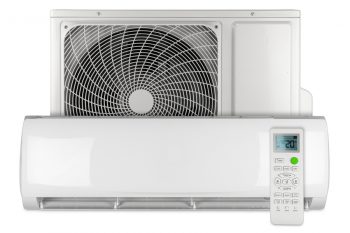Whirlpool is a well-known, reliable appliance brand.
However, this doesn’t mean the appliance is perfect and never has problems. For example, if you encounter an issue with your icemaker, the first step should always be a reset.
You can reset a standalone Whirlpool Icemaker by locating the on/off switch and the reset button. These can be located:
- On the bottom of the unit.
- Under the ice tray.
- Just above the ice tray.
If this doesn’t work, or you seek instructions on resetting an icemaker without a power switch, you can unplug it to perform a hard reset.
For step-by-step instructions on how to reset your icemaker and possible next steps, continue reading.
Ways To Reset a Whirlpool Icemaker
There are two ways to reset a Whirlpool Icemaker. You can either power it off using the switch or unplug the power supply from the wall.
1. Via the Power Switch
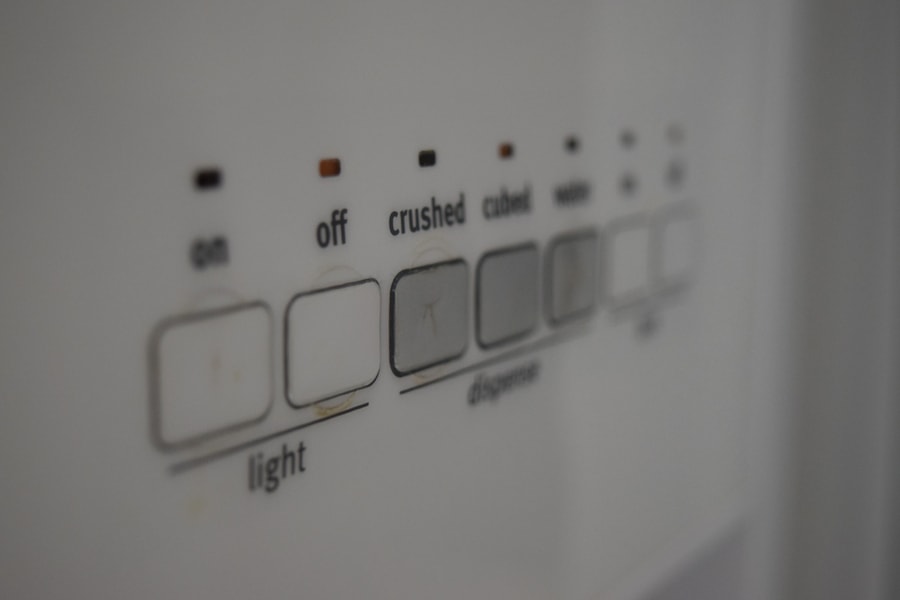
Resetting an appliance via the power switch is always preferable if it has one.
This is because not all appliances are designed to be reset by unplugging. Such an abrupt cut to the power can cause a glitch or error, meaning you’ll have to reset it again.
Step-by-Step Instructions
- First, locate the switch on the unit (often on the underside or just above or below the ice tray).
- Flip the switch from the on to the off position.
- Allow the unit to stay powered off for several seconds.
- Turn the unit back on, and press the reset button with a pencil or paper clip.
- Allow the icemaker to cycle for several seconds. You may need to place a towel underneath to catch stray ice and water.
- The reset is complete/successful when the tray fills with water.
At this point, the icemaker should be ready to use. However, if you continue to have problems, you can try to reset it via the second method.
2. With a Hard Reset

If your unit has no power switch or the soft reset doesn’t work, you can try a hard reset.
Step-by-Step Instructions
- First, move the unit away from the wall.
- Carefully grab the power plug and remove it from the outlet.
- Allow the machine to sit for 10 minutes (this allows it to discharge residual electricity).
- Plug the appliance back into the outlet, and set it up for use as described by the manufacturer.
Sometimes an icemaker will have a testing button but no power switch.
If there is a testing button, press it after returning power to the appliance. The ice maker will then slowly rotate its parts and fill the tray to complete the reset.
Once an icemaker has been properly reset, it will enter testing mode. It will slowly rotate its parts and fill the ice tray with water during this process.
You can observe the icemaker during testing mode to detect possible problem areas.
What To Do if the Reset Doesn’t Solve the Problem
If you’ve tried to reset the icemaker multiple times but are still experiencing problems, you probably have a hardware problem.
The most common problems with icemakers can be divided into two categories:
- Something is clogged.
- Something is broken.
To solve issues in the first category, you can thoroughly clean it. However, anything in the second category will require professional assistance.
1. A Thorough Clean

If the reset doesn’t work, then unplugging the ice maker and allowing it to come to room temperature is the next best course of action.
Once it is room temperature, clean the inside and outside of the machine of any dirt, grime, or water. This will allow all parts to turn and solve any freezing that may have occurred.
You can also locate and remove the water filter using your unit’s manual during this process. It can then be cleaned by spraying it in the kitchen sink, patting it dry, and letting it air dry. Once the filter is dry, reinstall it.
Allow the icemaker to dry completely before attempting to use it (if it is damp, parts will refreeze, and it still won’t work).
2. Call a Professional

If cleaning the icemaker doesn’t allow it to function properly, or if you notice leaking around the unit, your best option is to call a professional.
A professional can tell you if it’s worth fixing your icemaker or whether you are better off getting a new one. They can also source and install manufacturer-approved parts to keep any warranties intact.
Summary
You can usually reset a Whirlpool icemaker by power cycling it, and pressing the reset button to enter testing mode.
The power switch is on the bottom of countertop models or just under the ice tray in built-in models. The reset button is located next to the power switch. If your model has no power switch, unplug it from the wall to power cycle it instead.
Once it has entered testing mode, you can watch each part of the icemaker rotate through its full range of motion. Note down any problems. The test is complete when the tray fills with water.
Parts failing to move properly during testing mode can be because of dirt or ice clogs. You can check for this by powering the icemaker off, allowing it to thaw, and cleaning it thoroughly. If this doesn’t fix the problem, call a professional.
Frequently Asked Questions
Where Can I Find the Manual for My Icemaker?
The manufacturer’s website is the best place to find a manual for any appliance. For example, you can find information on Whirlpool manuals here.
Is Repairing My Icemaker Worth It?
Depending on the icemaker, it can be quite pricey to replace. However, most repairs will cost you less than 200 dollars, so it’s worth looking into a repair before replacing the appliance.