
Ceiling fans are an excellent addition to any home, offering both functional and aesthetic benefits.
While most ceiling fans are designed to spin counterclockwise to provide a cooling breeze, some situations may call for the reverse direction, such as during the colder months when you want to circulate warm air throughout the room.
If you have a Hampton Bay ceiling fan, you can quickly and easily reverse its direction with a few simple steps and enjoy its added benefits.
Reversing your Hampton Bay ceiling fan is a great way to get the most out of your fan all year round.
With just a few simple steps, you can easily reverse the direction of the fan blades and enjoy increased air circulation, improved energy efficiency, and a more comfortable living environment.
Here are a few key points to keep in mind when reversing your Hampton Bay ceiling fan:
- Turn off the fan before reversing the direction.
- Locate the fan’s direction switch or the remote control’s reverse button.
- Flip the switch/press the button to reverse the fan’s direction.
- Please turn on the fan and observe its rotation to ensure it’s moving in the desired direction.
- Adjust the fan’s speed as needed.
- Make sure to read and follow the instructions in the manual for further guidance.
- Enjoy the added benefits of your ceiling fan all year round.
By following these steps, you can help ensure that your Hampton Bay ceiling fan is working at its best while saving money on energy costs.
This guide will walk you through the steps to reverse your Hampton Bay ceiling fan to stay comfortable all year round. So, without any further delay, let’s dig in!
How To Reverse Your Hampton Bay Ceiling Fan Using the Switch Setting in 5 Easy Steps
The following steps will show you how to reverse the direction of your Hampton Bay ceiling fan using the switch setting:
Step 1: Turn Off the Ceiling Fan

Before you reverse the direction of your Hampton Bay ceiling fan, turn off the fan and wait for the fan blades to stop moving completely.
Trying to reverse the direction while the fan is still in motion can damage the fan motor or blades.
Step 2: Locate the Direction Switch

After turning off the fan, locate the direction switch. This switch is usually located on the fan’s motor housing and is often labeled “Reverse.”
Check the fan’s manual for guidance if you can’t find the switch.
Step 3: Flip the Direction Switch

Once you have located the direction switch, flip it in the opposite direction. For example, if the switch is pointing upward, move it downward.
Similarly, If the switch is pointing downward, move it upward. This action will change the direction of the fan’s blades.
Step 4: Turn On the Ceiling Fan

After flipping that direction switch, turn on the fan. Observe the fan’s rotation to ensure it’s moving in the desired direction.
Step 5: Adjust the Fan Speed

Lastly, adjust the fan speed to your desired setting. Changing the fan’s direction may affect its speed, so ensuring it operates at your preferred speed is important.
That’s it! By following these simple steps, you can quickly and easily reverse the direction of your Hampton Bay ceiling fan, allowing you to enjoy its added benefits all year round.
How To Reverse Your Hampton Bay Ceiling Fan Using a Remote Control in 3 Easy Steps
If you have a Hampton Bay ceiling fan with a remote control, you can reverse the fan’s direction with just a few clicks of the button.
Here are the 3 simple steps to reverse your Hampton Bay ceiling fan using a remote control:
Step 1: Turn Off the Ceiling Fan

Before reversing the direction of your Hampton Bay ceiling fan, it’s important to turn off the fan and wait for the fan blades to stop moving completely.
Step 2: Press the Reverse Button

Once the fan blades stop moving, take the remote control and press the “Reverse” button.
This button is usually located in the center of the remote control and is often labeled with an icon of two arrows pointing in the opposite direction.
Pressing the button will change the direction of the fan’s blades.
Step 3: Check the Fan’s Direction

After pressing the “Reverse” button, observe the fan’s rotation to ensure it’s moving in the desired direction.
If the fan is not moving in the desired direction, try pressing the button again or consult the fan’s manual for guidance.
During summers, you should set the fan to rotate in a counterclockwise direction to create a cooling effect. During winter, you should set the fan to rotate in a clockwise direction to create a warming effect.
That’s it! With just a few clicks of a button, you can easily reverse the direction of your Hampton Bay ceiling fan using a remote control.
If your Hampton Bay ceiling fan does not have a switch setting to reverse the direction and only has a remote control, it does not reverse at all despite following the correct steps.
There are a few things you can try:
- First, turn off the fan and wait for the blades to come to a complete stop before attempting to reverse the direction again.
- If the problem persists, check the user manual for your specific fan model to see if there are any additional troubleshooting steps that you can take.
- You may need to contact the manufacturer or a professional electrician for help if you still have trouble.
What Are the Benefits of Reversing Your Ceiling Fan?
Reversing the direction of your ceiling fan offers several benefits, including:
1. Improved Energy Efficiency
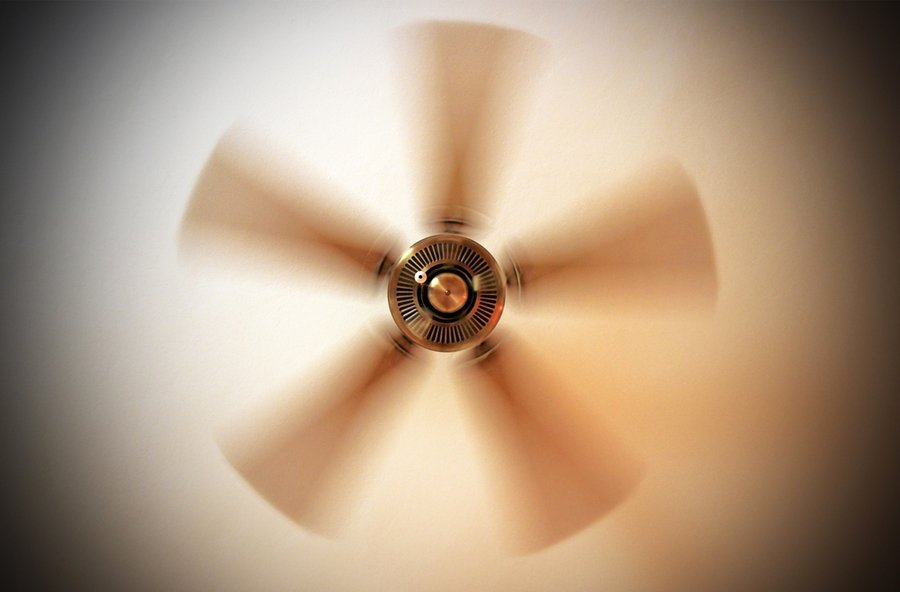
Reversing your ceiling fan’s direction can improve energy efficiency by circulating the air more effectively.
During the colder months, the warm air trap near the ceiling, leaving the lower portion of the room cool.
By reversing the direction of your ceiling fan, you can help to push the warm air back down to the lower portion of the room, reducing the need to use additional heating sources.
2. Increased Comfort

Ceiling fans are known for their ability to provide a cooling breeze during the summer.
By reversing the direction of your ceiling fan during the winter, you can still enjoy the benefits of air circulation without feeling a direct cool breeze.
The warm air will circulate throughout the room, making you feel more comfortable.
3. Reduced Wear and Tear

Running your ceiling fan in reverse for just a few hours a day during the colder months can help to prevent the fan’s blade from becoming too dusty, which can cause the fan to wobble or make noise.
This can help extend your ceiling fan’s life and reduce the need for costly repairs or replacements.
4. Improved Air Quality

Reversing your ceiling fan’s direction can also help improve air quality by circulating stale air out of the house.
This can help reduce allergens, dust, and other particles that build up over time, creating a healthier living environment.
Conclusion
By following the steps outlined in this guide, you can quickly and easily change the direction of your ceiling fan to meet your specific needs during different seasons.
Not only can this help you save money on your energy bills, but it can also help extend the life of your ceiling fan and improve the overall comfort and quality of your living environment.
We hope this guide has been helpful and informative; please contact us with any further questions. We’re here to help!
Frequently Asked Questions
How Do I Know if I Have Successfully Reversed the Direction of My Hampton Bay Ceiling Fan?
To verify that you have successfully reversed the direction of your ceiling fan, stand under the fan and feel the airflow.
- During winter, you should feel a gentle upward draft, indicating warm air circulating throughout the room.
- During summer, you should feel a downward draft, indicating that cool air is being circulated.
What Is the Best Time To Reverse the Direction of My Ceiling Fan?
For most people, the best time to reverse the direction of your ceiling fan is during the start of a new season. This will help ensure that your fans are optimal, saving you energy and money in the long run.












