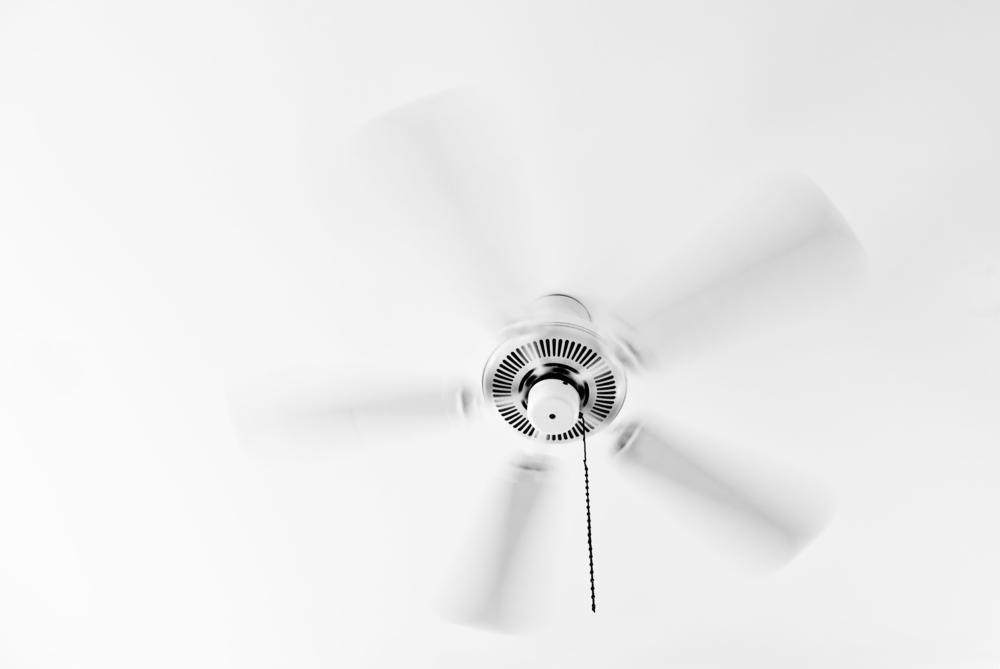
Losing a ceiling fan remote can be an inconvenient experience. However, there are several steps you can take to regain control of your fan. This article will provide an in-depth guide on what to do if you lose your ceiling fan remote.
If you lose your ceiling fan remote, first check if your fan can be controlled by a wall switch or pull chain. If not, you can purchase a universal ceiling fan remote control kit compatible with your fan model. Install the new remote kit by following the provided instructions, ensuring to set the dip switches on both the remote and the receiver to the same frequency. Alternatively, if your fan is compatible with smart home devices, you can use a smart speaker or home automation hub to control the fan. To prevent future loss, consider investing in a remote holder or a remote control finder.
Check for a Wall Switch or Pull Chain
Your first step should be to check if your ceiling fan can be controlled by a wall switch or a pull chain. Many ceiling fans come with these features, allowing you to control the fan even if you lose the remote.
If your fan is connected to a wall switch, simply flip the switch to turn the fan on or off. If it has a pull chain, pull it gently to cycle through the fan’s speed settings and to turn the fan on or off.
Purchase a Replacement Remote
If your fan doesn’t have a wall switch or a pull chain, or if you prefer using a remote, consider purchasing a replacement. Universal ceiling fan remote control kits are available and compatible with most ceiling fan models. Before purchasing a new remote, confirm that your ceiling fan is compatible with a universal remote kit. Ceiling fans with built-in integrated remote controls may not be compatible.
Examples of these universal remote control kits include the Hunter Universal 3 Speed Damp Rated Ceiling Fan Handheld Remote Control and the Universal Ceiling Fan Remote Control Kit Replacement for Harbor Breeze, Hunter, Hampton Bay, and Litex.
Install the New Remote Kit
Installation of a universal ceiling fan remote kit typically requires the installation of a wireless receiver at the base of the ceiling fan. Follow the instructions provided with the kit to install the receiver and pair it with the new remote. You may need to set the dip switches on both the remote and the receiver to the same frequency for them to communicate.
Remember to always turn off the electricity at the breaker box before working with electrical fixtures for safety reasons. If you’re not comfortable with electrical work, consider hiring a professional electrician to install the new remote kit for you.
Test the New Remote
Once the receiver is installed and the remote is paired, test the new remote to ensure it’s working correctly. If the remote is not functioning properly, check the batteries and make sure the dip switches are set to the same frequency.
Smart Home Systems
If your ceiling fan is compatible with smart home devices, you can use a smart speaker or home automation hub to control the fan without a remote. To do this, choose a smart ceiling fan or controller that is compatible with your smart home system, install it according to the manufacturer’s instructions, and connect it to your smart home system.
Preventing Future Loss
To prevent losing your ceiling fan remote in the future, consider investing in a remote holder or a remote control finder. You can also consider combining control methods, such as using a wall switch or pull chain in addition to the remote.
By following these steps, you can regain control of your ceiling fan even if you lose your remote. Remember, safety should always be your priority when dealing with electrical fixtures. Always turn off the power at the circuit breaker before working on your fan and consider hiring a professional if you’re not comfortable doing it yourself.
Frequently Asked Questions
What brands are compatible with universal ceiling fan remote control kits?
Universal ceiling fan remote control kits are designed to work with a variety of brands. Some of the brands compatible with these kits include Hunter, Harbor Breeze, Hampton Bay, and Litex. However, it’s always best to confirm compatibility with your specific ceiling fan model before making a purchase.
What are dip switches and where can I find them on my ceiling fan remote?
Dip switches are small switches located in both the remote control and the wireless receiver, and they’re used to pair the two devices together. They can typically be found in a small compartment on the back or inside the battery compartment of the remote, and on the receiver installed in the base of the ceiling fan.
What if my new remote is not working even after setting the dip switches to the same frequency?
If your new remote is not working after setting the dip switches to the same frequency, you should first check to make sure the batteries in the remote are not dead. If the batteries are fine, try resetting the dip switches and pairing the remote and receiver again. If the remote still doesn’t work, it’s possible the remote or receiver is faulty and you should contact the manufacturer or retailer for support.
Can I use my smartphone to control my ceiling fan?
Yes, some ceiling fans or smart controllers are compatible with smart home systems, allowing you to control your ceiling fan using a smartphone app. You will need to ensure your ceiling fan or controller is compatible with the particular smart home system you are using.
How can I prevent losing my ceiling fan remote in the future?
To prevent losing your ceiling fan remote in the future, consider investing in a remote holder that can be mounted on the wall or a remote control finder which beeps when activated. You could also consider combining control methods, such as using a wall switch or pull chain in addition to the remote, so you have an alternative way to control the fan if the remote is misplaced.












