
Whirlpool offers some of the most sophisticated washer and dryer systems. But you know what they say — the more features an appliance has, the more ways it can malfunction.
With the Whirlpool Duet Dryer, you might encounter unique errors that other dryers don’t have.
On the upside, resetting your Whirlpool Duet Dryer could be more than enough to get it to work properly again. Wondering how to reset it? Follow these steps:
- Whirlpool Duet Dryers can encounter errors and malfunctions that require a manual reset.
- You can perform the process by pressing the start button for five seconds, releasing it, and then pressing again.
- Alternatively, you can try a power cycle to reboot your dryer by cutting off power.
- You can try a reset if your dryer is stuck in ‘sensing’ mode. But if more serious problems exist, you may need the help of a professional.
Resetting works to restore function and resolve minor errors for most appliances and electronics.
If your Whirlpool Duet Dryer is encountering malfunctions, you can get it to work properly all over again by simply resetting the unit.
How To Reset a Whirlpool Duet Dryer
As a general rule, you should check your user manual before trying any tips you find on the web.
Manufacturers provide more accurate instructions on handling their products and dealing with errors. It’s also possible that appliances sold in different countries might have different controls.
So it always pays to check your manual beforehand.
1. Press and Hold the Start Button

Make sure that the dryer door is securely closed. Then press and hold the start button for five seconds or until the code indicated on the display changes.
If the dryer is experiencing a known error, it will show the error code on the display after you press the start button.
2. Repeat the Previous Step

If there are no error codes, you can press the start button again. Press and hold for five seconds until the code ‘PF’ shows on the screen.
As you let go, the dryer should begin the reset process. This should clear any minor errors and malfunctions that your unit experiences.
How To Perform a Power Cycle
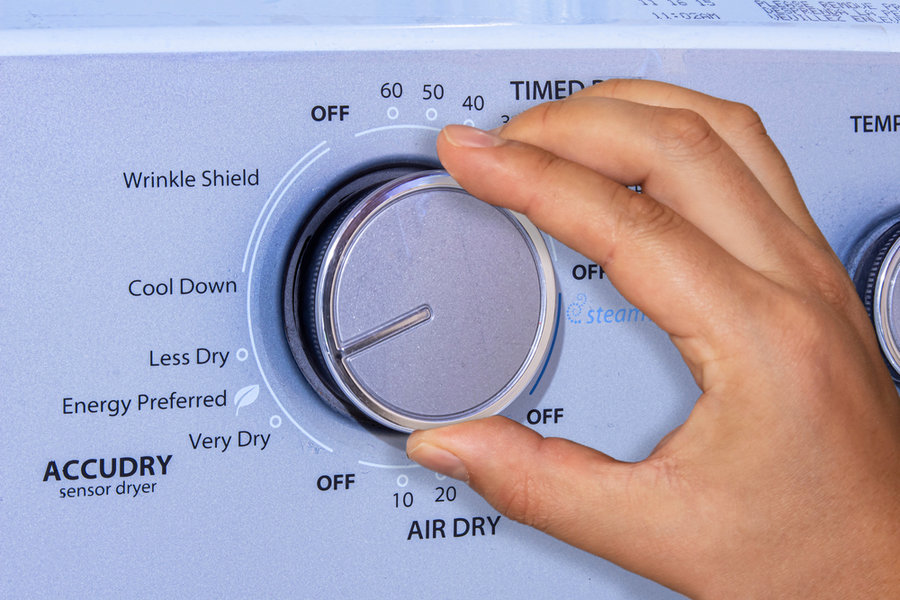
The term’ power cycle’ refers to a process that reboots your appliances and electronics by momentarily cutting the power supplying it.
To perform a power cycle, turn off your dryer and unplug it. Wait 30 seconds to a minute before plugging it back in. Then turn the unit on and see if it’s working properly.
Make sure to wait long enough before starting the dryer again.
Most modern-day dryers come with an automatic restart feature that maintains settings during a power outage so the unit can start again on its own when the power comes on.
If you restore power too quickly, your dryer might enable the auto restart feature instead of resetting.
Why Is Whirlpool Duet Dryer Stuck on ‘Sensing’?

During a cycle, your dryer will display the word ‘sensing’ on its little screen. This means the appliance senses whether your laundry is dry enough to end the cycle.
Unlike other units that stop the drying cycle based on time, the Whirlpool Duet Dryer uses sensors that detect whether your clothes are sufficiently dried.
If your unit is stuck on ‘sensing,’ then there could be a problem, including any of the following:
- Dirty, moist sensors
- Wrong settings
- The circuit board and wiring problems
- Broken moisture sensors
Always try to reset the unit first. Performing a hard reset or even a power cycle can resolve minor errors with your appliance.
But if your Whirlpool Duet Dryer gets stuck in the ‘sensing’ mode after a reset, you might need to consider cleaning the sensors or replacing them if they’re damaged.
Call a professional if your Whirlpool Duet Dryer requires more extensive repairs.
Summary
A Whirlpool Duet Dryer can encounter errors as it operates, but before you have it repaired, consider performing a reset first.
This function exists on almost all appliances and electronics, and it works to restore proper functioning after encountering minor errors.
Frequently Asked Questions
How Do I Enable Diagnostic Mode on a Dryer?
If your dryer is malfunctioning or is not drying clothes efficiently enough, you can start a diagnosis to find out if there are any potential problems you need to fix.
The method of enabling the diagnostic mode of a dryer varies from model to model. Make sure you check your manual for specific instructions for your unit.
Can I Replace Whirlpool Dryer Sensors?
Yes, you can. When the sensors become faulty, they could keep the dryer running even after drying the clothes.
Alternatively, a damaged sensor could also prematurely end a cycle even if your laundry is still wet.
While there’s no lifespan indicated for Whirlpool dryer sensors, replacing them every two to three years is ideal.












