
We all know that error codes signal something wrong with our devices. So, it can be quite prettying when you notice your AC displaying an “F1” error code. But don’t worry; with a few tips on removing the “F1” error in AC, you can get things running smoothly again.
The procedure for removing the F1 code error on your AC will depend on your specific AC brand.
For most ACs, a simple reset does the trick, so check the user manual for instructions. If a reset doesn’t work, the F1 error code could indicate an issue with the control board or the temperature sensor, so you may have to replace these parts.
But for LG models, the F1 error code points out that the unit is in fan mode and not necessarily that anything is wrong.
If you’ve noticed that your AC shows the “F1” error code on its display, then this article is for you. I’ll help you understand what it means and how to fix it. I’ll even narrow down to a few common AC brands so you know how to act for your specific case. Let’s get started!
What Are Error Codes?
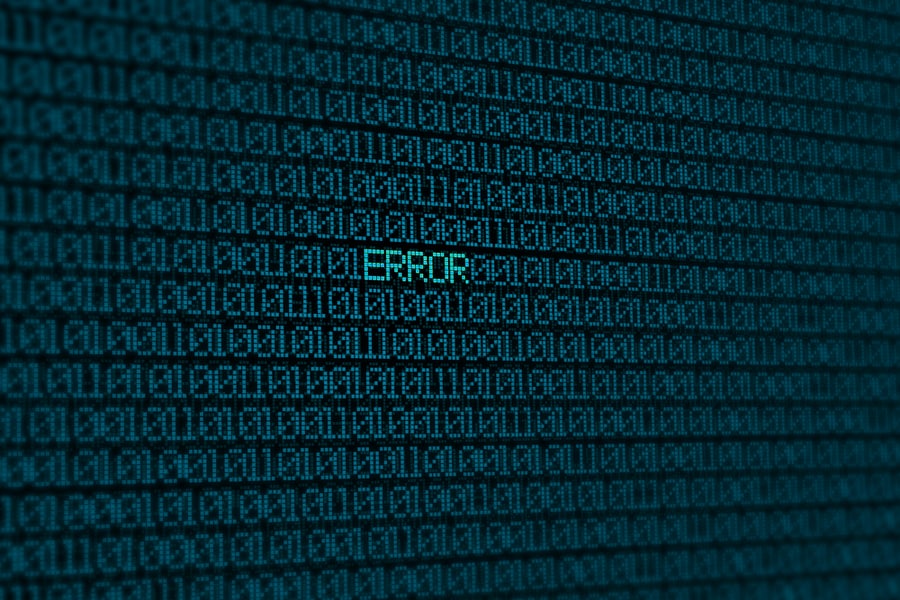
With the level of sophistication that comes with modern appliances, error codes are a fundamental aspect of function. They can be a nuisance, but they will make things easier the next time you need to troubleshoot something in your AC system. These codes allow manufacturers to program the appliance to communicate with the user when something is amiss.
Usually, the appliances are programmed to display a particular error code associated with the specific issue. These codes are often displayed digitally, making them easier to understand and decode. Knowing what the error codes mean is essential for taking the necessary action to fix any problem.
Once you’ve identified an error code, you can look up what it means and then decide if it’s something you can fix yourself or need to contact a professional.
Why Is My AC Showing the “F1” Error Code?
Among the several error codes AC users report, the F1 error code is one common one. If your AC’s control panel displays this code, understanding the message is the first step in addressing the issue.
Unfortunately, error codes aren’t universal. So, what F1 means for one AC brand or even model won’t necessarily hold true fother brand or model. But in most cases, this error may indicate that something is wrong with either of the components and that repair is necessary.
But for some AC units, “F1” isn’t an error code but instead that the unit has switched to a particular mode slightly different from the normal operating mode. So, if you have to decode the F1 code for your AC accurately, you must know what the manufacturer has programmed it to mean. The best way to find out is by consulting the user manual or checking online.
But let’s look at what the unit means in some big AC brands.
“F1” Error Code in Haier Air Conditioners

For Haier air conditioners, the “F1” error usually carries a variety of meanings.
You will notice it when:
- There’s voltage instability in the Intelligent Power Module (IPM).
- The Printed Circuit Board (PCB) is faulty.
- There are loose or wiring problems in the IPM.
- The unit has initiated the IPM protection mode.
If you notice an “F1” error code on your Haier air conditioner, know that the unit could encounter either problem. Sometimes, it can be several of these problems.
If you plan to fix the problem yourself or hire a professional, you’ll need to find the exact cause. Of course, a licensed HVAC technician can help troubleshoot if you have difficulty tracing the problem.
Solution:
If your Haier AC is displaying the “F1” error code, you can try one of the following solutions:
- Reset the AC: Resets are a simple, often effective solution for error codes. To do this, simply unplug the unit and wait at least 5 minutes. Then, plug it back in; the error code should have disappeared.
- Check the electrical wiring: If resetting doesn’t work, you should probably check the wires for any loose connections. That’s because a disconnected wire or short circuit can cause serious problems in the AC unit.
- Check the circuit board: If resetting and checking the wiring doesn’t work, it’s time to examine the circuit board for any damages or defects. If you find any, replace the board with a new one.
- Measure voltage: If all else fails, you should check the voltage in your AC unit. A lower, inconsistent, unstable voltage can cause the F1 error code. To check, you must use a multimeter or a dedicated voltmeter to ensure the unit has enough power.
“F1” Error Code in Frigidaire Air Conditioners
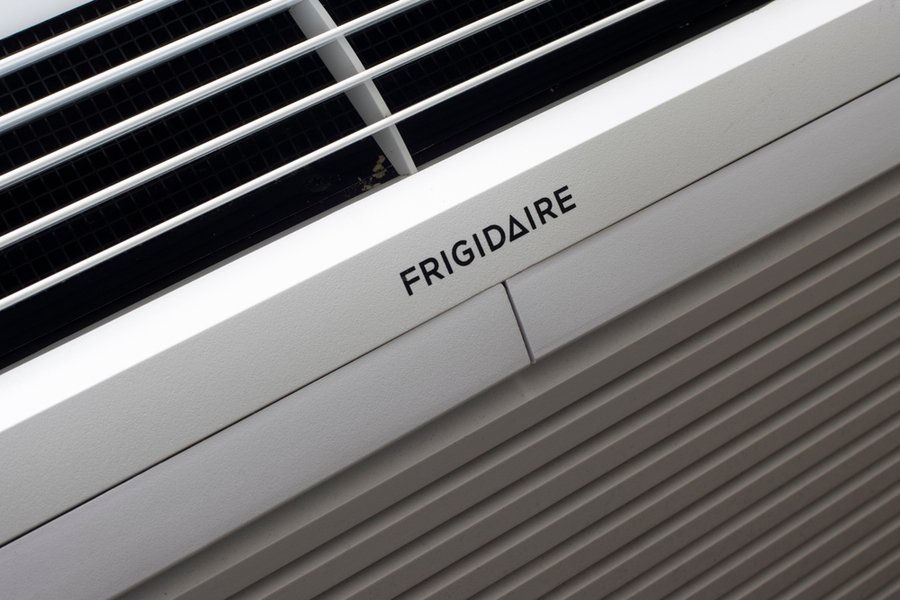
Like Haier models, Frigidaire uses “F1” among its error codes but only in some models. If you have the Frigidaire FFRA2822R2 or any other model displaying the code, there are two possible causes:
- The ambient sensor of the indoor unit is faulty.
- There’s a case of short-circuit.
Problems with the unit’s ambient sensor emanate from anything like dirt, dust, wear, or corrosion. On the other hand, a short circuit could be caused by loose wiring.
Solution:
Once you’ve noticed the F1 code on your Frigidaire AC, you can try one of the following solutions:
- Clean or replace the ambient sensor: If the problem is with the ambient sensor, try cleaning it first. You’ll need to unplug the AC and use a brush or vacuum cleaner to clean the sensor. But if that doesn’t work, you’ll need to replace the sensor with a new one.
- Check the wiring: To check and fix any loose or disconnected wiring in the AC, you’ll need to open up the unit and inspect it. If there are any faulty wires, simply reconnect or replace them.
F1 Error Code in Lennox Air Conditioners

In Lennox ACs, the F1 error code meaning may differ slightly depending on the exact model. However, in most models, you will notice that several characteristics accompany this error. For instance, the unit’s operations halt immediately after it attains the temperature point.
You may also notice total inactivity in heating operations. As for the drying and cooling operations, only the IDU fan motor will be working.
Now, in Lennox ACs, the F1 error is caused by several things:
- Damaged inside temperature sensor.
- Poor connection between the indoor ambient temperature detector and the main board.
- Broken main board.
Solution:
To fix the F1 error code in Lennox ACs, do the following:
- Check your connections: If you find any loose or disconnected wiring, reconnect them.
- Replace the temperature sensor: If the error is due to a damaged temperature sensor, replace it with a new one.
- Replace the main board: If neither of the above seems to work, you may have to replace it as it’s likely defective or broken.
Finally, consult a professional technician for any repairs or replacements. That way, you can ensure the problem will be fixed correctly and safely.
“F1” Error Codes in Amana Air Conditioners

You can also encounter an “F1” error code if you have an Amana AC model. Like all previous models, the F1 code in Amana ACs means something is wrong with its operation.
But in this case, the error implies:
- The thermostat is faulty.
- Thermistor failure.
If the problem is with the thermostat, that’s to say the unit isn’t sending signals to the main board. On the other hand, if it’s a thermistor failure, the unit’s actual readings are outside the predetermined range.
More often, this error is associated with either of the two problems. But in some cases, it can point out a double failure. Either way, you must fix the problem to restore things.
Solution:
To fix the F1 error code in Amana ACs, do the following:
- Get a new thermostat. If the problem is with the thermostat, replace it with a new one of the exact model as the one you have.
- Replace the thermistor. If you can attribute the problem to a thermistor failure, you’ll need to replace it with a new one.
In both cases, consult a professional technician to replace the parts. Otherwise, you risk making fatal mistakes that may damage your AC even further.
“F1” Error Code in LG Air Conditioners

LG is undoubtedly one of the giant brands when it comes to electronics. Whether looking for a new TV set, air conditioner, or fridge, LG is always there to provide the best. However, even with its top-notch quality and engineering, it’s still possible to encounter an “F1” error code in LG ACs.
But the good thing is that in the case of LG ACs, the error code doesn’t necessarily mean that your AC is having problems! That’s unlike most other models where the code indicates a unit malfunction.
In LG ACs, the “F1” you see on the screen tells you that the unit has switched to fan mode, an efficient mode that helps the unit consume less energy.
Solution:
To fix the F1 error code in LG ACs, simply press the “mode” button on the AC remote and select cooling mode. That should switch the unit back to normal operations.
However, if you’re unaware of the error code, you may mistake it for a unit malfunction and call a technician needlessly. So, know what this code is all about before taking further action.
Conclusion
FI Error code can be confusing, especially since it could mean different things depending on the unit. The surefire way to know what’s going on is to check your user manual. It typically contains all the information needed to identify and resolve the issue.
If that doesn’t work, it’s best to contact a professional technician for any repairs or replacements you may need.











