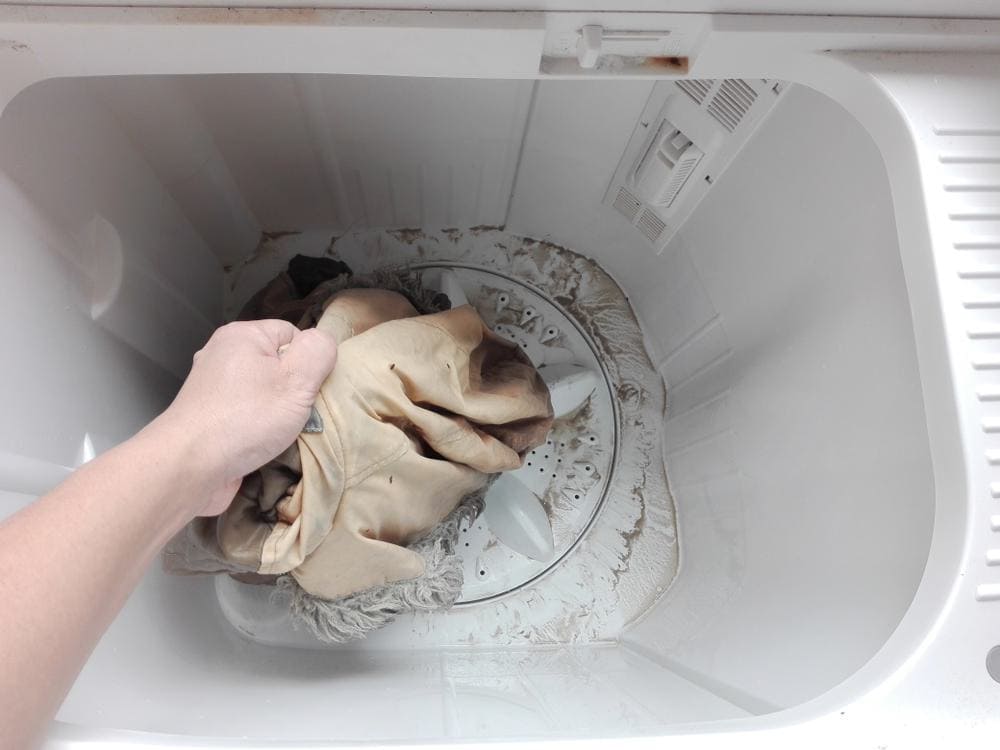
In today’s fast-paced world, having a washing machine that operates at its best is essential. But, what do you do when your LG washer isn’t taking in enough water? This comprehensive guide provides you with the solutions you need. Whether you want to manually adjust the water level or troubleshoot potential issues, this article will walk you through the process.
To get more water in your LG washer, you can manually adjust the water level by selecting the desired wash cycle and pressing the Water Level button until you reach the desired level. Some models also have a Water Plus button that adds extra water to the cycle. If your washer is not taking in enough water despite these adjustments, check the water supply, clean the inlet filters, and inspect the water inlet valve. If the problem persists, seek professional help. Regular maintenance can prevent water intake issues.
Understanding the Basics
The first thing to understand is that modern LG washers are designed to use less water for energy efficiency. However, there are times when you may feel the need for more water, such as when washing bulky items or heavily soiled clothes. In such cases, LG washers provide a few options to increase the water level.
Manual Water Level Adjustment
LG washers, especially top-load models, typically allow manual water level adjustment. Here’s how you can do it:
- Turn on the washing machine by pressing the Power button.
- Select the desired wash cycle.
- Press the Water Level button to cycle through the available water level options until you reach your desired level.
Remember to always refer to your washer’s user manual for specific instructions on adjusting the water levels.
Using the Water Plus Button
Some LG washers come with a Water Plus button that allows you to add extra water to the wash cycle. Simply press the Start/Pause button to pause the cycle, press the Water Plus button to add more water, and then press the Start/Pause button again to continue with the cycle.
Troubleshooting Water Intake Issues
If your LG washer is still not taking in enough water after adjusting the settings, it’s time to troubleshoot. Here’s a step-by-step guide to help you.
Check the Water Supply
Ensure that both the hot and cold water faucets are turned on and that there is no water supply outage in your area. Also, check the water supply hoses to make sure they are not kinked, pressed, or frozen due to cold weather.
Clean the Inlet Filters
LG washers have inlet filters that can get clogged over time. Turn off the water taps, remove the inlet hoses from the machine, and carefully remove and clean the filters. Reinstall the filters and reconnect the inlet hoses.
Check for Error Codes
If your washer displays an “IE” (Water Inlet Error) code, this indicates a problem with the water supply, and you may need to consult an LG Electronics Service Center.
Examine the Water Inlet Valve
If the problem persists, the water inlet solenoid valve may have failed. You can test the valve for continuity using a multimeter. If the valve is faulty, it will need to be replaced.
When to Seek Professional Help
You’ve tried all the troubleshooting steps, but your LG washer is still not taking in enough water. It’s time to seek professional help. Here are some signs that professional help is needed:
- Clothes are not wet at the end of the cycle.
- There’s residue on clothes, as if they are not rinsing completely.
- The washer fills slowly or not at all, even after checking and cleaning the inlet filters.
- The washer displays an “IE” (Water Inlet Error) code.
In such cases, it’s recommended to consult a professional technician or contact LG support for further assistance.
Regular Maintenance for Optimal Performance
To prevent issues with water intake in your LG washing machine, regular maintenance is key. Clean the water inlet filters every six months or more often if your home has hard water. Regularly cleaning the drain pump filter also helps prevent water drainage issues.
In conclusion, while LG washers are designed to use less water for energy efficiency, there are times when you may need more water. By following the steps and tips in this guide, you can ensure that your LG washer takes in the right amount of water for your laundry needs.
Frequently Asked Questions
How often should I clean the inlet filters on my LG washer?
You should clean the inlet filters on your LG washer every six months. However, if your home has hard water, you may need to clean them more frequently.
Can I use any type of detergent in my LG washer?
No, it’s recommended to use only High-Efficiency (HE) detergents in your LG washer. These detergents are specifically designed for high-efficiency washers and produce fewer suds, which is beneficial as excess suds can lead to poor washing performance and potential issues.
What does the “IE” error code mean on my LG washer?
The “IE” error code on an LG washer stands for “Water Inlet Error.” It indicates a problem with the water supply to the washer. If you see this error, it’s best to consult an LG Electronics Service Center or a professional technician.
Can I manually add water to my LG washer?
No, adding water manually to the washer can lead to overfilling and potential issues with the machine. It’s best to adjust the water level using the provided settings on the washer or using the Water Plus button if available.
What should I do if the Water Plus button is not working?
If the Water Plus button on your LG washer is not working, it could be a sign of a more significant issue with the machine. In this case, it’s recommended to seek professional help or contact LG support.












