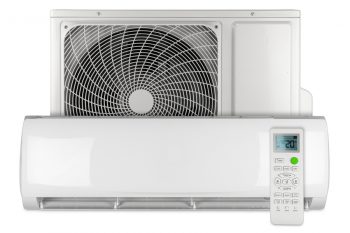Resetting a refrigerator after replacing its water filter is an essential step towards ensuring your appliance functions efficiently and provides clean, safe drinking water. This guide will provide you with an in-depth understanding of why you need to reset your refrigerator, how to do it, and how often you should replace your water filter.
To reset a refrigerator after replacing the water filter, locate the reset button or control panel, usually found on the interior ceiling or near the water filter status light. If the light is orange, press and hold the reset button for three seconds or until you hear a beep. The process may vary depending on the brand and model of your refrigerator, so refer to your user manual or the manufacturer’s website for specific instructions.
Why Reset Your Refrigerator After Replacing the Water Filter?
Resetting your refrigerator after replacing the water filter is crucial for several reasons. First, it helps the system accurately track the usage of the new filter and provide timely reminders when it’s time for the next replacement. This ensures that you consistently have high-quality filtered water and prevents potential issues related to using an old or clogged filter.
Second, modern refrigerators monitor the amount of water used for both the dispenser and ice maker functions. Once a predetermined amount of water has been used, the refrigerator will turn on a filter replacement indicator light. Resetting the refrigerator after replacing the water filter ensures that the indicator light accurately reflects the filter’s status and prevents false alarms.
Lastly, some refrigerator models, such as those with touch screens and radio frequency identification (RFID) technology, automatically reset the water filter indicator when a new RFID filter is installed. In these cases, resetting the refrigerator ensures that the system recognizes the new filter and continues to provide clean, filtered water.
How to Reset Your Refrigerator After Replacing the Water Filter?
The process of resetting a refrigerator after replacing the water filter varies depending on the refrigerator model and brand. However, here are some general steps to reset the filter status light:
- Locate the reset button or control panel on your refrigerator. It is usually found on the interior ceiling or near the water filter status light.
- Check the water filter light. If it is illuminated blue, you do not need to reset it. If it is orange, you will need to manually reset it.
- Press and hold the reset button for three seconds or until you hear a beep or chirp. For some models, you may need to press two buttons simultaneously to reset the light.
For specific instructions on resetting the filter status light for your refrigerator model, refer to your user manual or check the manufacturer’s website. For instance:
- Whirlpool: Press and hold the LIGHT and ICE TYPE buttons for 3 seconds.
- Frigidaire: Press and hold the “Reset” button.
- GE: Press and hold the “Reset” button for 3 seconds.
- LG: Press and hold the “Reset” button for 3 seconds.
- Samsung: Press and hold the Child Lock and Ice Type buttons for 3 seconds.
How Often Should a Refrigerator Water Filter be Replaced?
A refrigerator water filter should generally be replaced every six months to ensure easy and reliable access to fresh drinking water. This frequency is recommended by most manufacturers. However, factors such as water hardness, water quality, and the frequency of using the water dispenser and ice maker can affect how quickly your water filter fills up. Replacing the filter every six months helps prevent the filter from becoming saturated with contaminants, clogging with dirt and debris, and allowing contaminants to enter your water.
Conclusion
In conclusion, resetting your refrigerator after replacing the water filter is a crucial step in maintaining the efficiency of your appliance and ensuring the quality of your drinking water. Always remember to replace your water filter every six months and use only certified water filters for your refrigerator model.
Frequently Asked Questions
What does the color of the water filter indicator light mean?
The color of the water filter indicator light varies depending on the refrigerator model. Generally, a blue or green light indicates a good filter, an orange light signals that the filter needs to be replaced soon, and a red light means the filter should be replaced immediately.
Can I use any water filter for my refrigerator?
No, it’s important to use a water filter that is designed and certified for your specific refrigerator model. Using a non-certified filter can lead to water leakage, poor water quality, and even damage to your refrigerator.
What happens if I don’t reset my refrigerator after replacing the water filter?
If you don’t reset your refrigerator after replacing the water filter, the system might not recognize the new filter and continue to display the filter replacement indicator light. This could also interfere with the system’s ability to track the usage of the new filter and provide timely reminders for the next replacement.
Can I replace the water filter myself, or should I hire a professional?
Replacing a refrigerator water filter is generally a simple task that most people can do themselves. Just make sure to follow the manufacturer’s instructions carefully. If you’re having trouble, it might be a good idea to hire a professional to avoid damaging your refrigerator.
If I don’t use my refrigerator’s water dispenser or ice maker often, do I still need to replace the water filter every six months?
Even if you don’t use the water dispenser or ice maker often, it’s still recommended to replace the water filter every six months. This is because over time, the filter can become clogged with contaminants and bacteria can grow. Replacing the filter ensures your water remains clean and safe to drink.