
A self-cleaning oven makes your work very easy because you don’t have to spend hours scrubbing off grease and grime.
The appliance uses a temperature of about 800°F to incinerate food particles, grease, and grime, turning them into ash, which you can later wipe off.
Unfortunately, your self-cleaning oven may have malfunctions after running a self-cleaning cycle, such as displaying error codes or the oven door failing to open.
One effective approach to fixing malfunctions associated with using the self-cleaning function is to reset the oven. Resetting refers to restoring the default settings of your self-cleaning oven.
It involves a straightforward process that you can implement without the help of a technician.
- Sometimes your oven may fail to function properly after running a self-cleaning cycle due to the high temperatures that the cycle operates on.
- You can reset your oven after a self-cleaning cycle by pressing the reset button or disconnecting it from power, allowing it to cool down, reconnecting it to the power source, and then confirming if it works as it should.
- If a reset doesn’t resolve the issue, consider inspecting and replacing the thermal fuse, wires, and control board.
- Running a self-cleaning cycle twice a year would be best to avoid damaging the oven’s components.
This article is a step-by-step guide on resetting a self-cleaning oven and what to do if a reset doesn’t fix the issue.
Steps for Resetting a Self-Cleaning Oven
You can restart your oven after running a self-cleaning cycle if the oven door refuses to open or if the appliance displays an error message when attempting to run a self-clean cycle.
Consider the following steps to restore your self-cleaning oven’s default settings, clear off error codes, or fix other malfunctions.
However, it is essential to note that different models of self-cleaning ovens may have different reset protocols.
It is best to read your user manual before resetting your appliance.
1. Press the Reset Button

If your self-cleaning oven has a reset button, long-press it for several seconds and then release it. This will initiate the oven’s reset.
However, if your oven doesn’t have the reset button or the reset button doesn’t work, consider resetting it electrically.
2. Cut Off the Power Supply to the Unit

Turn down the oven and cut off the power supply to the oven. This could mean unplugging the appliance from the wall socket or flipping off the circuit breaker assigned to the socket.
3. Allow the Oven To Cool

After cutting off the power, give the appliance enough time to cool, which will reset it. The duration could range between minutes and hours, depending on how hot the oven is.
If the oven just completed a self-cleaning cycle, you may have to wait up to two hours because a self-cleaning cycle runs at an extremely high temperature of about 800°F.
4. Restore Power Supply and Turn the Oven On

After the self-cleaning oven has sufficiently cooled down, reconnect it to the power source by plugging it back into a socket or flipping the circuit breaker to the ‘on’ position. Afterward, turn the oven on.
5. Test the Oven

Time to establish whether the reset has worked. Input the self-clean function on the control panel to see whether the oven works correctly without displaying any error codes.
If the reset is successful, the error code or malfunction should disappear, and the oven door should open if it had previously refused to open.
However, it is vital to note that resetting an oven is just a temporary fix, and it may not resolve the root issues that cause a self-cleaning oven to malfunction.
What To Do if the Reset Doesn’t Fix the Issue
If running a reset doesn’t fix the issue on your self-cleaning oven, you could be dealing with a damaged part. You should contact a skilled technician to inspect and repair your oven.
You must also not use the self-cleaning function too often to avoid damaging the components of your appliance.
Running a self-clean cycle once or twice a year, supplemented with manual cleaning every month, should be enough to keep your oven in top shape.
Some of the reasons that might make a reset not work include the following:
1. A Faulty Control Board
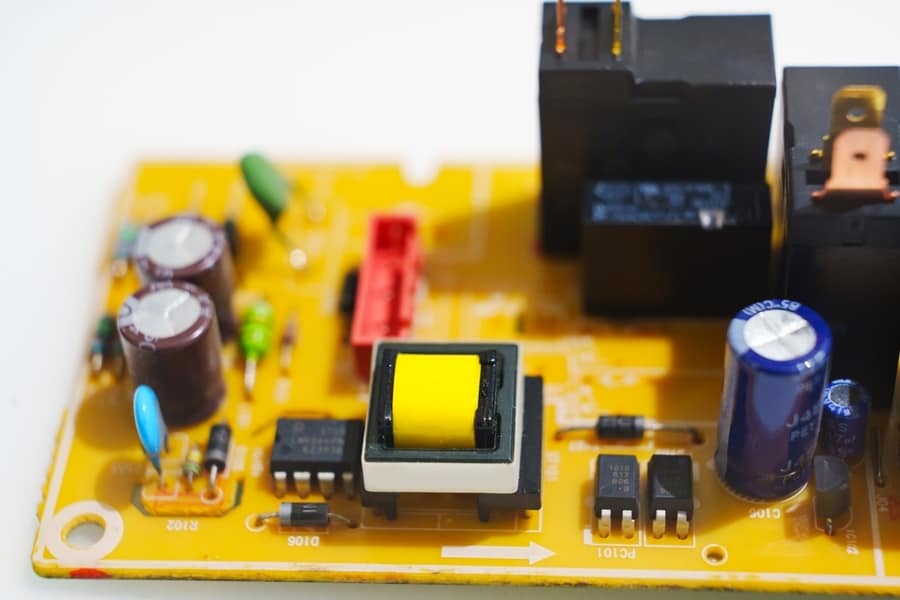
A control is responsible for making the elements of the oven work. If the control board is not functional, the heating elements of the self-cleaning oven will not work, nor will the display panel.
To restore the oven’s functionality, you must hire a skilled technician to replace it.
2. A Blown Thermal Fuse
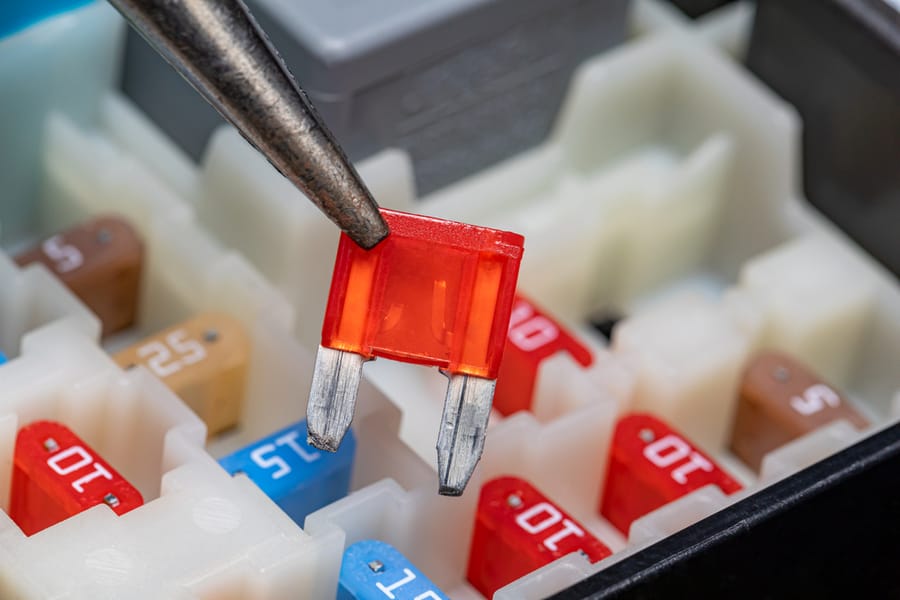
A fuse protects your oven from damage if the temperatures get too high. However, the fuse can blow since the self-cleaning function operates at extreme temperatures.
You can tell that the oven’s fuse has blown if the oven’s heating element does not work, but the display on your oven works.
To establish whether the fuse has blown, access it from the back of the oven and use a multimeter to test continuity. If there’s no continuity, you’ll have to replace the fuse.
After that, your oven should work well if it doesn’t consider checking on the other two elements in this segment.
3. Damaged Wiring
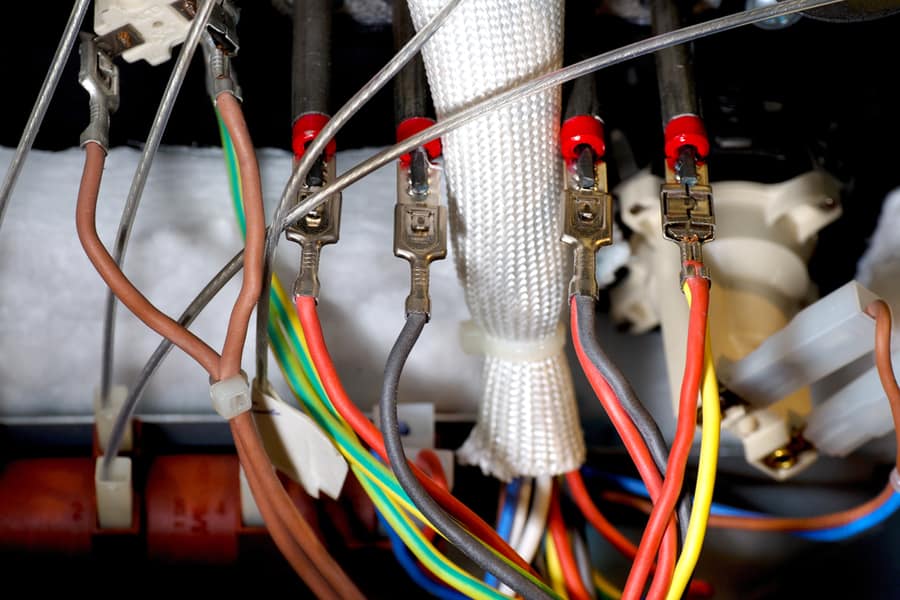
Your self-cleaning oven has several wires connecting it to the power source and the control board. Over time, these wires may wear due to the heat generated during a self-cleaning cycle.
Consider inspecting the state of the oven wires located at the back of the oven and hiring a technician to replace them if they have signs of wear and tear.
Once replaced, plug the oven back in at the power source and check if it works.
Conclusion
Resetting a self-cleaning oven is an easy process that you can accomplish in the simple steps outlined in this article. First, however, you must always refer to the oven’s user manual.
If a reset doesn’t resolve the issue in your oven, it could mean the control board, fuse, or wires are damaged and need replacing to restore the oven’s efficiency.
Frequently Asked Questions
How Often Should I Use the Self-Cleaning Function in My Oven?
At most, you should run a self-cleaning cycle in your oven once or twice a year to avoid damaging components of your oven.
Why Is My Oven Not Working After a Self-Cleaning Cycle?
A self-cleaning cycle runs on extremely high temperatures that can potentially damage oven components, such as the wires and thermal fuse. Also, the residual heat can damage the control board.
If your oven is not running after a self-cleaning cycle, consider resetting it, and if a reset doesn’t work, inspect the thermal fuse, the wires, and the control board, and replace the elements where necessary.












