
Did you switch on your oven, but it is not working and showing an F3 error? Do you want to learn the reason behind this error and how you can resolve it?
Owning an oven with a digital screen can be a huge benefit. It gives you the incentive to set a timer on the oven or choose the exact temperature you want your oven to operate.
Another considerable advantage of having ovens with a digital screen is their ability to show you any error in the optimal working of your oven. This is done by the use of an error code.
An error code can specify the exact issue with your oven, making it easy for you to identify and rectify it at the right time by taking the proper measurements.
Seeing an error code on the display of your oven should not make you worried or tense. It does not always indicate a dangerous problem or permanent failure of your unit.
If your oven displays an error code, you can resolve it on your own by taking the proper measurements as described in the user manual. Another way will be to look for the help of an experienced technician in this regard.
An F3 error will represent a problem with the temperature controls of your oven.
You can resolve the error by considering the following solutions:
- Restarting your oven.
- Claiming the warranty of your unit with the company.
- Repairing the temperature sensor.
- Replacing the temperature sensor with a new one.
- Contacting a technician for a repair appointment.
This article will explain what an F3 error indicates on an oven. Moreover, it will enlist five ways to resolve an F3 error on an oven.
What Does F3 Error Means on My Oven?

The error codes in an oven indicate an ongoing problem with the unit. The codes help us identify the exact problem and resolve it accurately.
The error code can either be represented as an “Error” or a “Fault” code. Fault codes are shown as FX. Here, F stands for fault, and X is a numerical figure, with each number representing a specific problem.
F3 Code
The code F3 on the oven display represents any problem with its temperature sensors. It occurs when the oven can not detect the temperature inside. Your oven stops working since it cannot detect and set the right temperature for your use.
F3 error represents a problem with the temperature sensor installed inside the unit. Sometimes there is a minor issue, and sometimes it can represent a complete failure of the sensor.
5 Ways To Fix F3 Code on Your Oven
The F3 error is related to the functioning of your oven’s temperature sensor. Instead of giving up on the oven and thinking about its replacement, you must try some tricks for repairing it.
Below are five easy ways to deal with an F3 error code on your oven:
1. Restarting the Unit

Most of the time, restarting the unit can resolve some significant problems with your oven. It is advisable to try restarting your oven whenever facing a bug before calling a repairer.
You can restart your oven by pressing the power button for 10 seconds. Once the oven is turned off, you can switch off the power button on the board and unplug it from the wall socket.
After unplugging the unit, you must let it rest for at least 5 minutes. This will help cool down the oven’s internal temperature and correct any bugs in it.
Once done, plug the oven back into the socket and turn it on. Most of the time, you will see the error disappear after you have restarted the unit. You can try other repair techniques to solve the problem if the error is still there.
2. Claiming Your Warranty

Many reputable companies offer warranties on their appliances. The warranty for an oven lies between 1 to 3 years, depending on the brand and model. After the mentioned warranty, you can not purchase an additional warranty on the same unit.
The warranty gives you the incentive to get a free diagnosis and repair of your oven if it troubles you in the given period. The company’s official repairers give you a visit and correct the issue without charging you any money.
In case the warranty of your appliance is intact, and you encounter an F3 error on your oven, you can claim it and enjoy a free repair. However, you must restart the unit first to see whether or not the problem is resolved.
3. Repairing the Sensor
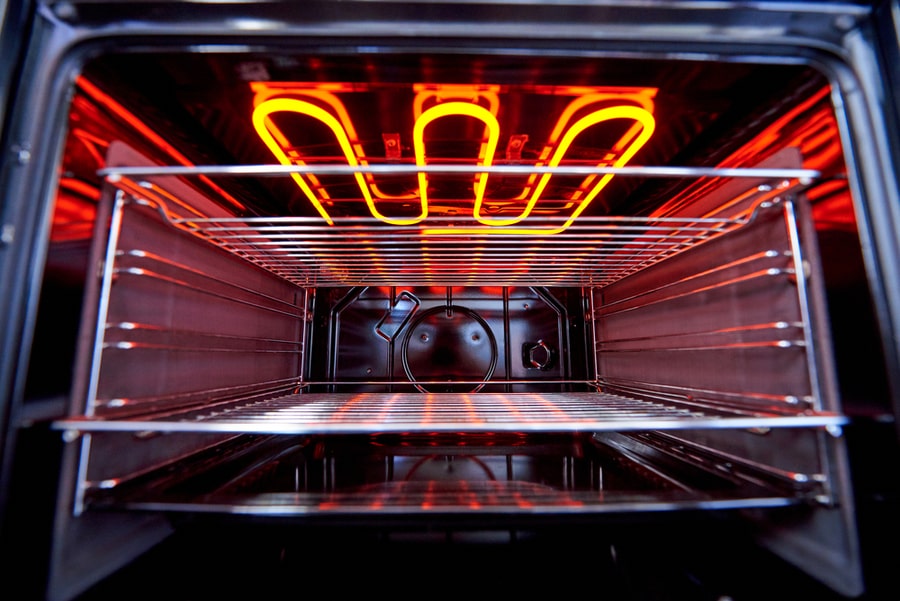
As an F3 error represents a problem with the sensor, you must check whether it is functioning well. You can locate the temperature sensor in the appliance by checking the manufacturer’s guide.
Primarily, the sensor is located at the rear wall on the inside of the oven cavity. It is visible as a small mounting plate fixed to the wall by two screws. This help to keep the sensor in its place.
At first, you will need to clean the temperature sensor nicely in order to remove any debris or food particles accumulating over it. Next, you can check the wiring of the sensor. Make sure it is not broken or damaged.
You can also check the cables attached to the oven temperature sensor and look for any issues with them. If the wiring is loose, damaged, or broken, you must consider repairing it as soon as possible. Since the damaged wiring can provoke the risk of any other electrical danger, such as a spark or fire, it is recommended not to turn on the oven until the wiring is repaired.
4. Replacing the Sensor
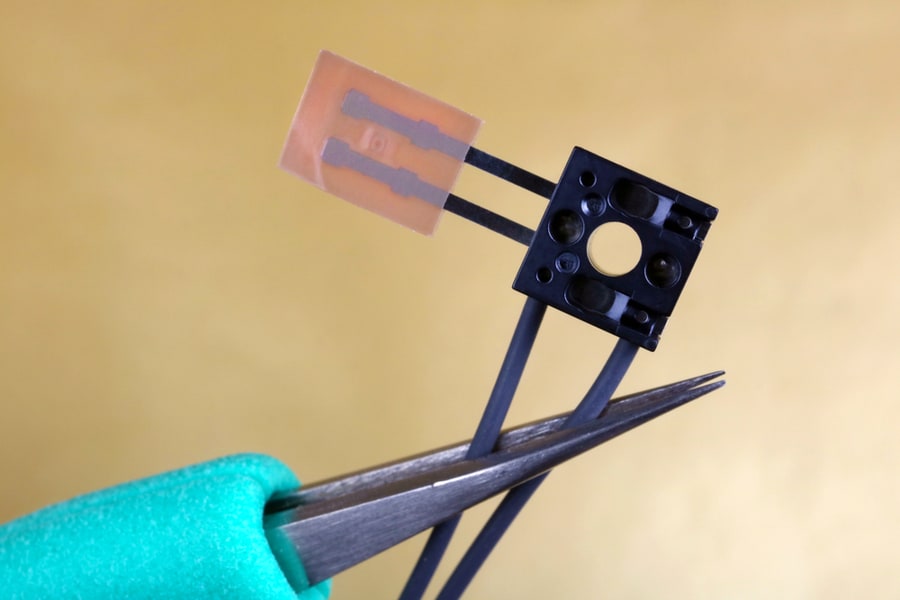
If the temperature sensor is in a very pathetic condition and seems to be irreparable, you can replace it with a new one.
For that, you will need to perform the following steps:
- Turn off the power to the oven and unplug it from the wall socket.
- Remove the oven racks from the inside.
- Locate the temperature sensor and remove the mounting screws.
- Pull the temperature sensor inwards to access the wire connector.
- Use a needle-nose plier to remove the wire connector from the wiring plug.
- Connect the new temperature sensor in place of the previous one by connecting the wire connections in place.
- Use a nut screwdriver to tighten the new temperature sensor in its place.
- Restore the power to the oven and check the performance of the new sensor.
If you have no experience repairing electrical appliances yourself, do not perform the replacement on your own. Dealing with wires and electric cords is an extremely sensitive task and must be done by an experienced person. Otherwise, the problem can worsen and get difficult to handle.
5. Contacting a Technician

If you are not good at repairing the oven on your own and want a permanent fix to the problem, you can contact a technician to check and repair your oven. This will save you from headaches and fix the problem without creating a new issue.
Conclusion

An F3 error code represents a problem with your oven’s temperature detection or sensing. To correct the error, you can consider 5 solutions.
First, restart your oven to see if the error is gone. If it is still there, you can check the sensor inside the oven to see if it is working or not. In case of a malfunctioning sensor, you can repair it by following the manufacturer’s guide.
You can also replace it with a new one if it has ceased to work. You can also claim the warranty of your oven, if any, to seek help from the company. If the warranty is expired, a skilled technician may help.
Frequently Asked Questions
How Can I Stop My Oven From Beeping?
In case your oven is continuously beeping and is not resting mute, you can try resetting the appliance. For that, you will need to press and hold the reset button for at least 10 seconds.
Another way to stop your oven from beeping is to unplug it from the power cord. You can also reset the circuit breaker in this regard.
If the oven starts beeping as soon as it is plugged in again, it may represent some serious issues with the unit. A professional repairer can help you in resolving the issue.
Is It Safe To Unplug My Oven While It Is Running?
It is advisable not to unplug your oven from the wall socket while it is running. You must complete the cycle or turn it off manually from the touch pads before unplugging it from the wall sockets.
Moreover, if you unplug your oven from the wall socket without turning it off, it can create a risk of sparking and fire. As the current is still running through the teeth, you might have observed a spark whenever doing so.
Should I Unplug My Oven When It Is Not in Use?
Many people think that unplugging and plugging the oven again and again for use is not a good habit. It is believed that this practice can cause the loosening of the electric wire and switch. However, that is not true!
Even when an oven is not in use, if it is plugged in, it can keep sucking up the energy from the wall outlet. It is estimated that an idle switched-in oven can consume more than 200 watts per year.
Thus, you can save a lot of energy as well as money by removing the oven switch from the wall carefully.












