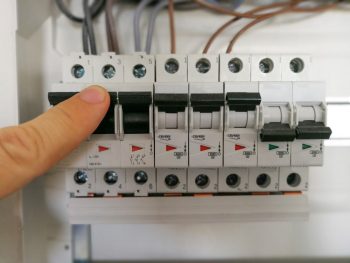In today’s fast-paced world, dishwashers are a boon to any household, saving time and water. Among the leading brands, KitchenAid dishwashers are known for their efficiency and advanced features. One such feature is the control lock function designed to prevent accidental operation or tampering, especially in households with children. Despite being a useful feature, it can be a bit perplexing when you can’t figure out how to unlock your KitchenAid dishwasher. Don’t worry, we’ve got you covered. In this comprehensive guide, we will walk you through the process of unlocking your KitchenAid dishwasher.
To unlock your KitchenAid dishwasher, locate the control lock button on the control panel, which may be labeled “Control Lock,” “Lock,” or display a padlock symbol. Press and hold this button for 3 seconds until you hear a beep and the light goes off, indicating that the control lock is disabled. If you’re unable to unlock it, try disconnecting the dishwasher from the power source for one minute and then reconnect it. If this doesn’t work, you may need to contact a professional technician or KitchenAid customer support.
Understanding the Control Lock Feature
Before we dive into the unlocking process, let’s understand what the control lock feature is. This feature is designed to “lock” the control panel to prevent unintended use of the appliance. This can be particularly useful if you have young children who might accidentally start the dishwasher. The control lock can be activated whether the dishwasher is in operation or not.
How to Identify the Control Lock Feature
Locating the control lock feature on your KitchenAid dishwasher is the first step. Look for a button or an indicator light on the control panel. The button may be labeled “Control Lock,” “Lock,” or display a padlock symbol. The location and appearance of this button may vary depending on the model of your dishwasher. When the control lock is enabled, an indicator light will be illuminated.
Unlocking Your KitchenAid Dishwasher
Step-by-step Guide
- Locate the control lock button: The button may be labeled “Control Lock” or “Lock” or have a padlock symbol. It could also be a part of another button, such as “High Temp Wash” or “Energy Saver Dry”.
- Press and hold the control lock button: Hold the designated control lock button for your model for 3 seconds. You may hear a beep, and the light will go off, indicating that the control lock is disabled.
If your dishwasher has a dedicated “Control Lock” button in the options selections, press and hold that button for 3 seconds.
Note: You may need to disable Sleep Mode by pressing either Start/Resume or Cancel, or by opening and closing the door before you can turn the control lock off.
Troubleshooting Tips
If you are unable to unlock your KitchenAid dishwasher even after following the general unlocking process, try the following steps:
- Reset the dishwasher: Disconnect the dishwasher from the power source for one minute. If your dishwasher is plugged into an outlet, simply unplug the unit for one minute and then plug it back in. If the dishwasher is hardwired, you may need to switch off the circuit breaker for one minute and then switch it back on.
- Check the door: Ensure that the door is completely closed and latched. A lower dish rack that is installed backward can also cause the door to not latch properly.
- Verify the water supply: Make sure the dishwasher water supply is turned on. Check the installation instructions for your model if you are unsure how to do this.
- Unplug the dishwasher for 1 minute: If you still can’t unlock it, pull the power cord out from the wall and wait. If you can’t access the power cord, you could also go to your home’s fuse box or circuit breaker and flip the switch controlling power to your kitchen and dishwasher. After 1 minute, restore power and try unlocking the dishwasher again.
If none of these steps work, it may be time to contact a professional technician or KitchenAid customer support for further assistance.
Conclusion
Unlocking your KitchenAid dishwasher is usually a straightforward process. However, if you encounter difficulties, don’t hesitate to seek professional help. Remember, it’s always better to consult an expert than to risk damaging your appliance. Happy dishwashing!
Frequently Asked Questions
What does the control lock light look like on my KitchenAid dishwasher?
The control lock light on your KitchenAid dishwasher is usually a small LED light located on the control panel. It might be labeled as “Control Lock” or “Lock”, or display a padlock symbol. When the control lock feature is enabled, this light will be illuminated.
Can I still open and close my dishwasher when the control lock is activated?
Yes, you can still open and close your KitchenAid dishwasher when the control lock is activated. The control lock feature only prevents the operation of the dishwasher, it does not physically lock the door.
How long do I have to hold the control lock button to disable it?
To disable the control lock feature on your KitchenAid dishwasher, you need to hold the control lock button for about 3 seconds.
What should I do if the control lock light is still on after holding the button for 3 seconds?
If the control lock light remains on even after holding the button for 3 seconds, try disconnecting the dishwasher from the power source for one minute and then reconnecting it. If this doesn’t work, you may need to contact KitchenAid customer support or a professional technician for assistance.
What is the purpose of the control lock feature on my KitchenAid dishwasher?
The control lock feature on your KitchenAid dishwasher is designed to prevent unintended use of the appliance. This can be particularly useful in households with young children who might accidentally start the dishwasher or change its settings.