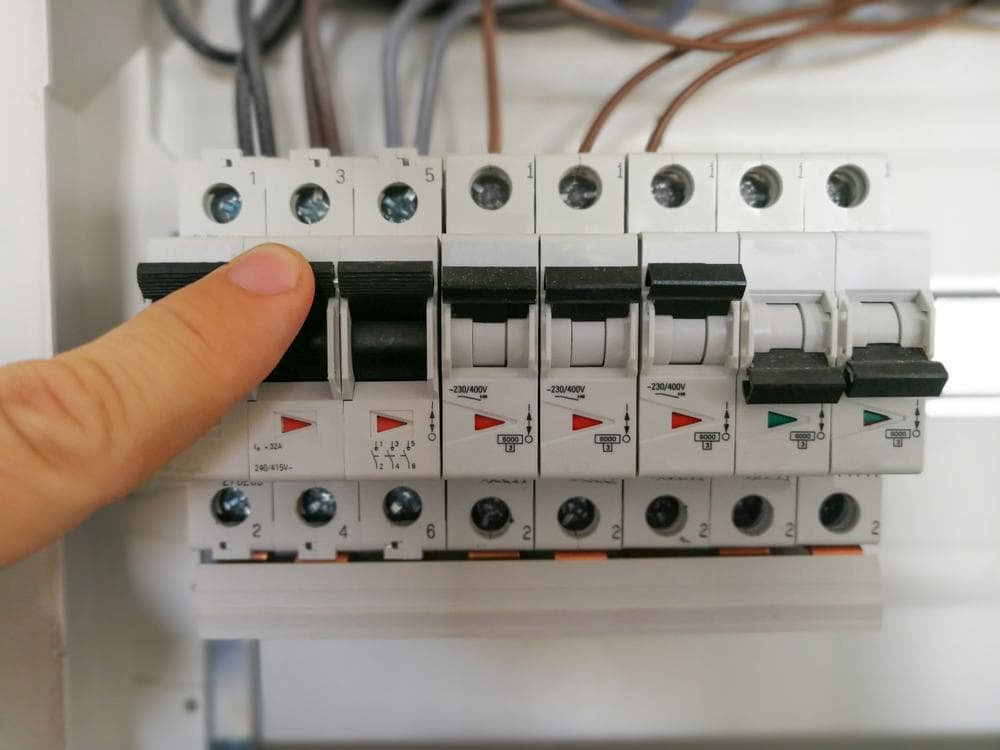
The Square D GFCI Circuit Breaker, designed by Schneider Electric, offers ground fault protection for electrical circuits in your home. It’s an essential safety feature that prevents shocks, electrocutions, fires, and electrical damage by quickly shutting down a circuit experiencing a ground fault. However, at times, it may trip due to various reasons, requiring a reset. This article provides a comprehensive guide on how to reset a Square D GFCI Circuit Breaker.
To reset a Square D GFCI Circuit Breaker, first locate your home’s electrical panel and open the door. Identify the tripped breaker, which is usually in a different position compared to the others. Turn the breaker off by flipping its toggle toward the outside of the panel. Then turn the breaker on by flipping the toggle back toward the center of the panel. Check if power has been restored to the outlets or devices connected to the circuit. If the breaker trips again immediately, contact a licensed electrician for assistance.
Understanding the Square D GFCI Circuit Breaker
Before diving into the reset process, it’s crucial to understand what a GFCI Circuit Breaker is and its importance in your home. GFCI stands for Ground Fault Circuit Interrupter, and these breakers are designed to shut off electric power within a fraction of a second in the event of a ground fault. They work by constantly monitoring the amount of current going to and returning from equipment along the circuit. If there’s a sudden drop in current, the GFCI circuit breaker will trip and cut off the power.
Identifying the Need to Reset
There are several signs indicating that a Square D GFCI Circuit Breaker needs resetting:
- Loss of power to devices or appliances connected to the circuit.
- The breaker’s handle is in the middle position, neither “On” nor “Off”.
- The breaker’s indicator window shows red or is halfway between green/black and red.
- The Visi-Trip Indicator on the breaker is activated, helping you identify the tripped breaker in the electrical panel.
Steps to Reset a Square D GFCI Circuit Breaker
Resetting a Square D GFCI Circuit Breaker is a simple process that can be performed without any specific tools or equipment. Here’s a step-by-step guide:
- Locate the circuit breaker panel: Find the electrical panel in your home, usually a gray box mounted on a wall in a utility room, garage, or basement.
- Open the panel door: Swing open the door to access the circuit breakers.
- Identify the tripped GFCI breaker: Look for the breaker with a different position compared to the others. A tripped breaker is usually in the middle position or slightly off from the others.
- Turn the breaker off: Flip the tripped breaker’s toggle toward the outside of the panel, moving it to the OFF position.
- Turn the breaker on: Flip the breaker’s toggle back toward the center of the panel, moving it to the ON position.
- Check for power restoration: Test the outlets or devices connected to the circuit to ensure power has been restored. If the breaker trips again immediately, do not attempt to reset it and contact a licensed electrician for further assistance.
Safety Precautions
Before attempting to reset a Square D GFCI Circuit Breaker, it is essential to take the following safety precautions:
- Turn off the main power supply to the electrical panel to avoid accidental contact with live wires.
- Use a multimeter to test the panel and confirm that there’s no voltage present.
- Stand to the side of the panel when resetting the breaker and turn your face away from it to protect yourself in case of an arc flash.
- Operate the breaker with your hands, not with any tools.
- Ensure you’re not near water when working on the circuit breaker.
Regular Testing for Optimal Performance
For optimal performance, regularly test your Square D GFCI Circuit Breaker to ensure it’s functioning correctly. It’s generally recommended to test GFCI breakers at least once a month or according to the manufacturer’s guidelines.
Conclusion
A tripped Square D GFCI Circuit Breaker is not an uncommon event, but it’s crucial to handle it correctly to maintain the safety of your home. This comprehensive guide provides you with the necessary knowledge to reset a Square D GFCI Circuit Breaker safely and effectively. However, if the breaker trips again immediately after resetting or you’re uncomfortable performing these steps, always consult a licensed electrician for assistance.
Frequently Asked Questions
What does the term ‘trip’ mean in the context of a circuit breaker?
‘Trip’ in the context of a circuit breaker refers to the automatic shutdown of the current flow in a circuit. This happens when the breaker detects an electrical fault such as an overload, short circuit, or ground fault.
How often should I test my GFCI Circuit Breaker?
It’s generally recommended to test your GFCI Circuit Breaker at least once a month. However, you should follow the manufacturer’s guidelines for specific testing intervals.
What is the purpose of the Visi-Trip Indicator on the breaker?
The Visi-Trip Indicator is a feature on the Square D GFCI Circuit Breaker that helps you quickly identify which breaker has tripped in the electrical panel. It’s a useful tool in troubleshooting electrical issues.
What should I do if my GFCI Circuit Breaker keeps tripping?
If your GFCI Circuit Breaker keeps tripping, it could indicate a serious electrical problem, such as a ground fault or short circuit. It’s recommended to contact a licensed electrician to diagnose and fix the problem.
Can I replace a Square D GFCI Circuit Breaker myself?
Replacing a circuit breaker involves working with electrical panels, which can be dangerous if not handled correctly. It’s always recommended to hire a licensed electrician for such tasks to ensure safety and proper installation.












