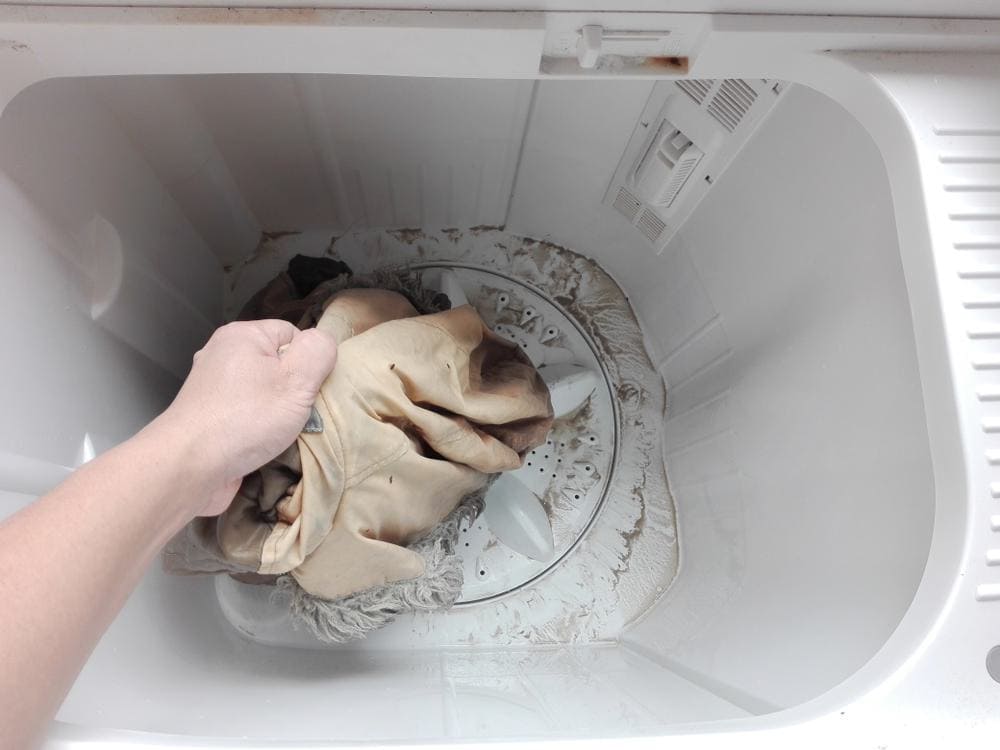
Maytag washers, known for their durability and high performance, are equipped with various features to ensure optimal operation. One such feature is the “clean washer reminder.” While there isn’t a specific “reminder reset button,” resetting the clean washer reminder is a straightforward process involving specific buttons on the washer. This article will guide you through this process in detail, provide troubleshooting tips, and offer maintenance advice to ensure your washer continues to perform at its best.
The Maytag washer does not have a specific “reminder reset button.” However, you can reset the clean washer reminder by locating the “Spin” and “Soil” buttons on your washer’s control panel and pressing and holding both buttons simultaneously for about 10 seconds. A countdown will be displayed on the console, and when it reaches zero, the reminder light should turn off.
Understanding the Clean Washer Reminder
The clean washer reminder is a feature designed to notify you when it’s time to run a cleaning cycle. This is crucial for maintaining the cleanliness and efficiency of your washer. The reminder is usually activated after a certain number of loads, prompting you to run the Clean Washer with AFFRESH cycle. You can deactivate the reminder by pressing and holding the “Spin” and “Soil” buttons simultaneously for 10 seconds.
How to Reset the Reminder
Here’s a step-by-step guide on how to reset the clean washer reminder on your Maytag washer:
- Locate the “Spin” and “Soil” buttons on your washer’s control panel.
- Press and hold both buttons simultaneously for about 10 seconds.
- A countdown will be displayed on the console. Once it reaches zero, the reminder light should turn off.
Remember, resetting the reminder light does not replace the need for regular maintenance and cleaning of your washer. It’s essential to follow the manufacturer’s recommendations for cleaning and maintaining your appliance.
Troubleshooting a Faulty Reminder Reset Button
If you’re having trouble resetting the reminder, here are some troubleshooting steps:
- Power reset: Unplug the washer for at least three minutes, then plug it back in.
- Pause/Cancel reset: Press the Pause/Cancel button twice, then press the power button once.
- Lid switch reset: Open and close the washer lid six times within a 12-second period.
If these steps don’t resolve the issue, it may be necessary to consult the user manual or contact a professional technician.
Seeking Professional Help
If the reminder reset button fails to work after troubleshooting, it’s time to seek professional help. You can contact Maytag customer service or schedule a service appointment on the Maytag website. Be sure to choose a reputable company with certified technicians to ensure quality service and repairs.
Conclusion
Understanding the functionality of the reminder reset button on your Maytag washer is crucial for maintaining its performance and longevity. Regular maintenance, timely troubleshooting, and seeking professional help when necessary are all part of ensuring that your washer continues to serve you effectively.
Remember, the user manual is an invaluable resource for understanding and resolving issues with your washer. It provides specific instructions on how to reset reminders, clear error codes, and maintain your washer. So, keep it handy and refer to it as needed.
We hope this article has provided you with the information you need to successfully navigate the reminder reset button on your Maytag washer. Happy washing!
Frequently Asked Questions
What is the AFFRESH cycle on my Maytag washer?
The AFFRESH cycle is a cleaning cycle designed to clean the inside of your washer. It uses a specialized cleaning tablet or liquid to remove detergent residue and any other build-up that may accumulate inside the washer over time.
What happens if I don’t run the Clean Washer with AFFRESH cycle when the reminder comes on?
If you don’t run the Clean Washer with AFFRESH cycle when the reminder comes on, you risk build-up of detergent residue, dirt, and other particles in your washer. This can affect the efficiency of your washer and the cleanliness of your laundry.
How often should I run the Clean Washer with AFFRESH cycle?
The Clean Washer with AFFRESH cycle should ideally be run every 30 wash cycles, or whenever the clean washer reminder light comes on. However, you may need to run it more frequently if you notice a musty odor or visible residue in your washer.
What should I do if the reminder light does not turn off after holding the “Spin” and “Soil” buttons?
If the reminder light doesn’t turn off after holding the “Spin” and “Soil” buttons, try unplugging the washer, waiting for a few minutes, and then plugging it back in. If the issue persists, it’s best to consult the user manual or contact a professional technician.
Can I use any cleaning agent for the Clean Washer with AFFRESH cycle?
It’s recommended to use the AFFRESH washer cleaner for the Clean Washer with AFFRESH cycle. Using other cleaning agents may not provide the same level of cleanliness and could potentially damage your washer.











