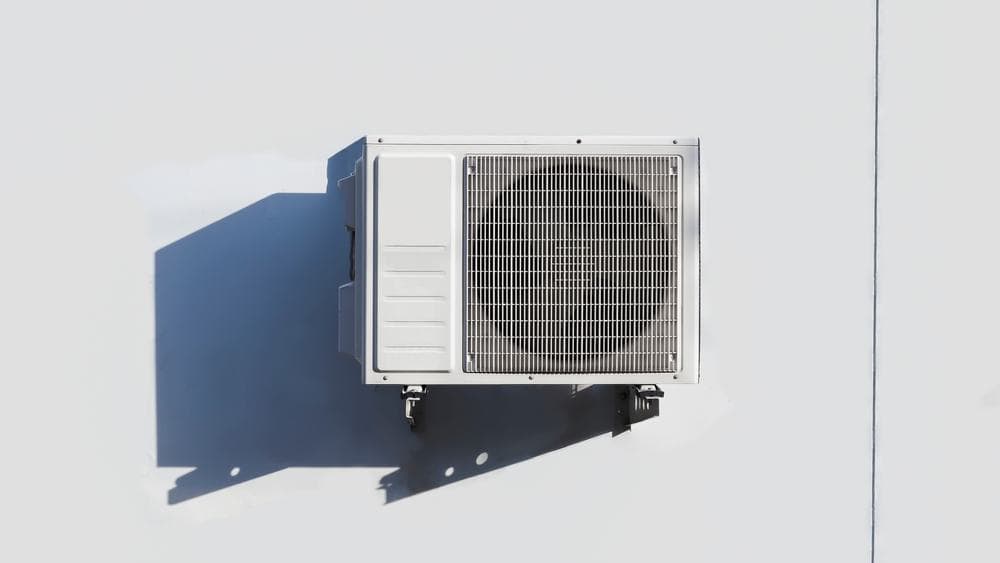
Maintaining a comfortable and consistent temperature in your home or office can be a challenge, especially when different individuals have varying comfort levels. One solution is to lock your air conditioner (AC) temperature. This article provides a comprehensive guide on how to lock AC temperature, why it’s beneficial, and what to do if your AC unit doesn’t have this feature.
To lock your AC temperature, go to the settings menu on your thermostat or mobile app, select the lock option, and create a 4-digit pin. Then, set a minimum and maximum temperature range to allow adjustments within that range. Remember, the process may vary depending on your thermostat model, so always refer to your user manual for specific instructions.
Why Lock Your AC Temperature?
Locking the AC temperature serves several purposes. It helps maintain a consistent and comfortable environment and prevents unwanted or unnecessary changes to the temperature settings. This can significantly reduce energy waste, save on utility bills, and prevent unnecessary wear and tear on the HVAC system.
In commercial settings, it can help maintain productivity levels and protect the thermostat from damage in public areas. According to the U.S. Department of Energy, you can save about 3% on your utility bill for every degree you raise the set temperature for your central air.
How to Lock AC Temperature?
The process to lock the AC temperature might vary depending on your thermostat model. Here are the general steps you can follow:
- Go to the Settings menu on your thermostat or your mobile app.
- Select the Lock option.
- Create a 4-digit pin.
- Enter the pin again.
- Set a minimum and maximum temperature range. This will allow people to make adjustments, but within the range you have set.
Always refer to your thermostat’s user manual or look for a tutorial video on YouTube related to your thermostat model for specific instructions.
Types of AC Units with Temperature Lock Feature
Several types and brands of AC units offer smart features that include temperature lock. Some of the best smart air conditioners include:
- Hisense 10000-BTU Window AC Inverter WiFi
- Midea U-Shaped Air Conditioner (MAW08V1QWT)
- LG Dual-Inverter 18K (LW1817IVSM)
- Windmill AC With WhisperTech
If you have an existing air conditioner without smart features, you can consider retrofit devices like the Cielo Breez Plus Smart Air Conditioner Controller, which adds smart functionality to AC units that operate via an IR controller.
Alternatives for AC Units without Temperature Lock Feature
If your AC unit doesn’t have a temperature lock feature, there are several alternatives you can consider:
- Smart AC remote control: Using a smart AC remote control, you can control your AC using your smartphone, as long as you have Wi-Fi. This allows you to set and maintain the desired temperature remotely.
- Smart thermostat: Installing a smart thermostat with app controls and settings can help you lock the temperature and prevent unauthorized changes.
- Temperature limits: Some thermostats allow you to set temperature limits, which can help maintain a consistent temperature without the need for a lock feature.
- Zoning your climate control: Creating different zones in your home with dual-zone thermostats can help you achieve maximum comfort and maintain consistent temperatures in each zone.
- Adjusting vents: Manually adjusting the vents in your home can help you control the airflow and maintain a consistent temperature in different rooms.
Unlocking the AC Temperature
To unlock the AC temperature after locking it, you need to find the unlock switch or button on your thermostat. For digital thermostats, press and hold the unlock symbol or designated button until the lock disappears. Some thermostat models might require a passcode, so check the instructions or contact the manufacturer for help.
Precautions and Maintenance Tips
When locking the AC temperature, there are several precautions and maintenance tips to consider:
- Avoid setting the temperature too low: Setting the thermostat too low can put unnecessary strain on your air conditioning system, shortening its lifespan.
- Schedule regular maintenance: Ensure your AC system is in good working order by scheduling annual maintenance checks with a professional.
- Clean and change filters regularly: Dirty filters can reduce the efficiency of your AC system, so clean or replace them as needed.
- Keep the outdoor unit clear: Remove leaves, debris, and trim vegetation around the outdoor unit to ensure proper airflow.
- Use a programmable thermostat: This allows you to set higher temperatures when you’re not at home, reducing energy waste.
In conclusion, locking your AC temperature can help you maintain a comfortable temperature, prevent energy waste, and prolong the life of your AC unit. Whether your AC unit comes with a temperature lock feature or you need to seek alternatives, this guide provides you with the necessary steps and tips to achieve a consistent and comfortable temperature in your home or office.
Frequently Asked Questions
What is a smart thermostat?
A smart thermostat is a device that allows you to control your home’s heating and cooling system remotely, often through a mobile app. It offers advanced features such as learning your daily schedule, adjusting the temperature based on weather conditions, and providing energy usage reports.
Can I lock my AC temperature without a smart thermostat?
Yes, some traditional thermostats provide the option to lock the temperature settings. However, this feature is more common in smart thermostats. If your current thermostat doesn’t support this feature, consider using a smart AC remote control or retrofit devices like the Cielo Breez Plus Smart Air Conditioner Controller.
How often should I change my AC filters?
The frequency of changing your AC filters depends on several factors such as the type of filter, the air quality in your home, and whether you have pets. However, a good rule of thumb is to check your filters every month, and if they are dirty, replace them. Typically, filters need to be replaced every 60 to 90 days.
How can I ensure my AC unit is working efficiently?
Regular maintenance is key to ensuring your AC unit works efficiently. This includes cleaning or replacing filters as needed, scheduling annual maintenance checks with a professional, and keeping the outdoor unit clear of debris. Also, using a programmable thermostat can help reduce energy waste.
Can I use the temperature lock feature to set different temperatures in different rooms?
The temperature lock feature generally applies to the entire system, so it cannot be used to set different temperatures in different rooms. However, you can achieve this by zoning your climate control with dual-zone thermostats or manually adjusting the vents in different rooms.












