
An estimated 20 million households use Roombas to keep their floors clean. This efficient little robot vacuum intelligently navigates your home to ensure every nook and cranny is dusted and cleaned.
So it is no shock that many people keep a Roomba running throughout their space.
But exactly how intelligent is the Roomba? According to reports, these little robots record a map of your home’s layout to move more efficiently into rooms and around furniture.
But what if your house had more than one floor? Could a Roomba record multiple floor layouts?
Find out here.
- Roombas can record up to 10 different floor plans.
- A mapping run can help start the Roomba learning a new floor plan.
- Repeated cleaning schedules can enhance the accuracy of a Roomba’s map.
- Provide a base on the floor you want to map, so your Roomba has a point of reference and a charging station.
Roombas use sensors and various other technologies to create a map of your home. And while it doesn’t have such a remarkable internal memory, most models can record up to 10-floor plans.
How To Use Roomba on Multiple Floors

Roombas can be expensive, so instead of buying multiple little robot vacuums for every floor, you can use the one you already have. Then, it’s just a matter of mapping every floor of your home so that your Roomba can identify the different layouts.
1. Do a Mapping Run
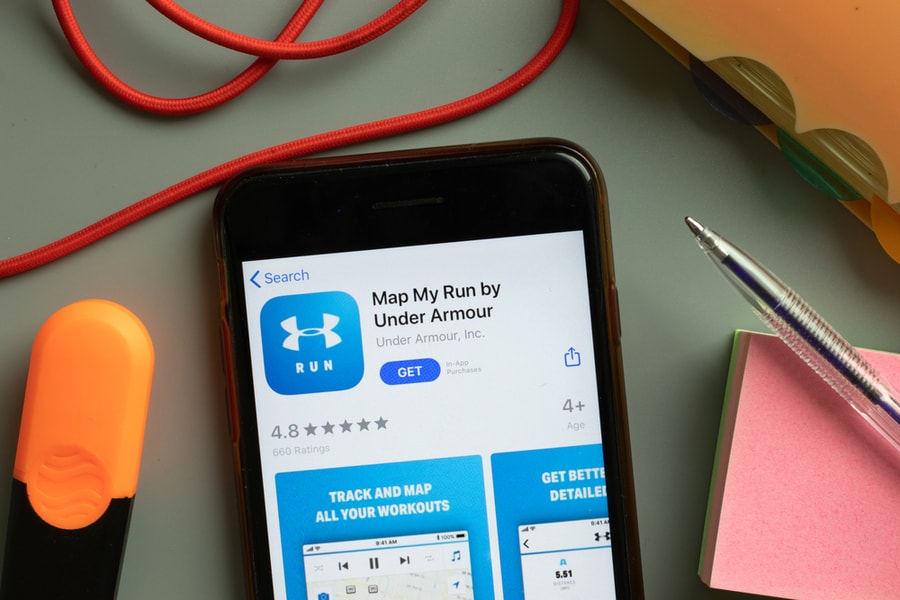
Start a mapping run through the dedicated App with your Roomba on the floor you want to map out. This lets your Roomba explore the space to identify walls, rooms, and furniture.
Remember that a single mapping run might not be enough for your Roomba to get a complete layout.
2. Send It Out To Clean

Roombas fine-tune and complete their maps as they clean. So the more your Roomba is given a chance to navigate your space, the better the layout it produces. So send your Roomba out to clean multiple times a day.
According to resources, it could take three to five days for a Roomba to complete a floor plan map depending on the size of your space.
3. Manage Maps in the App

Once the maps are complete, you can manage them in your dedicated iRobot app. This lets you choose schedules for the different parts of your home so your Roomba can clean the entire space on a routine basis.
You can also label rooms and block areas you don’t want your Roomba to enter.
If you plan to use the same Roomba for different floors, you will want to make the right provisions so that it operates properly.
Providing a charging base or a Clean Base Automatic Dirt Disposal unit on the floors you want to map will give your Roomba a point of reference and a viable place to charge when its juice runs out.
Takeaway
Today’s robot vacuum makes cleaning effortless. So if you want the same hassle-free cleaning on all of the floors of your home, make sure to program your Roomba to map out every floor.
The simple process requires a mapping run and a few cleaning cycles. And in three to five days, your Roomba should memorize your space to a tee.
Frequently Asked Questions
Can Roombas Climb Stairs?
No, Roombas are not designed for climbing stairs. If you plan to use it on a different floor, you must carry it there.
Can a Roomba Have Two Bases?
Yes, it can. The manufacturer designed it so you can operate your robot vacuum on different floors. You can purchase the base through the manufacturer’s accredited retail outlets.












