
The automatic turn-on of the Eco feature in some dryers could be annoying sometimes; this seems to be a trouble for many users.
Due to the difference in the variety of models of this washer and dryer machine, the methods to turn off this feature might slightly differ.
Depending on the model you currently use, you can choose from different methods to turn this off.
Eco mode is an inbuilt designed software that utilizes less heat for cleansing and washing.
Some methods by which this feature can be turned off include:
- Try the Eco Dry Button.
- Unlock the Control Lock.
- Magic of Master Reset.
You can try the one that best suits the model and condition of your Electrolux dryer.
Turning the ”Eco-dry” mode on reduces the overall energy usage but at the cost of the completion period.
Each cycle increases and takes twice the average time since it is affected by how much the machine is filled and the set temperature.
This might be inconvenient for many, so we’ll look deeper at how to turn it off.
Ways To Turn Off the Eco Mode on Your Electrolux Dryer
The Electrolux Dryer protects the fabric efficiently, providing energy efficiency. Your washer-dryer has several cycles to complete the cleaning process, and the total amount of time taken by the whole process depends upon the duration of each cycle.
Here’s how to turn the eco-mode off before each cycle:
1. Try the Eco Dry Button
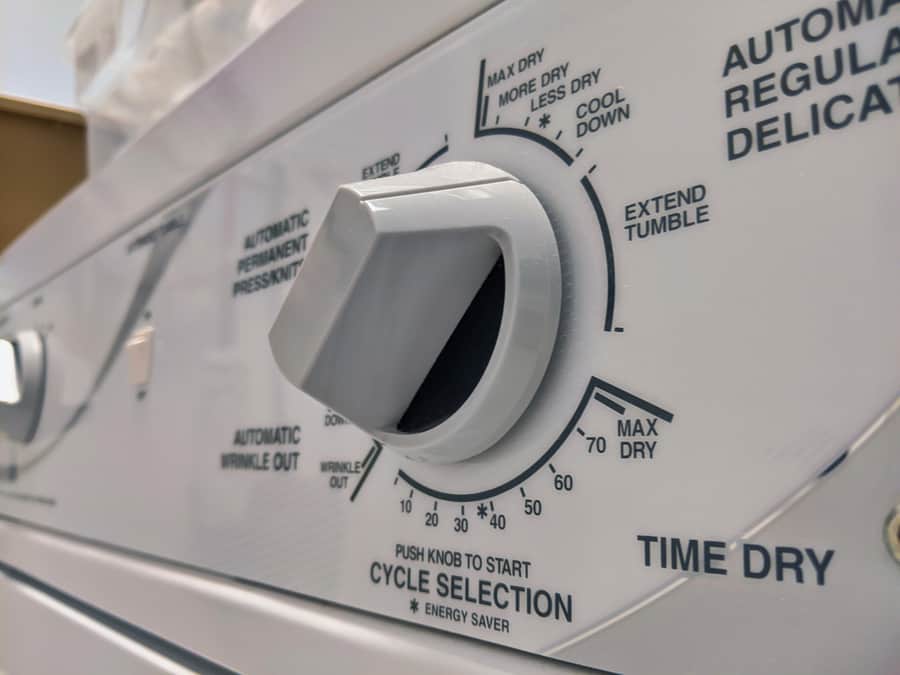
You can see that there is a leaf symbol along with the other symbols in the center setting display bar. You will also see a small colored light with this symbol.
If it is lit, this will indicate that the Eco mode of the machine is turned on since the default system of the machine has automatically been powered, so it will be turned on as soon as you plug the machine in.
Some models might have a separate button and a leaf symbol on display, which can be turned off simply by pressing the Eco Dry button.
If it doesn’t turn off immediately, hold it down for a few seconds and wait, then try again after the machine stays off for a minute.
2. Unlock the Control Lock

Take all the laundry out of the dryer and ensure it is empty. A control lock on your device will usually be in the front but can also vary depending on the Electrolux variant you use.
Move the spinner with your hand to ensure the machine does not operate while changing the control settings. It should be fixed tightly.
This will indicate that the machine functions are all returned to the initial flux and are ready to be installed again.
Now, disable the Eco boost setup from the control block. Remember to repeat the same process before the next spin because it will be automatically turned on under software programming when the previous cycle is complete.
3. Magic of Master Reset

A reset can undo any command you have put into your dryer, including the Eco-dry option. There are two ways to do it:
Using the Reset Button
A reset option on the dryer’s control panel allows you to undo the command of the operations to run in one cycle. You can change these according to your requirements and desired function timings.
Using Master Reset Method
If it does not operate properly, unplug the machine directly, wait for a few minutes, and restart the power plug. This will enable the controller reset process when turned on again.
Although this process is a little more complicated than other options, it allows the user to make flexible changes.
Master reset should be the last priority for the user since it makes changes on a deeper level, and making these changes more than a few times can affect the machine’s overall efficiency.
After making the changes, it is also crucial that you finish the reset process according to the guidelines and do not leave it halfway.
There is an option to go back if you want to redo specific changes but do not unplug or restart without ensuring the complete reset is done.
This can be confirmed by pressing the finish process option, which appears automatically after all the previous steps. Resetting only takes about five to six minutes; hence, do not rush the process.
Alternate Option

If you cannot figure out any of the above-given change options, you can always use the quick refresh option available on Electrolux dryer machines.
This process reduces the time without having to make alterations in the settings. In addition, this option helps the user fix the problem for a while until they understand the instruction manual for machine settings.
Final Word
”Eco mode” always turns on at the beginning of every new wash cycle. You wouldn’t want your dryer to activate this mode because it takes a lot of time and serves as a disadvantage.
However, keeping it on will save energy and will be highly cost-efficient. You can turn this off using the soft reset button on your dryer or opt for the master reset method. You can also try unlocking the control lock for the same purpose.
If none of the rebooting methods work on your machine, then there are other ways to reduce overall time without changing machine settings.
Frequently Asked Questions
How To Decrease the Overall Wash-Dry Time Without Turning Eco Mode Off?
You can balance the load by removing heavy items or putting only a few at once. Lowering the temperature also reduces the overall pressure.
How Much Energy Units Can Be Saved Yearly by Using Eco Mode?
If we turn on the Eco mode, it saves about 0.80 kilowatts per hour, which makes around 600 kilowatts per hour in one year, enough units to light up one extra bulb.












