
Is your Whirlpool dishwasher not starting? If you want to reset the Whirlpool dishwasher, you’re in the right place. In this guide, you’ll learn how to reset a Whirlpool dishwasher.
Stuck with a broken Whirlpool dishwasher again? Don’t you hate it when things like that happen? If this continues to be an issue, it may be time to replace your washer.
Short on time? Don’t worry! Here is the instruction on how to reset the Whirlpool dishwasher:
- Turn Off & On
- Check the instruction Manual
- Board reset producer
- Switching on Diagnostic Mode
- Rest Latest Model
Keep reading the instructions for a factory reset Whirlpool dishwasher:
5 Easy Methods To Reset Whirlpool Dishwasher
Whirlpool dishwashers can be quickly reset by following these simple instructions:
1. Turn Off & On

First, try switching the dishwasher’s power off and then back on.
Stop the dishwasher from running by turning it off, waiting for a few minutes, and then restarting it.
In some cases, resetting your Whirlpool dishwasher to factory settings is needed to get it working again. If that doesn’t do the trick, try the next option.
2. Check the Instruction Manual

If turning the dishwasher off and on doesn’t fix it, consult the manual for your particular model of Whirlpool dishwasher.
You can probably find a digital version of the manual for your Whirlpool dishwasher by searching for “Whirlpool Dishwasher (model number)” online.
Your dishwasher’s user manual will have instructions on resetting the device if you have one.
If you cannot find your manual or the methods do not work, continue with the guide, as it will cover all the most common ways to reset a Whirlpool dishwasher.
3. Board Reset Producer
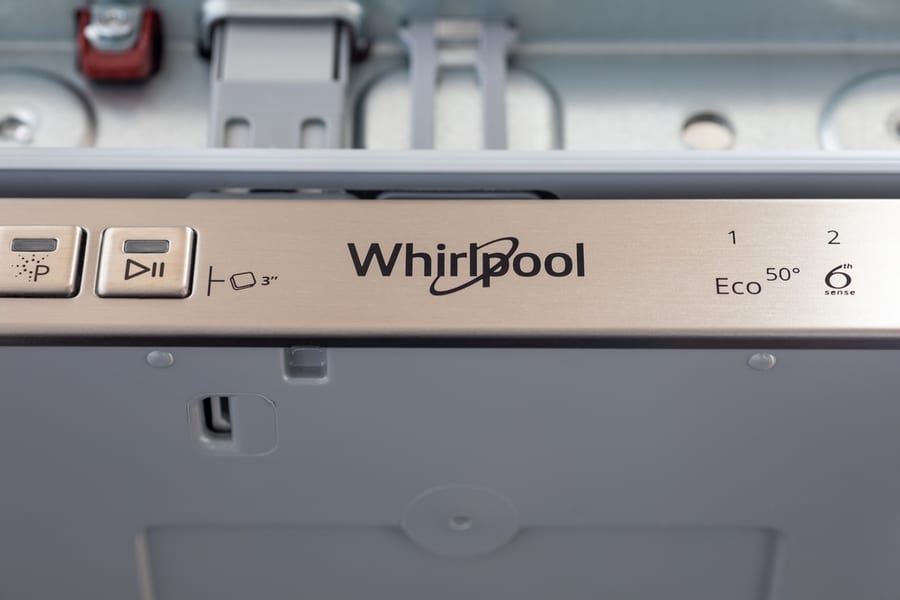
To resolve some repair issues, get your Whirlpool dishwasher control board reset. A power surge or blackout might cause equipment to malfunction.
Well, here is what you’ll want to do:
- Turn the dishwasher off by pressing its “Off” button. Then unplug the cord from an electrical outlet.
- Wait to reconnect the cable for another 5 minutes. Activate the dishwasher and choose the “Pots & Pans” or “High” option.
- If you want to dry the dishes as you wash them, use the “Heat” cycle. Test the dishwasher’s functionality by selecting a different cycle and waiting 1-2 minutes.
Try the following technique to see if it helps reset your Whirlpool dishwasher:
4. Switching On Diagnostic Mode

An indicator light may flash or blink frequently on your Whirlpool dishwasher. Otherwise, an alarm will sound if something is wrong.
There is no “reset” button, so you’ll have to devise another solution.
There is a quick fix for the Whirlpool dishwasher start button blinking:
- Press the Heated Dry button.
- Press the Normal button instantly.
- Again, press the Heated Dry button and quickly press the Normal button.
When you do this, the dishwasher will enter a self-diagnostic mode and reset.
Leave the door open and give it another shot if this does not work. If it’s still not working, move on to another solution!
5. Reset Latest Models

Resting or entering diagnostics on a new Whirlpool dishwasher model is as easy as following a few on-screen prompts.
You need to press only three buttons in quick succession, but in this specific order:
First, Second, Third, First, Second, Third, First, Second, and Third.
To do so, you should activate the dishwasher’s diagnostic mode.
4 Reasons Why Won’t My Whirlpool Dishwasher Start
Follow these steps to fix a dishwasher that won’t start. In most cases, you can fix issues by checking the control lock, sleep mode, door latch, and power & water supplies.
Clean the filter regularly and follow the manufacturer’s instructions to keep your dishwasher running smoothly.
Read on for common reasons and solutions if your dishwasher won’t turn on, even if it has electricity:
1. Set Control Lock

Dishwashers have a control lock that prevents them from starting when triggered or changing cycle settings mid-wash.
Depending on the model, pressing a button after setting the control lock may trigger a blinking light. Press and hold the lock button for three seconds to exit lock mode and regain control
2. Delay Wash Option Selected

If your dishwasher has a delayed wash function, you can fill it, add detergent, and delay the cycle.
In dishwashers with this feature, a delay indicator light or countdown appears on display.
Pressing the start/resume button within 30 seconds of choosing the delay wash option starts the countdown, after which the dishwasher turns off.
Once the display’s countdown timer reaches zero, you can cancel the delay wash. The dishwasher should start immediately after the delay wash light turns off.
3. The Sleep Mode Is On

The dishwasher can enter standby mode when not in use. Use the Start/Resume/Cancel buttons to turn off sleep mode.
4. Cutt Off From Water Supply

Dishwashers connect to the water supply behind the kitchen sink and won’t work if the knob is off.
Find the metal water supply line under your kitchen sink and follow it to the dishwasher knob.
Make sure the valve is fully open, and water flows to your dishwasher by turning the knob counterclockwise.
Conclusion
It can be very upsetting if your dishwasher stops unexpectedly and you are left with many dirty dishes.
Fortunately, you can give your Whirlpool dishwasher a second chance by following the advice in this article. Whenever you find yourself in such a situation, I hope that this manual will be a helpful resource for you.
There are a few things to consider to keep your Whirlpool dishwasher running smoothly:
- Clean your Whirlpool dishwasher’s filters.
- Check the water supply regularly.
- Flush the water lines.
- Load items with utmost care.
- Use the right detergent.
- Clean your dishwasher regularly.
Frequently Asked Questions
How To Keep My Whirlpool Dishwasher Working Correctly?
The dishwasher, like all home electrical appliances, requires maintenance. Clean it and follow the manual’s maintenance instructions.
Here’s how to maintain your Whirlpool dishwasher:
- Clean the filter. It easily clogs with food scraps, causing the dishwasher to break.
- Check the dishwasher’s water temperature. Whirlpool recommends 50 to 60°F.
- Always check your dishwasher’s rinse aid. It shouldn’t decrease too much.












