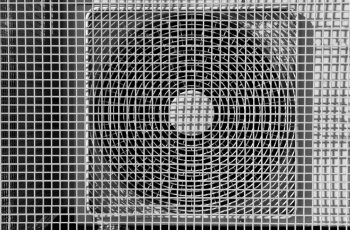While more popular versions of the smart robot vacuum have been around since 2002, the Wyze line of roving vacuum cleaners has only been around since 2021.
Fairly new to the market, Wyze vacuum cleaners attempt to compete with more popular brands but fall short in certain areas. So don’t be surprised if it runs into more errors and malfunctions than its competitors.
Fortunately, the usual Wyze vacuum software and performance bug can be resolved with a simple hard reset. How do I do it? Here’s a quick step-by-step guide.
- Wyze vacuums use the home button for the factory reset feature
- Pressing and holding the button twice until you hear the voice prompts will reset the robot vacuum
- Resetting your Wyze smart vac can resolve various bugs in the program
Resetting your Wyze robot vacuum can resolve several issues you might encounter with your nifty cleaning companion. Performing a hard reset can get a malfunctioning Wyze vac up and running in no time.
How To Reset a Wyze Robot Vacuum
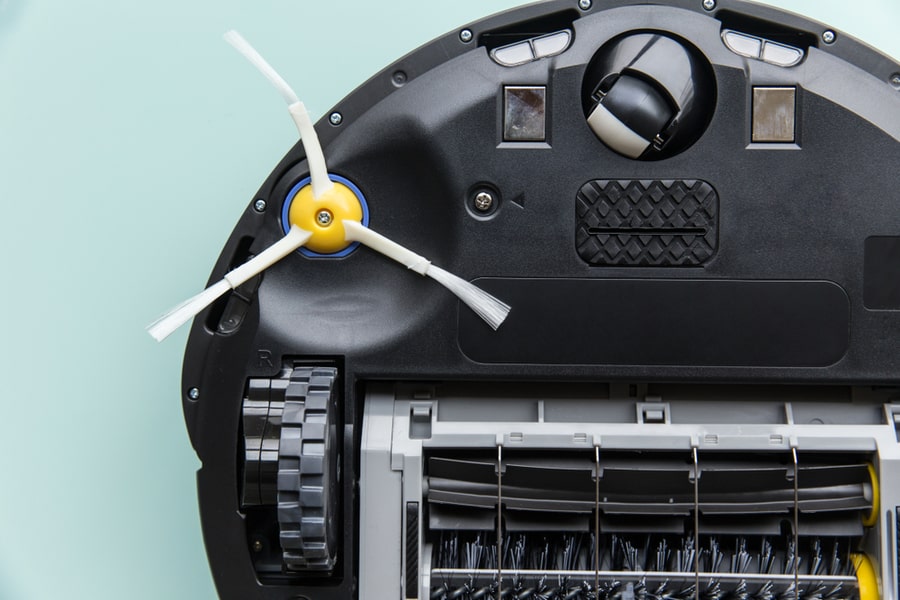
You can check your user manual for step-by-step instructions from the manufacturer. But in case you don’t have your manual, here are the directions as explained by Wyze:
- Press and hold the home button for 5 seconds or until you hear a voice prompt saying, ‘factory reset will begin.’
- Release the home button as soon as you hear the prompt.
- Then press and hold the home button again until you hear the voice prompt say, ‘factory reset was successful’.’
If you don’t hear the voice prompts, you probably didn’t hold the button down long enough. Repeat the process until the robot vacuum delivers the voice prompt.
If you don’t press and hold the home button a second time after the first prompt, the factory reset will not push through.
When Should You Reset a Wyze Vacuum?

There are lots of minor bugs that you can resolve with the hard reset feature. Some include the following:
- Issues connecting to the internet
- Problems with the floor layout and maps
- Errors during setup
- The battery icon is not changing
- Functionality hiccups after a software update
If the reset doesn’t solve the problem, consider contacting Wyze customer support.
Takeaway
Resetting your Wyze vacuum is as easy as pressing a button. While these robot vacuums might have a few performance bugs, they still work to keep your floors clean.
And with the option to perform a factory reset in the face of potential errors, it’s not too hard to get your Wyze robot vac working again.
Frequently Asked Questions
Why Won’t My Wyze Vac Connect to the Internet?
This is a common issue owners have, especially after a software update. Performing a factory reset can promptly resolve the issue most of the time.
You can also power cycle your home Wi-Fi if the rest doesn’t work.
How To Update Wyze Vac Software?
Open your Wyze app and choose the vacuum. Tap on the settings gear and icon, choose ‘Device Info’, and then upgrade.