
You can encounter issues with your GE air conditioner from time to time, but you can reset and resolve the problem. You must reset the appliance if your GE air conditioner fails.
You need to find the reset button on your GE air conditioner, press it, and hold it until the device restarts. Please wait until you hear a click when you hold on to the button during the reset process because it marks its end.
If your GE air conditioner stops cooling the rooms, reset it before seeking professional assistance, or buy a new appliance to replace it.
This article provides the steps you must follow to reset your GE air conditioner. You can apply this guidance to all types of GE air conditioners.
If you reset your GE air conditioner, but it fails to start cooling the room, there may be other serious problems you must address.
Those problems include the following:
- Clogged air filters
- Thermostat settings
- Failed control board
- Faulty thermistor
- Failed capacitor
- Dirty condenser coils
- Low refrigerant
A GE air conditioner can last for at least ten years. However, how often you use it, regular maintenance performance and its type determine how long it can serve you.
Reasons To Reset GE Air Conditioner

When running your GE air conditioner, it can run into problems that require you to reset it to fix them.
Several reasons may force you to reset your GE air conditioner:
- Not cooling properly. Resetting the GE air conditioner can fix the problem.
- The GE air conditioner does not respond to the thermostat. For example, a tripped circuit breaker or power outage can cause the GE air conditioner not to respond to the thermostat.
- You are leaving the GE air conditioner off for a long time. You must reset the GE air conditioner for it to start operating correctly.
There are two types of GE air conditioners; central and window units. You must find the reset button to reset the GE air conditioner.
You must reset the filter light when your GE air conditioner stops working properly. The filter lights suggest when you should replace the filter for your GE air conditioner.
You must press and hold the reset button to reset the light for a while. In most GE air conditioners, this button is on the e-control panel.
The filter reset button for the GE air conditioner clears the air filter.
Steps To Reset Your GE Air Conditioner

1. Switch Off the Thermostat:
This first step prevents your GE air conditioner from turning on during resetting.
2. Look for the Fuse Box or the Circuit Breaker
You must find the fuse box or the circuit breaker that powers your appliance. It is located in the garage, basement, or utility room. Once you find it, check for the breaker and turn it off. It has an AC labeled.
3. Find the Reset Button
Most GE air conditioners have a small reset button that is always red. It is in the control panel. You can check the user manual to know its location on your appliance.
Some GE air conditioners do not have reset buttons. However, you can reset the appliance by restoring power, which will reset automatically.
4. Hold the Reset Button for 5 Seconds
If your appliance has a reset button, press and hold it for five to ten seconds, depending on your model, until you see a flashlight or hear a chime.
5. Turn On the Appliance’s Power
You have to turn on the power to the GE air conditioner once you release the reset button. Also, you must turn on the breaker and wait for the GE air conditioner to turn on.
6. Switch On the Thermostat
You must switch on the thermostat and set it to the temperature. Your GE air conditioner should have reset and worked as desired.
Reasons Why Your GE Air Conditioner Is Not Cooling
You may reset your GE air conditioner, but it fails to work correctly as expected. This indicates a serious problem, and there are several reasons for such an issue:
1. Dirty Condenser Coils

Your GE air conditioner cannot work properly when its condenser coils are dirty. This is because the condenser coils dissipate heat. Therefore, when dirty, they cannot perform their responsibility correctly.
You must turn off the power to the GE air conditioner and find the panel to clean the coils. Use a cloth or brush to clean the coil.
Remove all the debris and dirt before returning the condenser coils to the GE air conditioner.
You can replace the panel and switch on the power, and the GE air conditioner should start working correctly.
2. Failed Capacitor
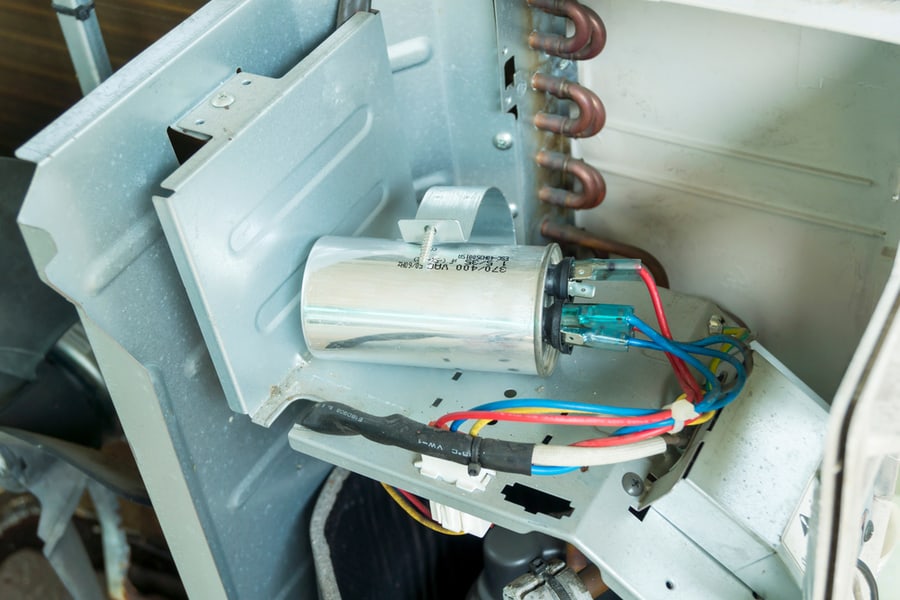
The capacitor powers the compressor. Its failure means the compressor can not start, and the entire GE air conditioner cannot work.
If you doubt the capacitor has a problem, you can use a multimeter to test it. First, you must set the multimeter to capacitance and touch the capacitor’s leads.
If the capacitor reads zero, that indicates it has a problem, and you should seek professional assistance to find out the exact issue and resolve it.
3. Failed Control Board
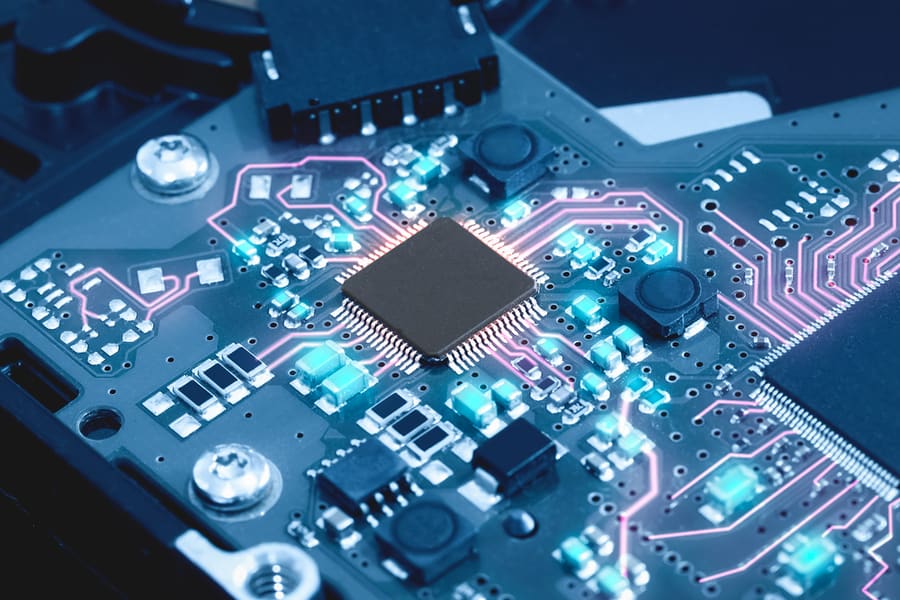
The control board sends power to various parts of the GE air conditioner. If it fails, the entire appliance cannot work properly.
You cannot fix this problem because assessing a faulty control board is hard. Therefore, you must seek professional help to fix it.
4. Low on Refrigerant

Your GE air conditioner cannot cool if it is low on refrigerant. You must seek professional assistance to fix this problem.
If your GE air conditioner leaks or the coils air frosty, your appliance is low on refrigerant. You should call a professional immediately to assess and fix the problem.
5. Bad Thermistor
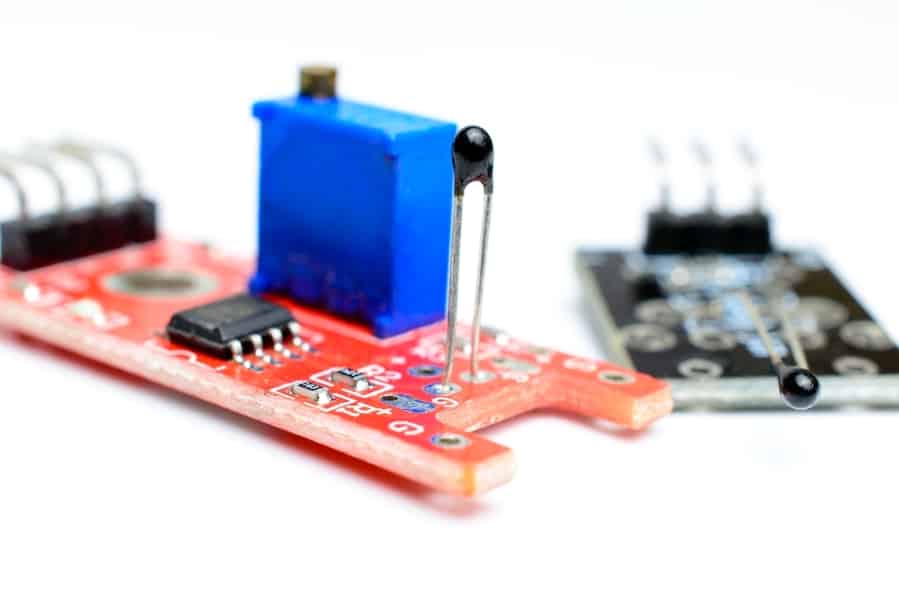
The thermistor measures air temperature. If the thermistor is faulty, your Ge air conditioner cannot measure the temperature accurately, and the appliance will fail to work properly.
This is a problem you cannot fix, and you must seek professional help to resolve it.
6. Thermostat Settings

You may set your thermostat too high, preventing your GE air conditioner from cooling. Too high thermostat settings prevent the appliance from turning on, and the room temperature gets to its settings.
You only need to lower the thermostat settings to resolve this problem. Then, the room cools down, and the GE air conditioner turns on and begins cooling the room.
7. Clogged Air Filter

When the air filters for your Ge air conditioner are clogged, the appliance cannot cool the rooms properly.
Clogged air filters prevent air from circulating through, making it hard for the GE air conditioner to cool the rooms.
The Lifespan of a GE Air Conditioner

Both types of GE air conditioners can last between 10 to 15 years or even more, but it depends on the following factors:
- How you maintain the appliance: If you regularly maintain your GE air conditioner, you will always notice any defect before it occurs, fix it, and the appliance will last longer. However, if you do not do regular maintenance, the gadget can malfunction and stop working completely before its age.
- The type of your machine: The quality and material used to make your GE air conditioner determine its lifespan. Low quality lasts for a short time compared to high-quality GE units.
- The duration you use the appliance: A GE air conditioner in continuous use will likely malfunction earlier than the one used only when necessary.
Conclusion
Your GE air conditioner can stop cooling the room suddenly while operating. In addition, other reasons can make your GE air condition stop cooling, such as not using it for a long time.
You can reset the appliance, and it will start cooling again. But first, you must locate the reset button to reset the appliance. Then, you must follow the steps to reset your GE air conditioner.
Suppose you reset the GE air conditioner, but the problem persists. In that case, there could be another reason, such as a clogged air filter, low refrigerant, failed control board, thermostat settings, faulty thermistor, bad capacitor, and dirty condenser coils.












