
If you’re experiencing issues with your Magic Chef refrigerator, a quick reset may be all it takes to get it back up and running again.
Resetting your refrigerator can solve various problems, from a malfunctioning display to a fridge not cooling properly.
The good news is that the process is relatively straightforward and requires no specialized knowledge or tools. All you need to do is to follow a few simple steps to reset your Magic Chef Refrigerator.
Here are some general troubleshooting tips for your Magic Chef fridge:
- First, check the power source: Ensure that your fridge is properly plugged into the power outlet and that the outlet is functioning correctly. You may also want to check the circuit breaker to see if it has tripped.
- Adjust the temperature settings: Make sure your fridge’s temperature settings are set correctly. If the temperature is too high or too low, it can affect the cooling efficiency of the fridge.
- Clean the coils: Over time, the coils in your fridge can become dirty and clogged, affecting the fridge’s performance. Cleaning the coils helps ensure that your fridge is running efficiently.
- Check the door seal: If the door seal on your fridge is damaged or not working properly, it can cause cool air to escape, making the fridge work harder than it needs to. Check the door seal regularly and replace it if necessary.
- Clear any blockages: If any items block the air vents in your fridge, it can affect the cooling efficiency. Make sure to clear any blockages to allow for proper airflow.
- Defrost the freezer: If the freezer in your Magic Chef fridge is not working properly, it may be due to an ice build-up. Defrosting the freezer can help resolve the issue.
With these general troubleshooting tips, you can resolve some of the most common issues with your Magic Chef fridge. But if all else fails, a reset may be necessary.
In this guide, we’ll walk you through the steps to reset your Magic Chef refrigerator so you can get it back in working order quickly.
How To Reset a Magic Chef Refrigerator in 3 Easy Steps
Here are the steps to reset your Magic Chef Refrigerator:
Step #1: Unplug the Fridge

The first step is to unplug your Magic Chef fridge from the power supply. This will allow the fridge to start the reset process.
Step #2: Wait for 10–15 Minutes

Leave your fridge disconnected for 10-15 minutes to allow all of the electrical power to dissipate from the unit.
Step #3: Reconnect the Fridge

After waiting, plug the fridge back into the power supply and turn the fridge on. That’s it. Your Magic Chef fridge has been successfully reset.
Following these simple steps will resolve any issues you are experiencing with your Magic Chef fridge. Remember to wait 10-15 minutes before reconnecting the fridge to ensure proper electrical power dissipation.
How To Reset a Magic Chef Ice Maker in 3 Easy Steps
If your Magic Chef refrigerator isn’t producing ice, it might be time for a reset. Regularly resetting your Magic Chef ice maker can help keep it in good working order, ensuring it dispenses ice cubes properly.
Here are the steps to reset your Magic Chef ice maker:
Step #1: Press the Power Button

To reset the ice maker on your Magic Chef refrigerator, press the power button to turn on the power indicator light.
Step #2: Wait for Ice To Dispense

Wait up to 15 minutes for the ice maker to dispense the ice. This will ensure that the ice maker has completed its cycle and is ready to be reset.
Step #3: Press the Power Button Again

After dispensing the ice, press the power button again to reset the ice maker. This will allow the ice maker to prepare for its next cycle.
That’s it. Resetting your Magic Chef ice maker is an easy process that only takes a few minutes.
Keeping your Magic Chef ice maker clean is important to ensure its longevity and optimal performance. You can clean it every few months using a soft cloth and detergent.
Reasons Why You Might Need To Reset Your Magic Chef Refrigerator
All refrigerators need to be reset occasionally to ensure they’re operating correctly. This is true for Magic Chef refrigerators as well.
Some common reasons why you might need to reset your Magic Chef fridge include the following:
1. Temperature Issues

If you notice that the temperature in your Magic Chef refrigerator is either too hot or too cold, a reset might be the solution.
2. Error Codes or Messages

Certain error codes or messages may appear on the control panel of your Magic Chef refrigerator. A reset can clear these messages, allowing you to use your fridge as normal.
3. Unusual Noises

If you notice any odd noises coming from your Magic Chef fridge, a reset may help to resolve the issue.
4. Compressor Running Constantly
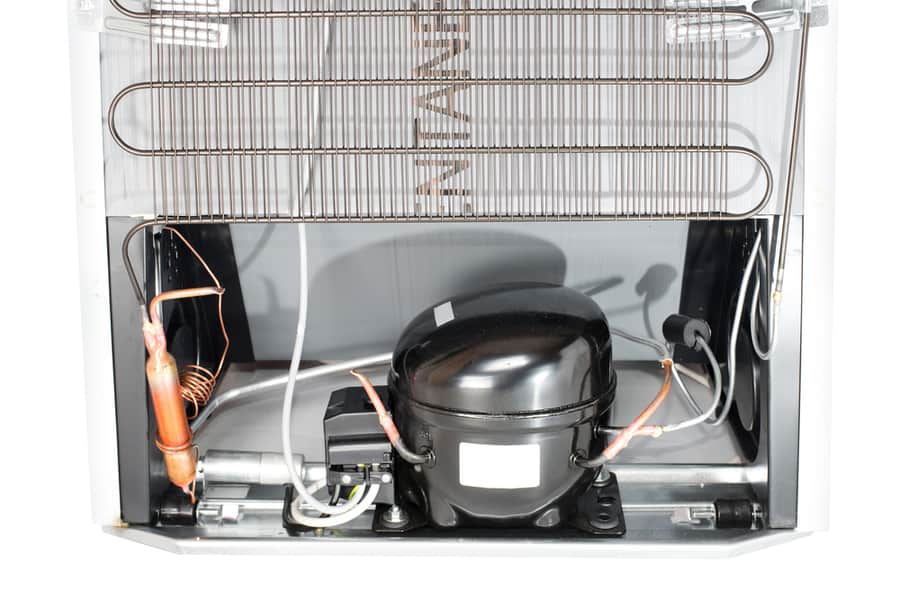
If the compressor in your Magic Chef fridge is constantly running, it may indicate a problem with the temperature control thermostat or other components. A reset may help troubleshoot the issue and potentially resolve it.
5. Performance Issues

Sometimes, a reset is necessary if your Magic Chef fridge isn’t cooling or freezing properly.
These are just a few of the most common reasons you might need to reset your Magic Chef refrigerator. If you experience any other issues, it’s always best to consult the user manual for guidance.
Conclusion
Resetting your Magic Chef refrigerator is a simple process that can be done in just a few steps. If you’re experiencing any of the issues mentioned above or just want to give your fridge a reset, follow the steps provided in this article for the best results.
You can have your fridge up and running efficiently with a quick reset.
Frequently Asked Questions
Do Magic Chef Fridges Have a Reset Button?
No, Magic Chef refrigerators do not have a reset button. However, the fridge can be reset by unplugging it from the power supply for several minutes and then plugging it back in.
This manual reset process will help clear any errors or malfunctions in the fridge’s system and restore it to its factory settings.
Why Is My Fridge Not Cooling Even After I Reset It?
There could be several reasons why your fridge isn’t cooling even after resetting it. Some possible causes include poor ventilation, a faulty compressor, or dirty condenser coils.
If resetting your fridge didn’t resolve the issue, contacting a professional technician for further diagnosis and repair is best.












