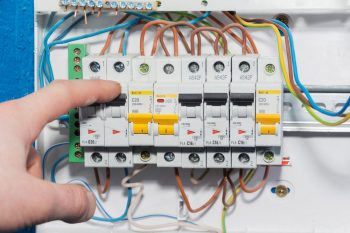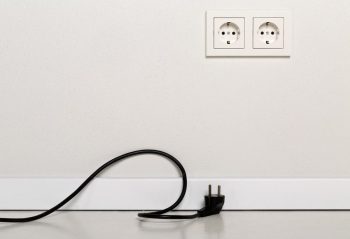When you invest in a high-quality vacuum like a Dyson, you want to ensure its longevity. One of the ways to do this is by properly storing your vacuum. A popular and convenient method is hanging your Dyson vacuum on the wall. This not only saves space, but also keeps your vacuum and its accessories organized and easy to access. In this article, we’ll walk you through a step-by-step guide on how to hang a Dyson vacuum on the wall.
To hang a Dyson vacuum on the wall, first, choose a suitable location near a power outlet and with enough space. Gather the necessary tools including a drill, wall anchors, screws, and a level. Mark the screw hole positions on the wall, drill the holes, and insert the wall plugs. Attach the backplate of the docking station to the wall using the screws, clip the charger cable into the dock, attach the front casing, and plug the charger into the power outlet. Finally, hang the Dyson vacuum onto the wall mount. Always follow the manufacturer’s instructions and safety guidelines.
Choosing the Right Location for Your Dyson Vacuum
The first step in hanging your Dyson vacuum on the wall is choosing a suitable location. You should consider the following factors:
- Proximity to a power outlet: Your chosen location should be near a power outlet for easy charging.
- Accessibility: The location should be easily accessible for quick and convenient use.
- Space: Ensure there is enough space for the vacuum and its attachments.
- Height: Dyson recommends a distance of about 1.2m (47¼ inches) from the floor when securing the dock to the wall. This allows the vacuum to sit in the dock without touching the floor.
- Stability: Choose a sturdy and stable spot on the wall to securely mount the docking station.
Necessary Tools and Components
Before you start the installation, gather the necessary tools and components:
- Dyson docking station: This is usually included with your vacuum purchase and is designed specifically for your vacuum model.
- Drill: You will need a drill to create holes in the wall for mounting the docking station.
- Drill bit: Choose a drill bit that is the appropriate size for the wall anchors you will be using.
- Wall anchors: These are used to secure the docking station to the wall, especially if you are mounting it on drywall.
- Screws: These are typically included with the docking station and are used to attach it to the wall.
- Hammer: This may be needed to gently tap the wall anchors into the drilled holes.
- Tape measure: Use this to measure the distance between the holes and ensure proper alignment.
- Level: This tool helps ensure that the docking station is mounted straight and level on the wall.
- Screwdriver: You will need a screwdriver to tighten the screws and secure the docking station to the wall.
Step-by-Step Installation Guide
After choosing a suitable location and gathering your tools, follow these steps to install the Dyson vacuum wall mount:
- Mark the screw hole positions: Use the measuring tape and pencil to mark the positions of the screw holes on the wall. Ensure that the marks are level.
- Drill the holes: Drill holes at the marked positions, making sure they are the correct size for the wall plugs.
- Insert wall plugs: Place the wall plugs into the drilled holes.
- Attach the backplate: Align the backplate with the wall plugs and screw it into place using the provided screws.
- Clip the charger cable: Clip the end of the charger cable into the small bracket located at the front of the dock assembly until it clicks.
- Attach the front casing: Place the front casing onto the backplate and secure it in place.
- Connect the charger: Plug the charger into a nearby power outlet.
- Hang the vacuum: Place the Dyson vacuum onto the wall mount, ensuring it is securely held in place.
For a visual guide, you can refer to these videos on YouTube:
- How To Wall Mount Your Dyson Cordless Vacuum (Micro, V7, V10… Any Model!)
- How to set up the docking station for your Dyson V7 or V8™ cord-free vacuum
- How to set up the docking station for your Dyson V11™or V15™ cordless vacuum
Safety Considerations
When hanging your Dyson vacuum on the wall, it’s important to consider the following safety precautions:
- Follow the manufacturer’s guidelines: Dyson recommends a distance of 1200mm (from the ground to the first screw hole) for mounting the vacuum.
- Use appropriate fixings for the wall type: Depending on the wall material, you may need different types of screws and wall plugs.
- Ensure proper cable management: Secure the charger cable neatly within the rear of the dock and pull the jack plug through to the front of the dock, making sure it clicks into place.
- Avoid using counterfeit or third-party batteries: Using non-genuine Dyson batteries can result in inferior performance and may pose safety risks.
- Regularly inspect the vacuum for wear and tear: Check the hose and other components for signs of wear, as exposed electrical cables can pose a risk of electric shock.
Troubleshooting Common Issues
If you encounter any issues when hanging your Dyson vacuum on the wall, here are some troubleshooting tips:
- Vacuum not charging: Ensure the charging cable is plugged into the wall and the vacuum is sitting properly in the charging station. If the issue persists, try using a different wall socket.
- Vacuum not secured in the docking station: Some users have reported that their vacuum doesn’t secure properly in the wall-mounted docking station. In this case, you can try inverting the holder (accessory holder down) to secure the vacuum.
- Difficulty removing the vacuum from the wall mount: Some users have reported that it’s difficult to remove the vacuum from the wall mount without breaking the dock. If you’re experiencing this issue, you may want to contact Dyson customer support for guidance.
- Broken wall docking station: If your wall docking station breaks, you may need to purchase a replacement. To prevent future breakage, ensure that the vacuum is properly mounted and that the wall can support the weight of the vacuum.
By following these steps, you can hang your Dyson vacuum on the wall easily and conveniently. Always refer to the manufacturer’s instructions and guidelines to ensure the safe and proper installation of your Dyson vacuum.
Frequently Asked Questions
Can I use a different brand’s docking station to hang my Dyson vacuum?
No, it’s recommended to use the Dyson docking station that comes with your vacuum. This is because the docking station is designed specifically to fit and securely hold your Dyson vacuum model.
Can I mount my Dyson vacuum on a plaster wall?
Yes, you can mount your Dyson vacuum on a plaster wall. However, you may need to use specific wall anchors designed for plaster walls to ensure a secure and stable mount.
What should I do if I lost the screws that came with the docking station?
If you’ve lost the screws that came with your docking station, you can purchase replacement screws from a hardware store. Make sure to bring your docking station or vacuum model details to ensure you get the correct size.
Can I hang my Dyson vacuum outdoors?
It’s not recommended to hang your Dyson vacuum outdoors. Exposure to the elements could damage the vacuum and its battery.
Does the wall mount also hold the Dyson vacuum accessories?
Yes, the Dyson docking station typically includes a holder for storing attachments. This may vary depending on the vacuum model.
How often should I charge my Dyson vacuum?
Dyson recommends charging your vacuum for 3.5 hours before first use and after each use to maintain optimal battery life.
What should I do if the wall mount is not level after installation?
If the wall mount is not level after installation, you may need to unscrew it, adjust the positioning, and re-screw it. Using a level during installation can help prevent this issue.