
Usually, even with all the hard work in keeping your home clean, Roombas should not make too much noise.
As such, when you notice that yours is beginning to make more noise than usual, it should raise a few eyebrows. But why is your Roomba so loud?
Roombas become louder than usual due to a range of issues, some of which include:
- Dirty appliance.
- Wrongly placed extractors.
- Impeller malfunction.
- Worn-out brushes or filters.
- Cluttered floor.
These are just some of the potential underlying causes of a noisy Roomba. It could be that your appliance is suffering from either of these problems, a couple of them, or even something entirely different.
If you have trouble identifying the noise source, a professional will come in handy for an exact diagnosis.
If your appliance has become louder than is normal, this article is here to help you identify and troubleshoot it yourself.
You’ll notice that sometimes the real solution to the annoying noise is just a button away.
Ready to find out why your Roomba is so loud and how to fix it? Let’s dive in.
How Is Loud Too Loud for a Roomba?

Before we get to the nitty-gritty of answering why Roombas go so loud, it’s important to understand what noise level is considered out of the ordinary for the appliance.
Of course, like any other home appliance, it’s normal for your Roomba to produce some sound as a hum as it does its cleaning duties.
But then, usually, your cleaner’s noise level should be too low that other appliances like the TV or fridge will easily drown it out.
That’s to say, and it should be reasonably quiet to allow you to go about your work, talk comfortably with someone, or even watch TV without being disturbed.
As such, if your Roomba makes more noise than you’d term “reasonably quiet,” that’s a telltale sign that something is wrong.
Possible Reasons Why Your Roomba Is So Loud
Now that you know the Roomba noise level benchmark, let’s get to the possible causes of your noisy Roomba.
1. Dirty Appliance

Roombas are the little servants that do the charm of keeping your floors clean. Whether it’s hair from your four-legged friend or dirt from outside, Roombas ensure you get squeaky clean floors.
But have you ever thought of returning the favor to your little bot?
Well, if you haven’t yet, the loud noise from the small appliance could signal that it’s time to clean your Roomba.
Roombas come small and compact because we want them to fit into tight spaces like under furniture for thorough home cleaning.
However, most owners don’t know that the smaller size also means that dirt and debris get stuck between the moving parts, which can cause more harm than is expected, including making them louder.
So, before you even think of any invasive troubleshooting, the first thing to do is inspect your unit for any dirt and debris.
Some of the favorite target areas for dirt and debris include:
- Extractor
- Brushes
- Wheels
- Vacuum impellers
- Filter
Inspect all these areas for any stuck dirt and debris. If it’s been a while since you cleaned your appliance, dirt could cause your Roomba’s noisy behavior.
2. Wrongly Placed Extractors

The extractors are the brushes that rotate quickly to help pick up dirt from the floors.
However, when not placed properly, extractors can make the Roomba much louder than usual.
Extractors are constantly moving parts. So, as your appliance moves along, they will likely rub against each other, thus making the Roomba much louder than it should.
If you aren’t sure how to place the extractors, check out the user manual for help.
3. Impeller Malfunction
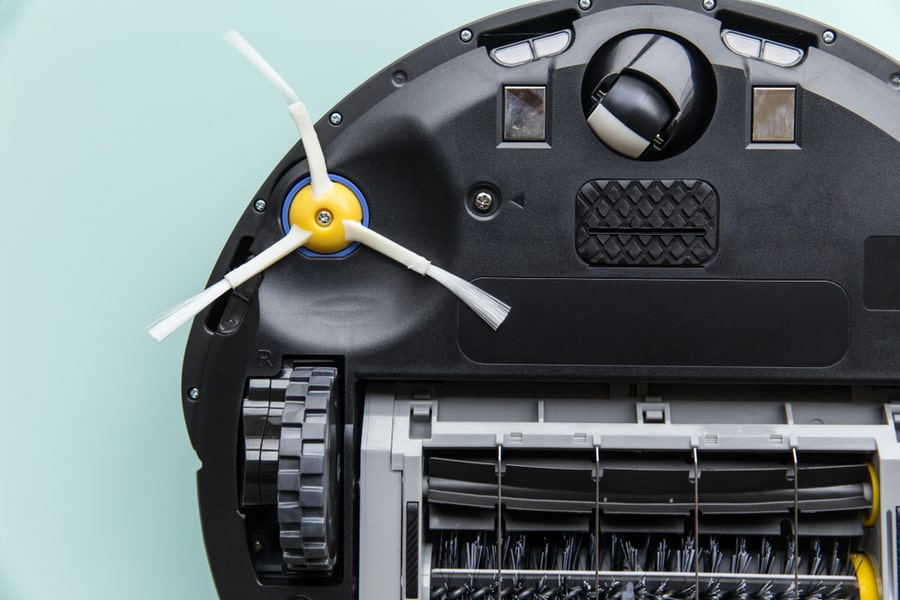
The impeller is the part that creates the actual suction. Therefore, if the impeller is compromised in a whatsoever way, it could make your Roomba much louder than it should be.
Knowing what to look for during inspection will help you know better whether or not the problem is with the impeller.
Some of the signs that could suggest something is wrong with your impeller include the following:
- Strange noises coming from the Roomba.
- The appliance is moving more slowly than normal.
- A decrease in suction power.
If you notice any or several of these signs, it could be time to check the impeller and see if it’s blocked.
4. Worn-Out Brush or Filters

The brushes and filters wear out as you use the Roomba. The friction generated by the brushes and impeller and the dirt accumulation in the filters contributes to their wear.
As these parts wear out, they make the machine inefficient and louder. Roomba recommends replacing the two main brushes every 6 to 12 months and the filter every two months.
As such, if it’s been a while since you replaced the brushes and filter, this could be the culprit behind your noisy Roomba.
5. Cluttered Floor

Recent technology has seen in Roombas come with obstruction sensors. This means that your unit can sense any obstructions like furniture and avoid them as it cleans your floors.
However, when the floor is cluttered with smaller-sized items, like socks, handkerchiefs, tissue paper, or other items, your Roomba won’t shy away from them.
Unfortunately, that may cause the unit to get stuck or, even worse, attempt to suck up the clutter and get clogged, thus becoming louder.
6. Newly Installed Extractors

Wrong positioning isn’t the only potential risk area for a louder Roomba when speaking of extractors.
Newly installed extractors will naturally be louder than those served for a few days.
So, you may need to be a little patient with your Roomba as it slowly wears out the new extractors and stops being so loud.
7. Battery Issues

A faulty battery or low battery power could be why your Roomba is making a lot of noise. Especially when it’s time to recharge, low battery power can cause your Roomba to make more noise than you’re used to hearing from it.
Testing the battery power before jumping to conclusions is important when this happens.
DIY Ways To Make Your Roomba Quieter
Now that you know the potential culprits behind a loud Roomba, it’s time to discuss some simple DIY solutions that could help you solve the issue.
Of course, the ideal DIY solution always depends on the cause behind the noise. So, you’ll have to identify the cause and then take action accordingly.
1. Give Your Roomba a Decent Clean

If dirt and debris are the reason behind the loud noise from your Roomba, then the obvious solution would be to take it apart and properly clean it.
Luckily, cleaning your appliance’s components is a straightforward process that takes a few minutes.
Cleaning Roomba Brushes
Roomba suggests you clean your appliance’s brushes once a week but at least twice if you have pets.
For models 400, 500, 600, and 700, here’s the general cleaning procedure:
- Remove the brush guard, and you’ll have to turn the unit upside down.
- Detach the bristle brush and the flexible beater brush from the cleaning head module.
- Clean to remove any hair or dirt from the brush bearings.
- Pull Roomba’s cleaning tool over the bristle brush to remove hair and other debris.
- Return the parts into place.
- Close the brush guard.
If you have 800, 900, e Series, I Series, or the s Series, they come with rubber brushes. As such, you’ll need to address them differently.
But it’s still easy:
- Remove the brush guard and detach the brushes.
- Clean any stuck hair and debris on the hex and square pegs at the brush end.
- Clean the green shafts.
- Remove the gray brush bearings and clean them.
- Reassemble everything.
Cleaning the Extractors
If the extractors are causing a loud noise, cleaning them should be easy enough.
Here’s how to go about it:
- Lift the extractor frame.
- Remove extractor caps.
- Remove debris and dirt from the extractor’s exterior using a brush, vacuum, or fingers.
- Reassemble everything back into place.
Cleaning the Filter
For a dirty filter, here’s the procedure that you should follow:
- First, remove the dust bin and empty it.
- Next, remove the filter by pressing and pulling out the tab on the filter door.
- Next, tap the filter against the edge of the trash can to get rid of dirt and debris.
- Finally, get everything back into place.
As for the filter, you should conduct weekly cleaning. As with brush cleaning, opt for at least twice a week if you have furbabies moving into your space.
2. Replace the Brushes or Filters

If the brushes and filters have seen better days, then it is probably best to replace them.
For the brushes, you will want to target swapping them every year. And, of course, if you’re a pet owner, that has to come sooner.
Filters, on the other hand, require more frequent replacement. So here, do it at least once every two months. That way, you can keep your Roomba running efficiently and also maintain a pleasant-smelling home.
And yes, borrow some part of the cleaning procedure until you remove the current components and replace them with the respective parts.
3. Correctly Position the Extractors
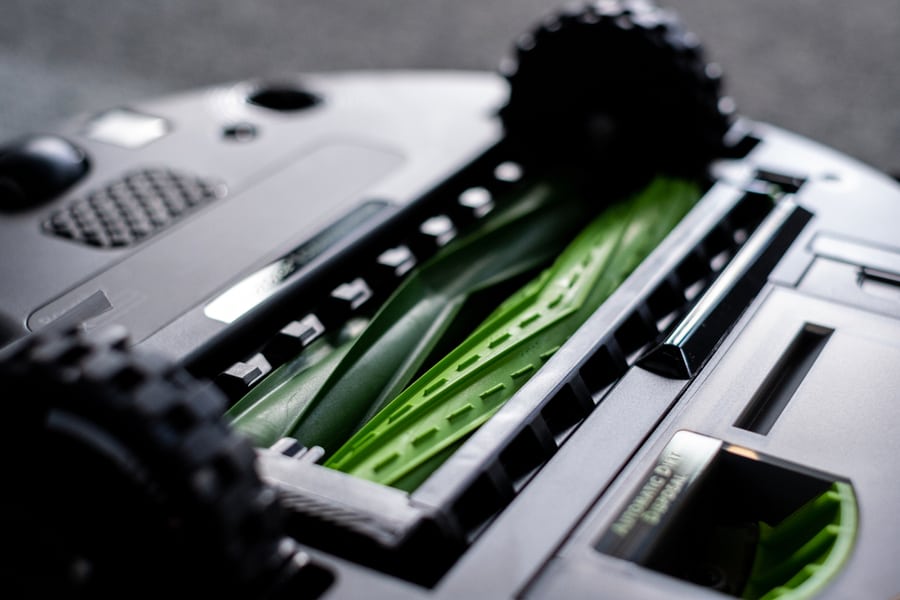
For wrong placement, the only way to get rid of that loud noise from your Roomba is to position the extractors properly.
This differs slightly from model to model. So, for specific instructions, you’ll need to take a step back, pay close attention to the directions in the user manual, and position the extractors correctly.
If you haven’t cleaned your extractors for a while, repositioning time could be the ideal time to do it.
4. Clean or Replace Your Impeller

For a malfunctioning impeller, sometimes a simple cleaning is just what it needs to start spinning smoothly again.
And here’s how to go about it;
- Disassemble the unit for access to the impeller.
- Detach the piece from the motor.
- Remove debris from it.
- Apply some lubricant on the moving parts of the impeller.
- Reassemble the unit.
If cleaning the impeller doesn’t do much, you may have to replace the part. But at this stage, it’s best to work with a technician.
Perhaps there was a misdiagnosis, and your unit doesn’t need a new impeller. Instead, the technician should identify the problem and suggest a way forward.
5. Declutter the Floor Before Leaving the Rest to Roomba

To avoid noise from relatively large objects, the best action is to declutter your floor before leaving the rest to Roomba.
Don’t assume that your little robot can handle it all. So, pick up anything to keep the little piece from biting more than it can chew.
6. Replace or Charge Battery Level

If you suspect your Roomba’s battery is low, ensure it is above half-life before leaving your precious robot to do its job.
If the battery needs some top-up, do it and offer your Roomba and yourself peace of mind.
Where the component needs to be replaced, ensure that you invest in a battery compatible with your Roomba model.
7. Run the Roomba More Often

Where noise can be attributed to new extractors, run the Roomba more often. Again, you can opt for twice or even thrice a day.
And yes, that won’t just make your space cleaner. It will also help wear out the extractors a bit, thus, reducing the noise.
8. Choose the “Quiet Drive” Mode

Recent Roomba models now offer a “Quiet Drive” mode to reduce the noise it produces when cleaning.
This setting keeps the brushing and vacuuming off on its way to the target cleaning area and back to the dock after the cleaning session.
It doesn’t disengage the side brushes, but it’s a thoughtful feature that will help eliminate any noise produced during non-value-adding activities.
If your model has this unit, you can check the user manual for more details on activating it. In most models, you’ll find it in the “My Robot” section.
Conclusion
Your Roomba robot vacuum cleaner shouldn’t be too loud when it is in working condition. It’s natural to hear some noise as it works, but if it is too loud, check for things discussed.
Thankfully, most potential causes of the problem are easy to address, even without bringing in an expert. But if you lack confidence in your DIY skills, nothing is better than getting help from trained technicians.
Frequently Asked Questions
How Many Times Does It Take Roomba To Learn Your House?
Usually, it takes three to five cleaning cycles for Roomba to learn the layout of your house.
By the time the appliance cleans your house for the fifth time, it will have done the entire mapping of your space and come up with an imprint smart map.
You can then use this map to schedule cleaning sessions, direct your robot to certain areas, and set up no-go zones.
Is It OK To Use Roomba Every day?
Yes, it is OK to use Roomba every day. But if you need the appliance to clean more than once daily, adjust the settings accordingly and give it enough time to rest and recharge between uses.
In addition, you’ll have to clean or replace its filter regularly and ensure that the battery is in good working condition.
Does Roomba Get Smarter Over Time?
Yes, Roomba gets smarter over time. For example, it uses advanced algorithms to learn the layout of your house and build a smart map.
The appliance will continue to improve its cleaning patterns and navigation as it moves around your house.












