
Roomba is a revolutionary semi-autonomous robotic vacuum cleaner that follows a preprogrammed algorithm to vacuum your home.
If you own a Roomba, you know how much it contributes to keeping your home clean, taking that burden off your shoulders. Unfortunately, while Roombas are high-quality and long-lasting, they still malfunction occasionally.
One of the common Roomba malfunctions is the side brush failing to spin. The side brush is responsible for sweeping hair, dirt, and dust into the vacuum’s suction channel.
If the brush is not spinning, the appliance can not operate efficiently.
- The most cause for a Roomba side brush not spinning are poor lubrication of the side brush motor shaft, a jammed side brush, a faulty side brush, a damaged motor, or battery/ charging issues.
- To make your Roomba’s side brush spin again, confirm that the device has active battery life, clean the side brush, clean the dirt in the motor compartment and gearbox, and lubricate the brush motor shaft.
- Also, consider replacing the side brush module or buying a new Roomba.
This article discusses reasons why a Roomba’s brush may fail to spin. We’ll also advise you on fixing the Roomba to return its efficiency.
Reasons Why Roomba Brush May Fail To Spin
A Roomba has two brushes; a side brush and a brush roller in the middle of the Roomba, also known as the beater bar.
The side brush gathers debris, dirt, and dust as it spins, directing it to the vacuum’s suction channel. On the other hand, the brush roller accelerates the dirt into the vacuum’s suction channel.
When the side brush fails to spin, it misses the dirt and cannot be effective for cleaning.
Common reasons that may cause a Roomba brush not to spin include the following:
1. Poor Lubrication of the Side Brush Motor Shaft

Gears powered by a motor spin a Roomba’s side brush. If the motor becomes loose or loses lubrication, the side brush will not spin as it should.
2. A Jammed Side Brush

This is the most common cause for a Roomba’s side brush not spinning. Over time, the side brush can jam due to the accumulation of dirt and hair.
Also, dirt and dust can accumulate in the side brush gearbox, causing the motor not to function, and hence the side brush cannot spin. The gearbox contains gears that transfer to the side brush from the motor.
The motor may not function properly if the gearbox is clogged with dirt, so the side brush fails.
3. Faulty Side Brush

Over a long period of use, the yellow part on the side of a Roomba’s side brush can develop cracks or wear out severely. Such cracks or tears can affect the side brush’s ability to spin; the solution is to replace the side brush with a new one.
Also, the side brush can sometimes break when the Roomba is cleaning. For instance, if you use the Roomba on a dark surface or the bumper sensors are dirty, the robot will bump straight into obstacles, thus damaging the side brush.
4. Damaged Motor

As it ages, a Roomba’s motor may fail. This is because, over time, if you don’t clean the side brush often, it accumulates dirt, which makes spinning the side brush difficult for the motor.
The motor will wear out quickly and eventually fail to work, affecting the functionality of the side brush.
In this case, you have to buy a motor replacement. However, if the Roomba is new, but you establish that its motor is damaged, you can get a replacement from the seller under warranty.
5. Battery/ Charging Issues

If your Roomba’s batteries are dead, the robot vacuum will not power on, so the brush cannot spin.
You must confirm that the charging cables are correctly plugged in and that you have charged the device before use.
What To Do if Your Roomba’s Brush Is Not Spinning
Consider doing the following to make your Roomba brush spin:
1. Confirm That the Device Has Charged Batteries

First, you should make sure the Roomba has enough battery life and that you plug in its port. Consider consulting a Roomba technician in case of damaged cords or charging ports.
2. Clean the Side Brush

IRobot recommends cleaning your Roomba’s side brush at least once or twice weekly if you own hairy pets. This is an excellent measure to prevent your side brush from failing.
Below are the steps you can follow in cleaning the side brush. While these steps apply to different Roomba models, confirming what your manufacturer’s manual says is essential.
- Place the device on an even surface.
- Use a screw to remove the retaining screw on the side of the Roomba.
- Remove the side brush and clean it, detangling the hairs that could be on the brush.
- After that, remove all the debris and dirt around the side brush.
- Once you’re satisfied, that is no more dirt on the brush and around it, return the side brush and test whether it will spin properly.
- If it spins, you’ve solved the issue. If not, you may have to replace or repair the side brush.
3. Clean the Dirt in the Motor Compartment and Gear Box

After cleaning the side brush, you must also clean the gearbox and motor compartment.
- Turn the Roomba over a soft surface, such as a towel.
- Remove the back cover by unscrewing all the bolts in sight.
- Unscrew the side brush module to access the gearbox.
- After that, you’ll see the gearbox cover held in place by screws.
- Unscrew the cover and remove the gears individually.
- Remove any dust and dirt in the gears.
4. Lubricate the Brush Motor Shaft
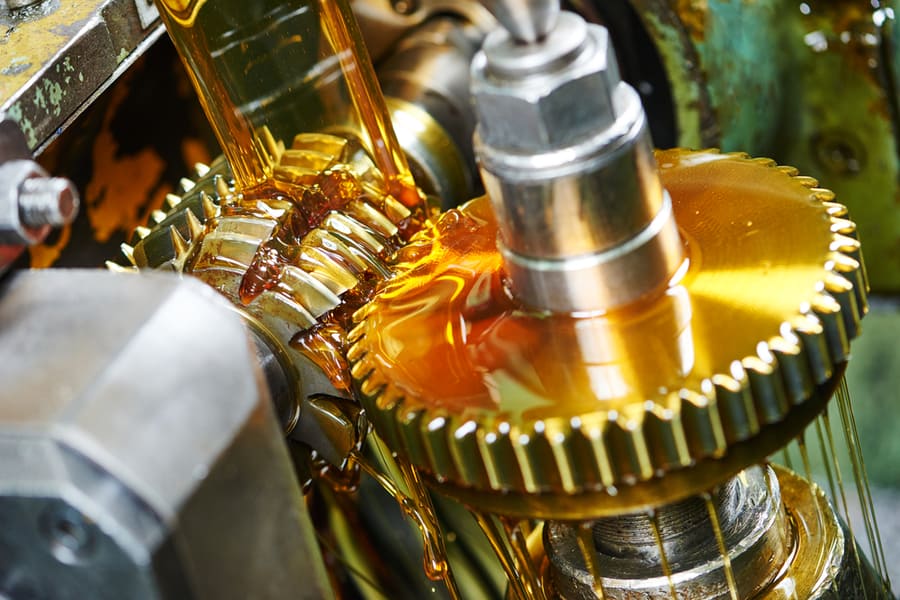
After cleaning the gearbox and motor compartment, it would help if you apply lubrication such as WD-40 to the gears and the motor shaft to ensure they turn smoothly.
At this point, you can test whether the side brush will spin by turning it by hand. If it spins, you can go ahead and reassemble the Roomba.
If the side brush still doesn’t turn, it’s time to go to the next step.
5. Replace the Roomba Brush Module

If the side brush still doesn’t spin after cleaning it, cleaning the motor compartment, and lubricating it, it’s time to buy a new side brush module.
Luckily, side brush modules are inexpensive. However, according to iRobot, it is best to replace the brush module every six to twelve months for efficiency.
6. Buy a New Roomba

If your Roomba has outlived its lifespan, it would be best if you buy a new one.
Takeaway
The most common cause for a Roomba side brush not spinning is the accumulation of dirt and hair on the brush.
It is best to clean your side brush at least once a week to keep it in excellent condition. If you clean the brush, but it doesn’t spin, it’s time to look into the gearbox and motor compartment.
Cleaning and lubricating the gears and motor shaft can help resolve the problem. However, if that doesn’t work, you may have to replace the side brush module or buy a new Roomba.
Frequently Asked Questions
Should My Roomba’s Side Brush Spin All the Time?
When the Roomba is operational, its side brush should spin continuously.
The side brush gathers debris, dirt, and dust as it spins. If it is not turning, the device will not clean the floor.
How Often Should I Change My Roomba’s Side Brush?
iRobot recommends changing a Roomba’s side brush every six or twelve months. However, if your side brush breaks before this period, it is best to replace it immediately.












