
Machines are an integral part of our modern, everyday lives. However, sometimes they don’t work as intended. A flickering microwave (like a check engine light) could result from a serious problem or simply a minor fix.
Unless you are a small appliances mechanic, you likely don’t know how to find the problem. Luckily, there are several common issues that you can check for.
The most common reasons for a flickering microwave include the following:
- Heavy Circuit Load
- Loose Bulb
- Faulty Light Switch
- Loose Wiring or Connection
Most of these issues can be fixed yourself.
If you see sparking or flashing in the microwave while it runs, unplug it and call a professional.
I’ll discuss four common reasons why your microwave’s interior light is flickering, how to fix them, and when to consult a professional.
Four Reasons for a Flickering Microwave

The parts most likely to blame for flickering include the circuit, the lightbulb, the door switch, and the cord.
Ruling these out can help you avoid wasting money on a professional for a simple problem:
1. Overloaded Circuit

Suppose you’ve recently installed a new light or appliance (or replaced an old one). Then you might be close to overloading the circuit.s
When a circuit is under heavy load but hasn’t blown, you can experience flickering lights and power interruptions in that area of your home.
Checking for This Issue
If an overloaded circuit was the issue, the flickering should resolve when the load is lightened. Unplug a few things on the same breaker as the microwave, and then run it again.
- If the flickering affects multiple devices in your home but is not resolved by lightening the load on your circuit, then you should be concerned.
- Widespread flickering is a definitive sign that the problem is somewhere in your wiring, not the microwave.
- If this is not resolved by unplugging some of your devices, this could be a sign of a shortage, which can cause electrical fires in your home.
- Call an electrician immediately.
Solutions
You have a couple of options to solve this issue:
- Move some of your appliances over to a different breaker (often another room of the house).
- Hire an electrician to upgrade your electrical system.
2. Loose Bulb
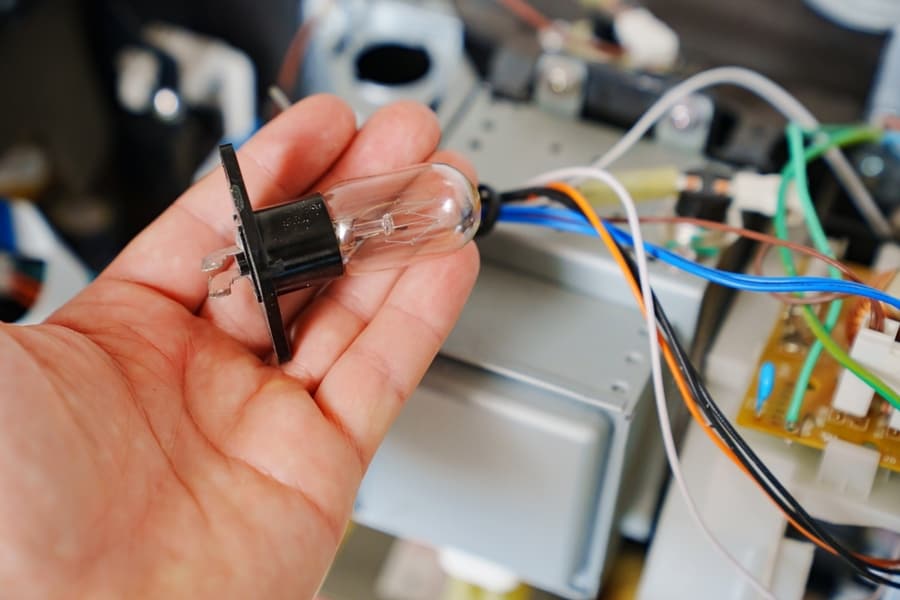
Like any ceiling light or lamp, a microwave has a lightbulb that can flicker when not screwed in properly.
If the flickering persists when you ease the strain on your circuit, it might be a loose bulb.
Checking for This Issue
To check for this issue, you will need to access the interior of the microwave.
- First, unplug the microwave to eliminate the risk of getting shocked.
- Turn the microwave around, and locate the back panel.
- Use a screwdriver to remove the back panel carefully.
- Inside the microwave, you should see the light bulb.
- Assess its’ tightness, and adjust if necessary.
Solutions
You may need to go back and forth a few times to get the tightness right on the lightbulb.
Alternate between adjusting the lightbulb and activating the light. You can also try replacing the bulb with a new one.
It should be unplugged whenever you have your hands near the rear of the microwave. Never work on an appliance with a live power supply. This is a risk for fire and/or electrocution.
3. Loose or Damaged Wall Connection

While you have that microwave turned around, look at the cord and outlet. The cord can be simply loose, or it could be worn out from bending too much, chewed through, melted, or otherwise compromised.
The outlet could also be to blame; other appliances will act strange when plugged in.
These issues are far more likely if you have pets, a pest problem, or have recently moved furniture around.
Checking for This Issue
- First, inspect the cord with your eyes. Ensure the rubber outside of the cord is intact.
- Next, unplug it, and run your fingers along the length to feel any odd texture that could indicate damage.
- Plug it back into the wall, and start the microwave.
- If the flickering persists, try plugging it into a different outlet.
- Check for flickering while it’s plugged into the new outlet.
- Finally, you can try holding the cord at different angles to see if the flickering lessens or disappears (this is a sign that the wire inside the cord is broken).
Solutions
If your cord is damaged somehow, this is a pretty inexpensive fix. A small appliance store can replace the cord for a small fee. If you would prefer, you can also buy a new microwave.
If the outlet is damaged, you need to call an electrician to fix it. This is more pricey. Therefore, many people don’t use that outlet anymore and continue with their lives.
4. Faulty Door Switch

The last reason a light on your microwave may be flickering is a faulty or worn-out door switch.
Similar to your fridge, a microwave has a small switch that activates the light when the door is open. If this switch gets stuck between the on and off positions, it can cause flickering.
Checking for This Issue
You can check for this issue by using a bobby pin or similar to press down the switch manually. The switch is located near the latch and is normally pressed down by the hook on the microwave door.
If the switch is what is causing the flickering, consistent pressure from a pin should cause the light to come on and stay on. Then, it may get stuck when you remove the pin and start to flicker.
Solutions
Technically you can have an appliance repair specialist replace this piece of the microwave, but I don’t suggest it. The difficulty and price of replacing the switch are usually more than the microwave is worth.
Instead, I would suggest buying a new microwave. Until then, you should be fine to continue using your old one, as this problem doesn’t pose a safety issue or affect appliance performance.
When To Call a Professional
There are two situations where you should not attempt to fix the problem yourself:
1. Fixing It Requires Direct Interaction With the Wiring

You should see a professional if you cannot resolve the issue without working directly on your house’s electric system or tampering with the microwave’s wiring.
You are liable to electrocute yourself, or the amateur fix will pose a fire hazard.
Electrocution is no laughing matter. Contrary to popular belief, the voltage of a shock is irrelevant. Instead, amperage is what kills. A mere .007 amps across the heart can stop it.
This current can also paralyze your hand and make you unable to let go. Compare this to the amperage a microwave draws, usually around 8.3 amps, and you see how easy it can be to sustain a fatal shock.
Additionally, even if you do not shock yourself, a DIY repair to electrical is a big risk. Work done by an amateur is likely to cause shorts – a ticking time bomb. Electrical shorts are the leading cause of house fires.
2. You See Flashing or Sparking

You should unplug that microwave immediately regardless of where or what circumstances cause the flashing and sparking.
Both are signs that the microwave is at risk of catching on fire and should be handled by a professional.
Takeaway
If you experience flickering in your microwave, then your first course of action should be to eliminate an overloaded circuit as the problem.
If the circuit is the problem, you will likely see other nearby devices affected. Lightening the load on the circuit or upgrading your wiring will resolve the issue.
You should also ensure that the cord is in good condition and securely fastened to the wall. Damaged cords should be replaced.
A light bulb that is too loose can also cause flickering; tighten the lightbulb or replace it carefully. Always unplug your machine before putting your hands near exposed wires.
Finally, your door switch might be broken. This is a small and difficult-to-replace part, meaning replacing the microwave is often more cost-effective.
This issue doesn’t pose safety concerns, so you can continue using the microwave.
Frequently Asked Questions
What Does It Mean When Your Microwave Flashes?
If you notice flashing inside your microwave, this is a sign of an electric arc caused by shorting. You should unplug the microwave and take it to a professional.
Why Is My Microwave Display Flashing?
A faltering power supply to the appliance or microwave in settings mode can cause this.
Settings modes on microwaves exist for special programs or to set the clock. You can usually hit cancel to exit this mode.












