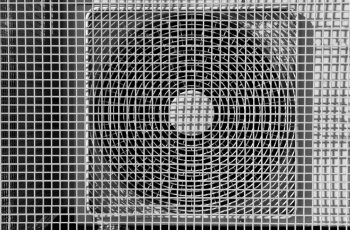In the world of home appliances, Whirlpool is a name that stands out. Known for their innovation and advanced technology, Whirlpool washers are designed to make laundry chores easier and more convenient. One such feature is the Fan Fresh option. In this guide, we will explain what the Fan Fresh feature is, why you might want to turn it off, and provide a step-by-step guide on how to deactivate it.
To turn off the Fan Fresh feature on your Whirlpool washer, ensure that the washer is powered on and simply touch the “X” on the touch screen to the right of the estimated time remaining. This will deactivate the Fan Fresh option, allowing you to proceed with your desired settings or remove your laundry from the washer.
What is the Fan Fresh Feature?
Fan Fresh is an innovative feature available on some Whirlpool front load washers. It serves two key purposes:
- Clothing Freshness: Fan Fresh keeps your clothes fresh inside the washer after a cycle is complete until you have a chance to remove them. It does this by occasionally tumbling the drum to prevent the clothes from settling. This can be particularly useful if you frequently forget about your laundry after the wash cycle ends.
- Extra Drying: Fan Fresh can also dry light items or quickly dried clothing without running them in the dryer. A fan circulates air inside the washer drum, reducing humidity and helping clothes dry faster.
To activate the Fan Fresh option, simply press the corresponding button on your Whirlpool front load washer. This will periodically tumble the load after the end of the cycle for up to 12 hours (depending on the model) while the integrated fan circulates air through the washer. You can also activate the Fan Fresh option without running a cycle by pressing and holding the button for 3 seconds, then pressing START/PAUSE. Note that the Fan Fresh option is not available if the spin speed is set to “No Spin”.
Why Turn Off the Fan Fresh Feature?
While the Fan Fresh feature is undoubtedly handy, there are situations where you might want to turn it off. Here are a few reasons:
- Energy Efficiency: Running the fan continuously can lead to higher energy bills. If you’re looking to save on your utility bills, turning off the Fan Fresh feature can help.
- Humidity Control: Running the fan continuously can make it difficult to maintain safe humidity levels, which can contribute to high humidity levels and the potential for mold. If you live in a particularly humid climate, you might want to consider turning off the Fan Fresh feature.
- Spin Speed Settings: The Fan Fresh option is not available if the spin speed is set to “No Spin”. If you prefer to use this spin speed setting, you will need to turn off the Fan Fresh feature.
How to Turn Off Fan Fresh on Whirlpool Washer
Turning off the Fan Fresh feature on your Whirlpool washer is simple. Here are the steps:
- Ensure that the washer is powered on.
- Touch the “X” on the touch screen to the right of the estimated time remaining.
The Fan Fresh option will be deactivated, and you can proceed with your desired settings or remove your laundry from the washer.
Keep in mind that turning off the Fan Fresh feature does not affect the overall performance of your washer in terms of cleaning your clothes. Your Whirlpool washer will continue to clean your clothes effectively, but without the benefits of the Fan Fresh feature.
Troubleshooting Tips
If you encounter difficulties or errors when attempting to turn off the Fan Fresh feature, here are some troubleshooting tips:
- Consult the User Manual: Your user manual should have specific instructions for your washer model. If you’ve misplaced your manual, you can usually find a digital version online on the Whirlpool website.
- Contact Customer Support: If you’re still having issues, don’t hesitate to reach out to Whirlpool customer support. They can provide guidance tailored to your specific washer model.
Remember, turning off the Fan Fresh feature can help save energy and reduce your washer’s energy consumption. It’s easy to do and can be a beneficial step depending on your laundry needs. We hope this guide has made the process clear and straightforward. Happy laundering!
Frequently Asked Questions
Can I turn off the Fan Fresh feature while a wash cycle is in progress?
No, you cannot turn off the Fan Fresh feature while a wash cycle is in progress. You can only deactivate it before a cycle starts or after it ends.
I have turned off the Fan Fresh feature but it still seems to be functioning, what could be wrong?
It’s possible that you may have accidentally reactivated the feature. Try turning it off again following the steps provided in the guide. If the problem persists, consult your user manual or contact Whirlpool customer support for assistance.
Can I reactivate the Fan Fresh feature after turning it off?
Yes, you can reactivate the Fan Fresh feature at any time by pressing the corresponding button on your Whirlpool washer.
Does turning off the Fan Fresh feature affect the wash cycle duration?
No, turning off the Fan Fresh feature does not affect the duration of your wash cycle. It only deactivates the post-cycle tumbling and drying feature.
Does using the Fan Fresh feature harm my clothes in any way?
No, the Fan Fresh feature is designed to be gentle on clothes. It simply tumbles them periodically and circulates air to keep them fresh and partially dry.