
Your microwave is a kitchen workhouse. It’s the device you turn to for a quick snack or an easy meal and helps make your life easier. But what happens when you turn it on and all you hear is a loud noise? It’s enough to make anyone frustrated.
Several potential causes for your microwave making noises, ranging from obvious to more complex. In this blog post, we will explore the top reasons why your microwave is making noise and provide step-by-step instructions on how to fix it.
We’ll also provide helpful tips to ensure your microwave stays in tip-top condition and continues to work as effectively and efficiently as possible.
Here’s a quick recap of points to keep in mind:
- If your microwave is making noise, it’s important to address the issue promptly to prevent it from becoming a more serious problem and potentially damaging the appliance.
- Some common causes of noisy microwaves include a faulty magnetron, diode, cooling fan, turntable motor, or stirrer motor.
- To fix these issues, it’s recommended to unplug the microwave, discharge the capacitor, access the components causing the noise with a multimeter, and replace or repair the damaged parts.
- To prevent these issues, using your microwave according to the manufacturer’s guidelines and servicing it regularly is important.
- Overall, using a noisy microwave is unsafe, so it’s best to address the issue as soon as possible to keep it functioning properly.
So, let’s dive in! Follow along as we look at why your microwave is making noise and how to fix it. You’ll be back cooking in no time and enjoy quiet, peaceful meals once again.
Types of Noises Microwaves Make
The first step in solving why your microwave is making noise is to identify what kind of noise you’re hearing.
Generally, there are different types of noises that microwaves can make, including:
- Buzzing Noise
- Grinding Noise
- Rattling Noise
- Popping or Clicking Noise
- Humming Noise
Buzzing or clicking noises can be caused by a loose or broken cooling fan motor or blade. While humming noise may indicate a problem with the magnetron or diode.
On the other hand, rattling and grinding noises can be caused by a faulty turntable or a damaged roller guide.
By identifying the specific type of noise your microwave makes, you’ll be able to diagnose the problem better and find a solution that works for you.
Whether you are dealing with buzzing, humming, rattling, or any other noise, this guide will provide you with the information you need to get your microwave running smoothly once again.
It’s normal for a microwave to make some noises while in use, such as a low hum or fan noise.
However, if the noise is unusual or has changed in pitch or volume, there may be a problem that needs to be addressed.
It’s always a good idea to consult the user manual or reach out to the manufacturer if you’re unsure whether the noise is normal.
Why Your Microwave Is Making Noise and How To Fix It
Here are the top five reasons your microwave is making noises and what you can do to fix the problem:
1. Magnetron Making Noise
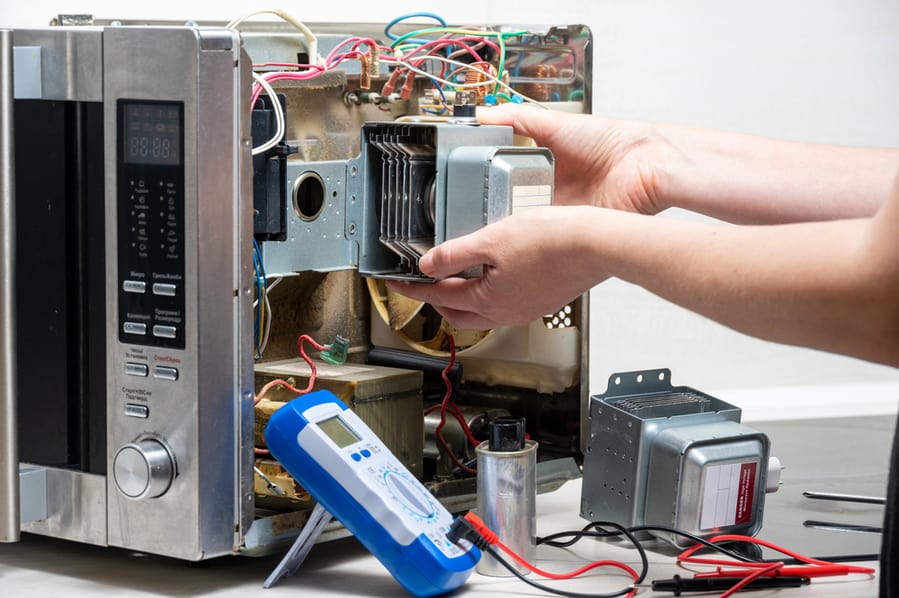
The magnetron in your microwave generates high-frequency electromagnetic waves that cook the food. So if you hear a loud humming noise from the magnetron, it could signal a malfunction.
The noise may sound like the magnetron switching “ON” and “OFF” while cooking, or it could be continuous. Common reasons for a malfunctioning magnetron include overheating, exposure to strong electromagnetic fields, or damage caused by power surges.
Here’s how to diagnose and fix a noisy magnetron:
- Unplug the microwave.
- Check for any visible damage or signs of overheating on the magnetron.
- Discharge the capacitor using a screwdriver with an insulated handle to short the terminals or a discharge tool.
- Test the magnetron using a multimeter to check for continuity and resistance. (Each reading should be less than one ohm.)
- Replace the magnetron if it appears to be faulty.
- Plug the microwave back in and test it to see if the noise has been fixed.
It is important to note that diagnosing and repairing a microwave, especially a faulty magnetron, can be dangerous and requires technical expertise. If unsure of your repair abilities, it is best to seek professional assistance.
2. Faulty Diode
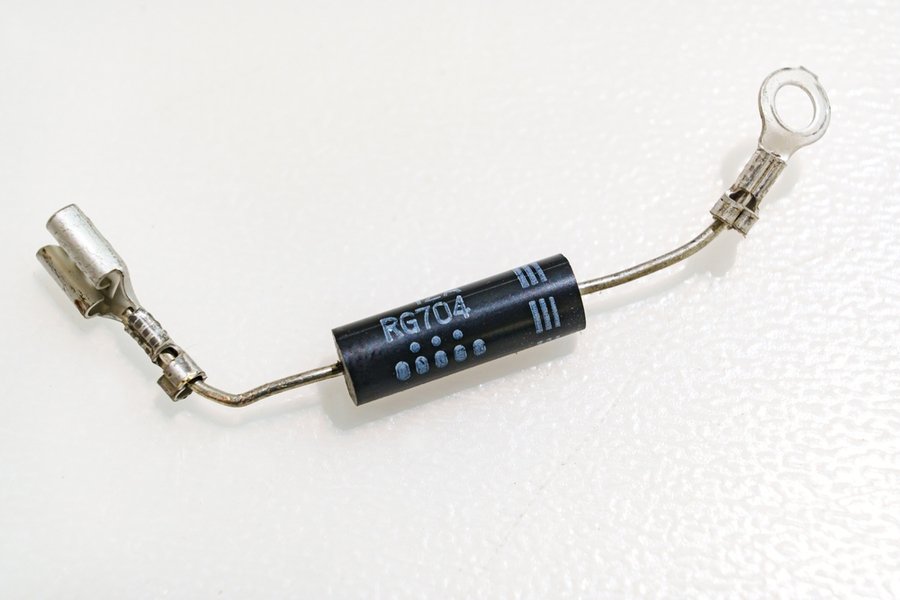
A faulty diode in your microwave can also cause an annoying, high-pitched sound. This is because the diode converts the AC power supply to DC, which the magnetron then uses to produce high-frequency waves that cook the food.
If the diode fails, it can cause the magnetron to malfunction, resulting in a loud noise while the microwave is in use.
Here’s how to diagnose and fix a faulty diode in your microwave:
- Unplug the microwave.
- Locate the diode and discharge the capacitor.
- Check the diode for any visible damage or burn marks.
- Use a multimeter to test the diode for continuity.
- Replace the diode with a new one if it appears to be faulty.
- Plug the microwave back in and test it to see if the noise issue has been fixed.
A healthy diode reading will be between 50,000 and 20,000 ohms in one direction, and there should be no continuity in the reverse direction.
If the readings are significantly different from these values, the diode is faulty and needs to be replaced.
3. Cooling Fan Making Noise
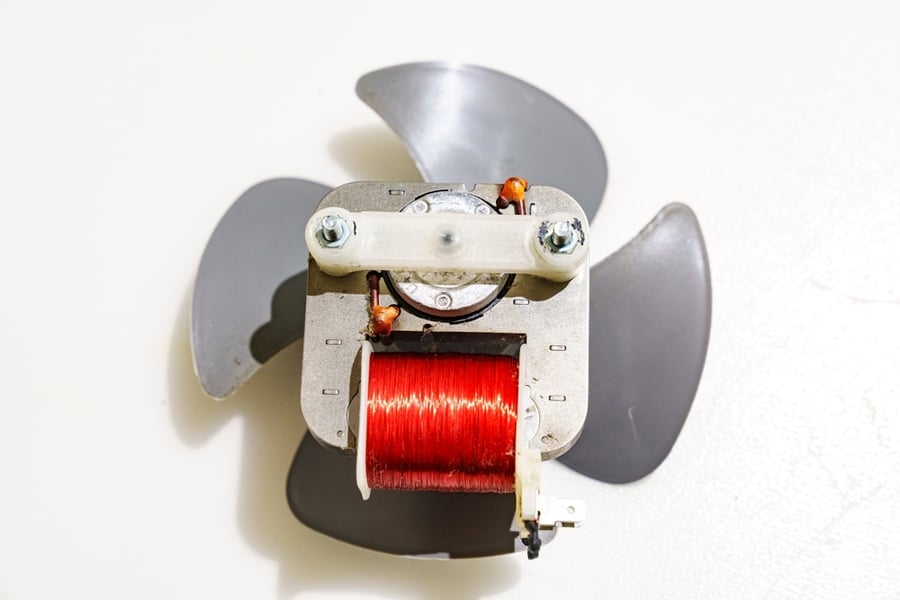
The microwave’s cooling fan helps circulate air and keep the unit cool. A faulty cooling fan can produce a loud buzzing or humming noise, indicating that it’s not functioning properly.
Sometimes dust and debris can accumulate on the fan blades and cause them to work hard, resulting in a loud noise. The noise may be louder or more pronounced if the fan blades are damaged or the motor fails.
Here’s how to diagnose and fix a cooling fan making noise:
- First, unplug the microwave from the power.
- Remove the top cover of the microwave to access the fan and discharge the capacitor.
- Check the fan blades for damage or obstructions.
- Check the fan motor for any loose connections or damage.
- Clean out any dust or debris from the fan blades and motor.
- If the fan is damaged, replace it with a new one.
- Reassemble the microwave and plug it back in.
If the fan motor is working fine, the noise may be coming from the fan blades. In this case, it is necessary to adjust the fan’s position or tighten any loose screws.
If the fan motor is faulty, it should be replaced as soon as possible to prevent further damage to the microwave.
4. Faulty Turntable Motor

The microwave turntable motor is responsible for rotating the glass plate inside the microwave to ensure even cooking. If the turntable motor is faulty, it can cause a rattling and grinding noise while the microwave is in use.
This type of noise usually indicates a problem with the turntable motor or the support roller which support the turntable.
Here’s how to diagnose and fix a faulty turntable motor:
- First, unplug the microwave from the power source.
- Next, remove the turntable and check the support roller for any damage or wear.
- Next, check the turntable motor for any obvious signs of damage or malfunction.
- If the support roller or turntable motor is damaged, replace it with a new one.
- Finally, reassemble the turntable and plug the microwave back into the power source.
If the issue persists, it may be better to consult a professional repair technician to diagnose and repair the problem.
Test the turntable motor for continuity using a multimeter to determine if it needs to be replaced.
5. Faulty Stirrer Motor
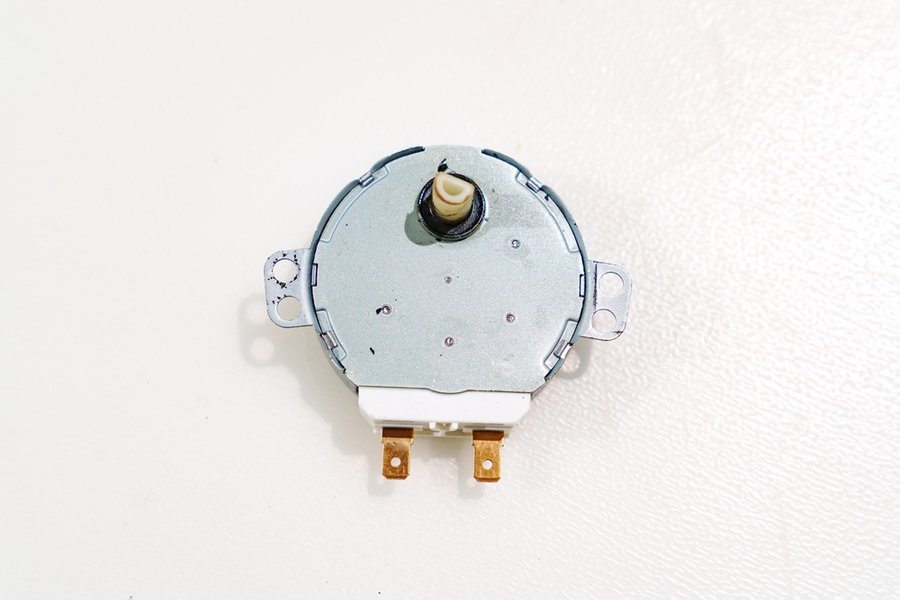
The stirrer motor in a microwave is responsible for circulating the microwave energy throughout the cooking cavity. If your microwave is rattling or popping, it could indicate that the stirrer motor is faulty.
A faulty stirrer motor can cause uneven heating and can also cause damage to the turntable or other parts of the microwave.
Here’s how to diagnose and fix a noisy stirrer motor:
- First, unplug the microwave from the power source.
- Next, locate the stirrer motor, which is usually located near the center of the microwave.
- Next, check the stirrer motor for any visible damage or looseness.
- If the motor is loose, tighten any screws or bolts that hold it in place.
- If the motor is damaged, it will need to be replaced.
- Finally, reassemble the microwave and plug it back in to see if the noise issue has been resolved.
To check if the stirrer motor is causing the noise, run the microwave after removing the stirrer motor. If the noise stops, the stirrer motor is faulty and needs to be replaced.
How To Prevent Your Microwave From Making Noises
Keeping your microwave in good condition is important to ensure it functions efficiently and effectively.
Here are some steps to prevent your microwave from making noises:
- Clean Regularly: Clean the interior and exterior of your microwave regularly to prevent dirt and debris from causing issues.
- Use Proper Cookware: Make sure you use cookware that’s microwave safe to avoid any rattling or scraping noises.
- Avoid Overloading: Don’t overload the microwave with too much food or containers, as this can cause rattling and other noises.
- Keep Moving Parts Lubricated: Regualry lubricates any moving parts in your microwave, such as the turntable and stirrer motors, to keep them running smoothly.
- Replace Parts When Needed: If a part in your microwave is damaged or worn, replace it promptly to prevent further issues.
By following these simple steps, you can keep your microwave running smoothly and prevent it from making unwanted noises in the future.
Tampering with the internal components of a microwave can be extremely dangerous and result in serious injury.
Before attempting any repairs, it is recommended to consult the user manual, the manufacturer, or a licensed repair professional for guidance.
Suppose you are unsure about your ability to repair the microwave safely. In that case, it is best to leave the task to a trained and qualified professional to ensure your safety and the proper functioning of the appliance.
Conclusion
No one wants to hear a loud, annoying noise from their microwave. But thankfully, most noises can be easily diagnosed and fixed with a few simple steps.
Whether it’s buzzing, humming, grinding, or rattling noise, you’ll be able to diagnose the problem better and find a solution by identifying the specific type of noise your microwave is making.
If the noise is unusual or has changed in pitch or volume, it’s important to stop using the microwave immediately.
By following the steps outlined in this article, you can easily diagnose and fix the problem, ensuring your microwave continues to work effectively and efficiently, making your life easier and your meals more enjoyable.
Frequently Asked Questions
Is It Safe To Use a Microwave That Is Making Noise?
A microwave that makes a low humming or fan noise is generally safe.
However, if the noise is unusual or has changed in pitch or volume, it may indicate a malfunction of one of its internal components.
The noise could be a sign of overheating, an electrical fault, or a problem with the microwave’s magnetron, which generates the heat waves that cook your food.
If a microwave makes loud noises, it’s better to stop using it immediately and unplug it. It is always better to be safe than sorry when it comes to electrical appliances.
How Long Do Microwaves Usually Last?
Microwaves typically last between 7 and 10 years, with an average lifespan of around ten.
However, the actual lifespan of a microwave depends on various factors, such as usage frequency, proper maintenance, and the quality of the model.
High-end models with advanced features and durable materials may last longer, while budget-friendly models may have a shorter life span.
Regular maintenance and cleaning can also help extend the life of a microwave. Avoid overloading it and keep it free of food debris and grease, which can cause damage to the interior and affect performance over time.












