
A perfectly functioning AC system is the first thing you will want whenever the season changes. Any trouble while turning on the AC could hint at a problem with your thermostat or the system itself.
Various factors could add to the insufficiency of the nest thermostat in turning on the AC system. You would want to dive deeper into all possible reasons and their solutions to effortlessly tackle this issue.
If your nest thermostat fails to turn the AC on, the following could be the possible reasons:
- The Battery is Acting Up
- Your Thermostat Needs Cleaning
- Interruption in the WiFi Supply
- Your HVAC System is Left Running Non-stop
- Problem with the Circuit Breaker
- Its Wiring Needs Fixing
Some quick solutions have also been discussed later in this blog to solve your issue.
If you have tried no less than ten times and your thermostat is still unable to turn your AC on, then you might look into possible reasons this could happen and identify the one that best fits your system:
Reasons Your Nest Thermostat Isn’t Turning Your AC On
The problem could exist in either the thermostat or the AC system. Either way, you will need to check your system and ensure it’s working correctly.
Look for the presence of any of the following reasons:
1. The Battery Is Acting Up

Any problem with the battery could also bring out the same issue you are experiencing.
Sometimes, the battery fails to take up enough charge from the source, and eventually, it fails to deliver the current to the system. Resultantly, the AC system is unable to operate and function.
The battery issues can further be categorized into various categories like battery charging issues, issues about the overuse of the battery, and insufficiency of the battery.
Some of these issues can be solved by repairing the battery, while others require you to replace it with a new one for optimum performance.
Furthermore, you will want to ensure that the battery is fully charged and is not low on charging if you want your thermostat to work smoothly without any interruptions.
2. Thermostat Needs Cleaning

Another reason your nest thermostat cannot make your AC start working is the presence of dust and external particles in the internal machinery of your thermostat that keeps it from operating precisely.
If you want to increase the life expectancy of your thermostat from an older generation, you will want to ensure that it’s thoroughly clean from the inside and outside. Any lack of cleaning can interfere with its normal functioning and hinder its performance.
3. Interruption in the Wifi Supply

A connection problem is also one of the few reasons that your AC doesn’t turn on. A poor or interrupted connection will weaken the signals and cause your AC to lag in operation.
The smart thermostats work on wifi, and any interruption in your internet connection can severely affect their performance.
For them to function without any hindrance and delay, you will have to secure your connection and improve the quality of your internet connection. The more stable the connection is, the better will be the performance of your thermostat.
4. HVAC System Is Left Running Non-Stop

Overuse of any electrical device can not only affect its performance but also make it blow up owing to overheating. A rest of a few hours is advised for every domestic electrical device to get optimum results.
The little breaks in their operation might seem like a small step, but they can effectively increase the longevity of your electrical devices.
When you let your HVAC system keep running for hours and hours without any rest, it can affect its performance. The battery can get overheated, which will eventually decrease its efficacy.
5. Problem With the Circuit Breaker

Next in line is the reason that can blow up your AC system. Any problem with the circuit breaker could blow the fuse of your electrical devices.
This can happen when there is an issue with the compatibility of the thermostat and the AC. The incompatible devices can cause a voltage fluctuation, further damaging the devices.
Therefore, do have a deep inspection of the voltage and current requirements of the AC system you have in your house.
6. Wiring Needs Fixing
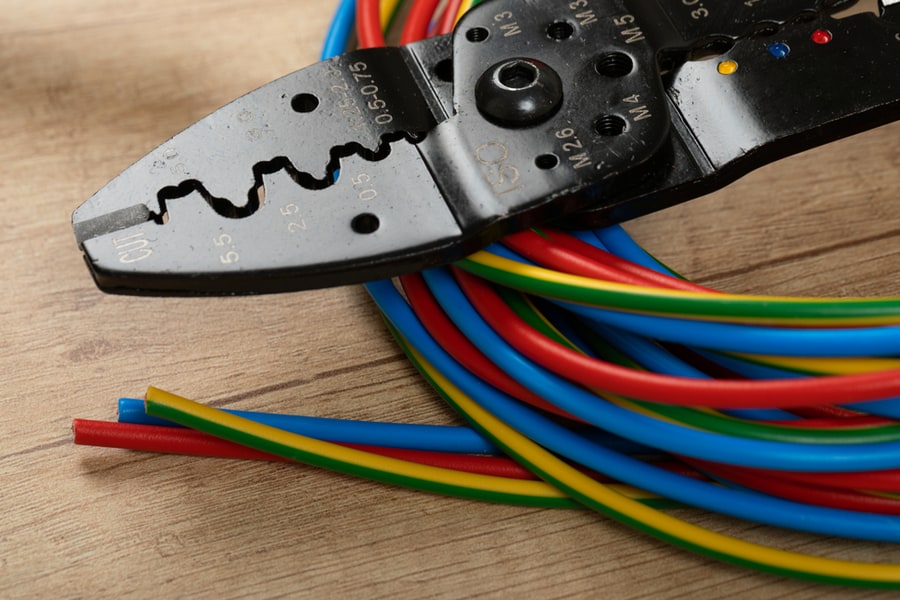
One of the most common reasons that your thermostat doesn’t seem to work well with your AC is that the wires are connected in the wrong fashion. This could be a mistake by the electrician or could happen due to the self-service of your system.
You should check the wiring of the system by yourself or call a professional for help if you consider yourself a novice in the technical field.
Some Quick Tips To Solve This Issue
You can tackle this issue head-on using some basic easy fixes. We have compiled a list of ways you can smoothly overcome this problem. Let’s take a deeper look at them:
1. Rewire Correctly
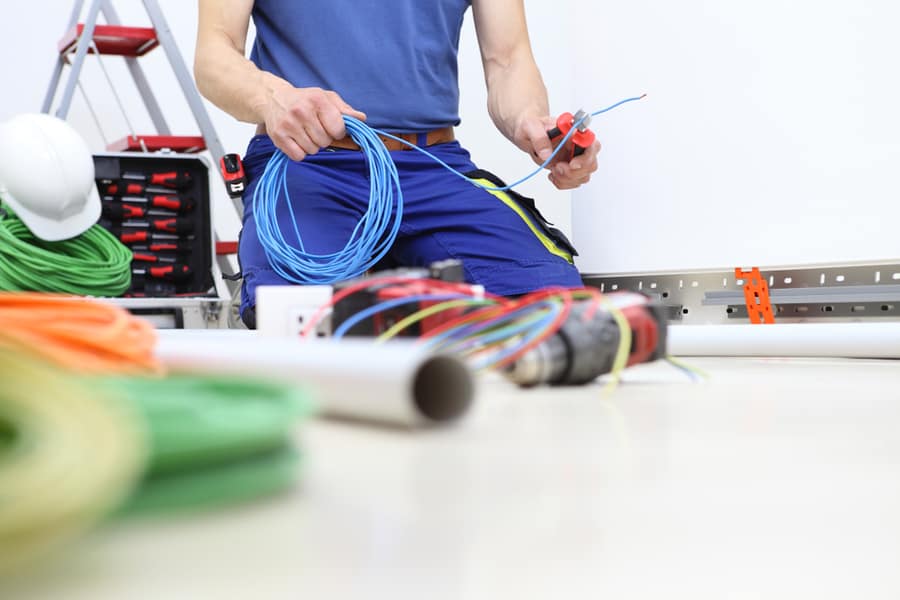
After correctly identifying the issue with the wires, you must consider rewiring it correctly as soon as possible. If you let this issue persist for a long time, it can severely damage your electrical devices.
Don’t forget to turn off your device’s power supply before working with the wires. Any carelessness in this process can pose a grave threat to your health.
- First, you will remove the exterior of the thermostat to have a deeper look at its wiring.
- Now, look for any loose wires on the inside.
- If you point one out, connect it to the right terminal according to the written labels.
- Don’t forget to look out for the Red Cooling Wire responsible for cooling the AC system.
- It is better to ask for professional help if you struggle with understanding the wiring of the thermostats.
2. Make Sure the Router Is Working

The issue of the interrupted internet supply can be easily solved via the correct positioning of your router. Ensure your router is close to your AC and thermostat to continue giving an uninterrupted internet signal to the devices.
Ideally, the distance between your thermostat and the router should be less than 5 to 10 meters. Some specified routers can afford a longer distance, but a lesser distance will always ensure better performance.
3. Restart Your AC

Any hindrance in the power supply can be solved by restarting your AC. Follow these simple steps to confirm a complete restart of your AC:
- Detach the AC adaptor from the power source
- Wait 5-10 minutes and let the system cool down
- Plug the adaptor back into the power source
- Turn your AC on again and test
4. Reset the Thermostat

You will also want to reset your thermostat. Like restarting your AC. Follow this procedure to do so:
- Go to the menu of your thermostat.
- Go to the “Settings” tab.
- Select the “factory reset” option by turning the ring.
- After the reset, start your AC again and test it.
You can also try resetting your thermostat and restarting your AC simultaneously to test both systems but to precisely identify the issue, do it one before the other.
5. Change the Battery

To tackle the battery problem of the thermostat, you should reinstall or replace its battery. Here’s how to quickly do this:
- Get the thermostat and remove its outermost covering.
- Look for its battery and eject the old one.
- In the same compartment, insert the new battery.
- But its exterior is back on and placed on the wall.
- Start the thermostat and test.
If the problem resists, call a professional.
Takeaway
There are plenty of reasons your thermostat cannot turn your AC on. Poorly charged and installed battery is a reason that tops this list with loose wiring and the problem of the circuit breakers falling on the second.
Some other reasons also include wifi, overuse, and cleaning issues. After identifying the issue, you can individually treat each following the simple methods discussed in this blog.
Frequently Asked Questions
What Should I Do if My Nest Thermostat Is off, but the Heating Is On?
This situation hints at incorrectly connected wires. You will need to recheck the connectivity of the cooling wire of your thermostat.
How To Turn Off My Nest Thermostat When No One Is Home?
You can change the “how it responds” setting to ensure that your thermostat automatically detects and turns off when no one is in the house by setting its schedule accordingly.












