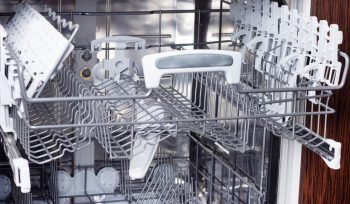Having an LG portable air conditioner is a great way to keep your space cool and comfortable, especially during the hot summer months. One of the features that make these units so user-friendly is their timer function. This function allows you to program your air conditioner to turn on and off at specific times, ensuring you always come home to a cool environment and helping you save on energy costs. In this article, we will provide a comprehensive guide on how to set the timer on your LG portable air conditioner.
To set a timer on your LG portable air conditioner, ensure the unit is off and plugged in. Press the “Timer” button on the remote control, then use the up and down buttons to set the desired delay time. Press the “Timer” button again to enter the delay time. The timer LED on the air conditioner will light up, and the delay time will appear on the remote and control panel. To cancel the timer, press the “Timer” button on the remote again.
Understanding the Timer Function on LG Portable Air Conditioners
The timer function on an LG portable air conditioner allows you to schedule when the unit turns on or off. It’s an energy-saving feature that can be set up to 12 or 24 hours, depending on the model. It’s ideal for setting the air conditioner to turn on before you get home from work or to turn off after you’ve gone to bed.
Additionally, some models of LG portable air conditioners come with a sleep mode that can be set using the timer function. This mode gradually increases the temperature over time to provide a more comfortable sleeping environment, reduces operating noise, and turns the air conditioner off after a set time.
How to Set the Timer on Your LG Portable Air Conditioner
Setting the timer on your LG portable air conditioner is a straightforward process. Here’s a step-by-step guide:
- Ensure that the air conditioner is plugged in and powered off.
- Use the remote control to access the timer feature by pressing the “Timer” button.
- Use the up (▲) and down (▼) buttons on the remote to set the desired delay time until the air conditioner turns on. The delay time can be set from 0 to 24 hours in one-hour increments.
- Press the “Timer” button again to enter the delay time. The TIMER LED on the air conditioner will illuminate, and the delay time will appear on the remote and in the control panel.
- To cancel the Timer function, press the “Timer” button on the remote.
Benefits of Using the Timer Function
There are several benefits to using the timer function on your LG portable air conditioner:
- Energy savings: By scheduling the air conditioner to turn off when it’s not needed, you can reduce energy consumption and lower your electricity bills.
- Convenience: You can set the air conditioner to turn on before you arrive home, ensuring a comfortable temperature when you enter.
- Sleep mode: The sleep mode provides a more comfortable sleeping environment by gradually increasing the temperature and reducing noise.
- Consistent daily operation: The timer function can be used to turn the air conditioner on and off at the same time daily, providing consistent temperature control.
Troubleshooting Common Issues
Sometimes, you may encounter issues or errors when setting the timer on your LG portable air conditioner. Here are some common problems and their solutions:
- Timer not working: Unplug the power cord from the outlet and wait for 3 minutes before plugging it back in. Then, press the POWER button and set the timer function again.
- Unit not powering on at designated time: Check to ensure that the air conditioner is in COOL mode when setting the timer. If the unit is in ENERGY SAVER MODE, it may turn off and on every couple of minutes, which can be disruptive.
Conclusion
The timer function on an LG portable air conditioner is a convenient feature that provides you with more control over your cooling needs and helps save energy. It’s easy to set up and adjust, and it offers several benefits for your comfort and convenience. Whether you want to schedule your air conditioner to turn on before you get home or set it to turn off after you’ve gone to bed, the timer function is a great way to maximize the efficiency of your LG portable air conditioner.
Frequently Asked Questions
Can I set different timers for different days of the week on my LG portable air conditioner?
No, the LG portable air conditioner’s timer function allows you to set a daily schedule, but it does not support different schedules for different days of the week.
Can I set the timer without using the remote control?
Yes, you can set the timer directly on the unit. The process is similar to the remote control method: press the “Timer” button on the control panel, use the up and down arrows to set your desired delay time, and press the “Timer” button again to enter the delay time.
What happens if the power goes out? Will the timer settings be saved?
In most models, the timer settings on your LG portable air conditioner will not be saved if there’s a power outage. You will need to reset the timer once power is restored.
Can I set the timer to turn on my air conditioner immediately?
Yes, you can set the timer to 0 hours if you want the air conditioner to turn on immediately.
Is there a way to adjust the timer in increments less than one hour?
No, the timer on LG portable air conditioners can only be adjusted in one-hour increments.