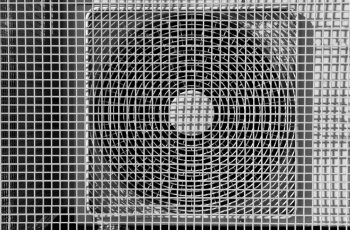In today’s technology-driven age, losing the remote to your Haier Air Conditioner (AC) can seem like a catastrophe. However, it doesn’t have to be. This comprehensive guide will show you how to operate your Haier AC without a remote with ease.
Operating a Haier AC without a remote is possible by utilizing the built-in control panel. You can use the ‘Emergency Run’ button to put the unit into Auto Mode. For more control, use the ‘Mode’, ‘+’, and ‘-‘ buttons to adjust the mode and temperature. Fan speed and timer settings, however, are not adjustable without a remote. For these functions, consider using a universal remote or a compatible smartphone app.
The Basics of Operating a Haier AC Without a Remote
Haier AC units are equipped with a built-in control panel that allows basic operation even without a remote. The easiest way to operate your Haier AC without a remote is by using the ‘Emergency Run’ button. This button is located on the indoor unit of a ductless (split air) air conditioner, underneath the unit cover on the right side of the case. By pressing this button for 1 second with a non-metallic pen or pencil until you hear a single beep, your unit will be put in Auto Mode. In this mode, the unit maintains 79°F for cooling and 73°F for heating.
Adjusting Temperature and Modes Manually
Even without a remote, you can adjust the temperature and modes on your Haier AC. Here’s how:
- Locate the control panel on the air conditioner unit.
- To change the mode, press the ‘Mode’ button until the desired mode is displayed. The available modes are Cool, Heat, Fan, and Dehumidify.
- To adjust the temperature, use the ‘+’ and ‘-‘ buttons. The temperature can be set between 61°F and 86°F in 1-degree increments.
- To adjust the fan speed, press the ‘Fan’ button. You can choose between High, Medium, Low, or Auto Cool fan speeds.
Please note, the specific buttons and settings may vary depending on the Haier AC model. Always consult your owner’s manual for model-specific information.
Setting a Timer Without a Remote
Unfortunately, setting a timer on a Haier AC without a remote is not directly possible. The timer function is only accessible via the remote control. However, if you have lost or damaged your remote, consider using a universal remote or a smartphone app such as HaierSmartAir2 or Remote Control for Haier AC, provided your phone has an infrared sensor. Alternatively, you could purchase a replacement remote for your specific Haier AC model.
Limitations of Using a Haier AC Without a Remote
Operating a Haier AC without a remote does come with certain limitations:
- Limited control over fan speed: You won’t be able to adjust the fan speed as you would with a remote control.
- Inability to access advanced features: Some advanced features, such as sleep mode or timer settings, may not be accessible without a remote.
- Difficulty in resetting the unit: Resetting a Haier AC without a remote can be done by unplugging the unit for at least 30 seconds and then plugging it back in, followed by pressing the reset or test button for 3-5 seconds. However, this process may be less convenient than using a remote control.
Controlling the Airflow
The swing or direction of the airflow can be controlled manually on a Haier AC. For some models, you can manually move the vertical blade sets on the air conditioner to adjust the left and right direction.
Maintenance and Cleaning
Regular maintenance and cleaning of your Haier AC unit are essential for its optimal performance. This includes cleaning the air filter, inspecting the indoor and outdoor units, and checking the drain for any blockages. For detailed cleaning and maintenance instructions, refer to the user manual for your specific Haier AC model.
Troubleshooting Tips
If your remote is not functioning or you’ve lost it, here are some troubleshooting tips:
- Check the batteries of your remote.
- Ensure there are no obstructions blocking the IR receiver on the AC unit.
- Try turning off any nearby electronic devices that might be causing interference.
- Reset the AC unit by unplugging it from the power for at least 30 seconds, then plugging it back in.
- Use the Haier Remote Control App or a universal remote.
- Clean the sensors on the remote control and AC unit.
- Ensure you are within 20 feet of the unit when using the remote control.
In conclusion, while a remote makes operating your Haier AC more convenient, it’s not the end of the world if you lose it. With the tips and tricks covered in this guide, you can still enjoy a cool and comfortable environment. For more specific information on operating your Haier AC without a remote, refer to your user manual or contact Haier customer service for assistance.
Frequently Asked Questions
Can I use any universal remote to control my Haier AC?
Not all universal remotes are compatible with Haier AC units. It’s best to purchase a universal remote that specifically states it’s compatible with Haier AC models. Alternatively, you can use a smartphone app like HaierSmartAir2 or Remote Control for Haier AC, provided your phone has an infrared sensor.
Why is it necessary to use a non-metallic pen or pencil when pressing the ‘Emergency Run’ button?
It’s recommended to use a non-metallic pen or pencil to press the ‘Emergency Run’ button to prevent any potential electrical short circuit or damage to the unit.
What happens if I don’t clean or maintain my Haier AC unit regularly?
Regular maintenance and cleaning of your Haier AC unit are essential for its optimal performance. Failure to do so can lead to reduced cooling efficiency, higher energy costs, and even damage to the unit over time. It’s important to clean the air filter, inspect the indoor and outdoor units, and check the drain for any blockages regularly.
How do I know if my smartphone is compatible with the Haier AC remote control apps?
To use the HaierSmartAir2 or Remote Control for Haier AC apps, your smartphone must have an infrared sensor. You can check your phone’s specifications online or in your phone’s settings to see if it has this feature.
What should I do if my Haier AC unit is not responding to any button presses on the control panel?
If your Haier AC unit is not responding to button presses, try resetting the unit. Unplug it from the power for at least 30 seconds, then plug it back in. If the unit still doesn’t respond, it may have a technical issue and you should contact Haier customer service for assistance.