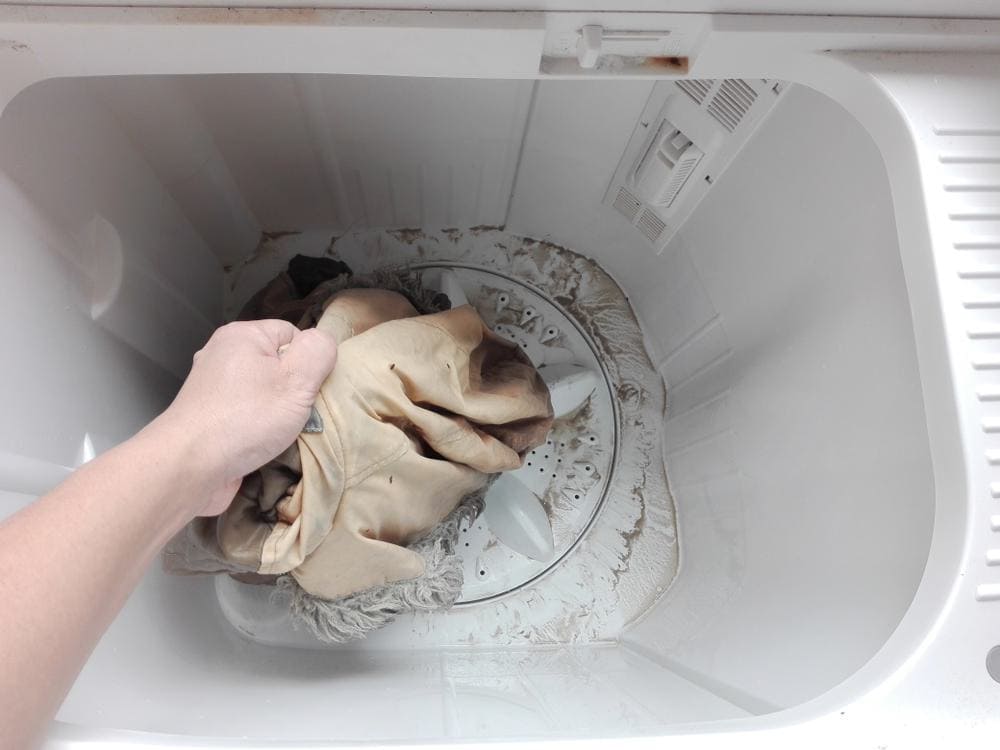
Samsung washing machines are known for their efficiency and advanced features. However, there may be times when you need to cancel a cycle mid-way. This comprehensive guide will walk you through the steps to cancel a cycle on a Samsung washer, discuss common issues, and provide tips for maintaining your washer’s performance.
To cancel a cycle on a Samsung washer, locate the Start/Pause (Hold to Start) button on your machine’s control panel. Press this button once to pause the current cycle. Press the Start/Pause button again to cancel the cycle. The machine will stop running and, depending on your washer model, it may begin to drain the water from the tub. Always refer to your user manual for detailed instructions as the steps may vary depending on your specific Samsung washer model.
Steps to Cancel a Cycle on a Samsung Washer
Cancelling a cycle on a Samsung washer is quite simple and straightforward. Here are the steps you need to follow:
- Pause the Cycle: On your Samsung washing machine’s control panel, locate the Start/Pause (Hold to Start) button. Press this button once to pause the current cycle.
- Cancel the Cycle: Press the Start/Pause (Hold to Start) button again to cancel the cycle. The machine will stop running and, depending on your washer model, it may begin to drain the water from the tub.
Please note that the design of the control panel and the exact steps may vary depending on your specific Samsung washer model. Always refer to your user manual for detailed instructions.
Precautions to Take While Cancelling a Cycle
While cancelling a cycle is generally safe, there are precautions that should be taken:
- Avoid Frequent Cancellations: Constantly cancelling cycles can potentially confuse the machine’s programming and cause errors.
- Drainage: Be aware that when you cancel a cycle, the machine will automatically drain any water from the washing tub.
- Time Sensitivity: It’s best to cancel the cycle within five minutes of starting the washer, if possible, to prevent the tub from filling with water.
Common Issues When Cancelling a Cycle
Here are some common issues users might encounter when trying to cancel a cycle:
- The machine stops mid-cycle
- Door latch issues prevent cancellation
- Control board problems cause the machine to freeze
- Residue build-up causes the washer to stop mid-cycle
- Timer issues prevent the cycle from cancelling
If you encounter these or any other issues, consider resetting the washing machine by unplugging it for a few minutes. If this doesn’t work, consult your machine’s manual or contact a professional technician.
Does Cancelling a Cycle Affect the Washer’s Performance?
Cancelling a cycle on a Samsung washer does not directly affect the machine’s lifespan or performance. However, the overall performance and lifespan of a Samsung washer are influenced by several factors, including the proper use of cycles and settings, regular maintenance, and the quality of the components.
Conclusion
While cancelling a cycle on a Samsung washer is a straightforward process, it’s important to take necessary precautions and understand the potential issues you might encounter. Always refer to your user manual for specific instructions related to your model. If you’re experiencing difficulties, don’t hesitate to contact Samsung’s customer support for assistance.
By understanding how to properly use and maintain your Samsung washer, you can ensure its optimal performance and extend its lifespan.
Frequently Asked Questions
How long does it take for the Samsung washer to drain after cancelling a cycle?
The time it takes for the washer to drain after cancelling a cycle can vary based on the amount of water in the tub. However, it typically takes about 2 to 3 minutes.
Can I open the washer door immediately after cancelling a cycle?
No, you should wait until the washer has completely drained and the door lock has disengaged before attempting to open the door. This usually takes a few minutes after the cycle has been cancelled.
What should I do if my Samsung washer doesn’t respond when I try to cancel a cycle?
If your Samsung washer doesn’t respond when you try to cancel a cycle, it could be a sign of a control board issue. Try resetting the washer by unplugging it for a few minutes. If the problem persists, it’s best to contact a professional technician or Samsung’s customer support.
Can I restart the same cycle after cancelling it?
Yes, you can restart the same cycle after cancelling it. Simply select the cycle and settings you want and then press the Start/Pause (Hold to Start) button.
How can I avoid residue build-up in my Samsung washer?
To avoid residue build-up in your Samsung washer, it’s recommended to run a self-clean cycle regularly, use the appropriate amount of detergent, and clean the door seal and detergent drawer as per the user manual’s instructions.












