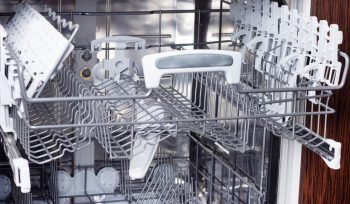The modern kitchen is incomplete without the dishwasher, and Whirlpool, being one of the leading brands, is a common sight in many households. However, like any other electronic appliance, your Whirlpool dishwasher may occasionally run into problems. The good news is that many of these issues can be resolved by resetting your dishwasher. This comprehensive guide will walk you through all the necessary steps to reset a Whirlpool dishwasher.
To reset a Whirlpool dishwasher, first disconnect the power by unplugging the dishwasher or turning off the circuit breaker. Wait a few minutes before restoring power. Next, locate the Start/Reset button on your dishwasher’s control panel and press it for a few seconds. After restoring power, give the dishwasher a few moments to reset itself. Remember, these steps can vary depending on your Whirlpool dishwasher model, so always refer to your user manual for specific instructions.
Identifying the Need to Reset
Before we get into the steps to reset your Whirlpool dishwasher, it’s important to know when a reset is necessary. Here are some signs that indicate a need to reset:
- Dishwasher not starting or not completing wash cycles
- Error codes or flashing lights displayed on the control panel
- Dishwasher not draining properly or overflowing
- Issues with the heating system, such as water not heating or heating too slowly
- Problems with the drainage system, such as a blocked or faulty drain pump or hose
If you encounter any of these issues, you may need to reset your Whirlpool dishwasher.
Precautions Before Resetting
Before you begin the reset process, take these precautions to ensure a successful reset:
- Consult the user manual: Different Whirlpool dishwasher models may have specific reset instructions. Always check your user manual first.
- Turn off the power: Power off the dishwasher by unplugging it or turning off the circuit breaker. Wait at least 10 minutes before proceeding.
- Ensure the dishwasher is not running: Always stop the dishwasher before attempting a reset.
Steps to Reset a Whirlpool Dishwasher
Here are the general steps to reset your dishwasher:
- Disconnect the power: Unplug the dishwasher or turn off the circuit breaker that powers it. Wait for a few minutes before restoring power.
- Press the Start/Reset button: Locate this button on your dishwasher’s control panel and press it for a few seconds.
- Wait for the dishwasher to reset: After restoring power, give the dishwasher a few moments to reset itself.
Remember, these steps can vary depending on your Whirlpool dishwasher model. Refer to your user manual for model-specific instructions.
Potential Complications and Solutions
Despite your best efforts, you may encounter some complications during the reset process. These could include:
- Persistent Error Codes: If error codes persist after resetting, consult your user manual or seek professional help.
- Dishwasher Still Not Working: If your dishwasher still isn’t working properly, it may be time to contact a professional.
Professional Services
If you’re unable to successfully reset your Whirlpool dishwasher, consider scheduling a service appointment with a professional. You can contact Whirlpool’s customer care center or schedule a repair appointment through their network of preferred local contractors.
Conclusion
Resetting your Whirlpool dishwasher can solve many common issues, saving you time and money on unnecessary repairs. However, if the problem persists after resetting, don’t hesitate to call in a professional. Remember, regular maintenance is key to the longevity of your dishwasher.
We hope this comprehensive guide has helped you understand how to reset a Whirlpool dishwasher. For more information on maintaining and troubleshooting your dishwasher, keep visiting our website.
Frequently Asked Questions
What does the Start/Reset button look like on a Whirlpool dishwasher?
The Start/Reset button on a Whirlpool dishwasher usually has a play symbol or the word “start” or “reset” written on it. It’s typically located on the control panel, which can be on the front or top of the unit, depending on the model.
How long should I wait before restoring the power to my dishwasher?
After disconnecting the power, you should wait for at least a few minutes before restoring power. This allows the dishwasher’s internal circuitry to fully reset.
What should I do if my Whirlpool dishwasher does not have a Start/Reset button?
If your Whirlpool dishwasher does not have a Start/Reset button, you can try a “hard reset” by simply unplugging the dishwasher or turning off the circuit breaker for at least 10 minutes before restoring power.
Can I reset my Whirlpool dishwasher while it’s running a wash cycle?
No, it’s always best to stop the dishwasher before attempting a reset. This can prevent potential damage to the unit or further complications with its operation.
What are some common error codes on a Whirlpool dishwasher?
Some common error codes on a Whirlpool dishwasher include F2 (problem with the water fill), F4 (drainage problem), and F8 (water level fault). Always refer to your user manual for a complete list of error codes and their meanings.